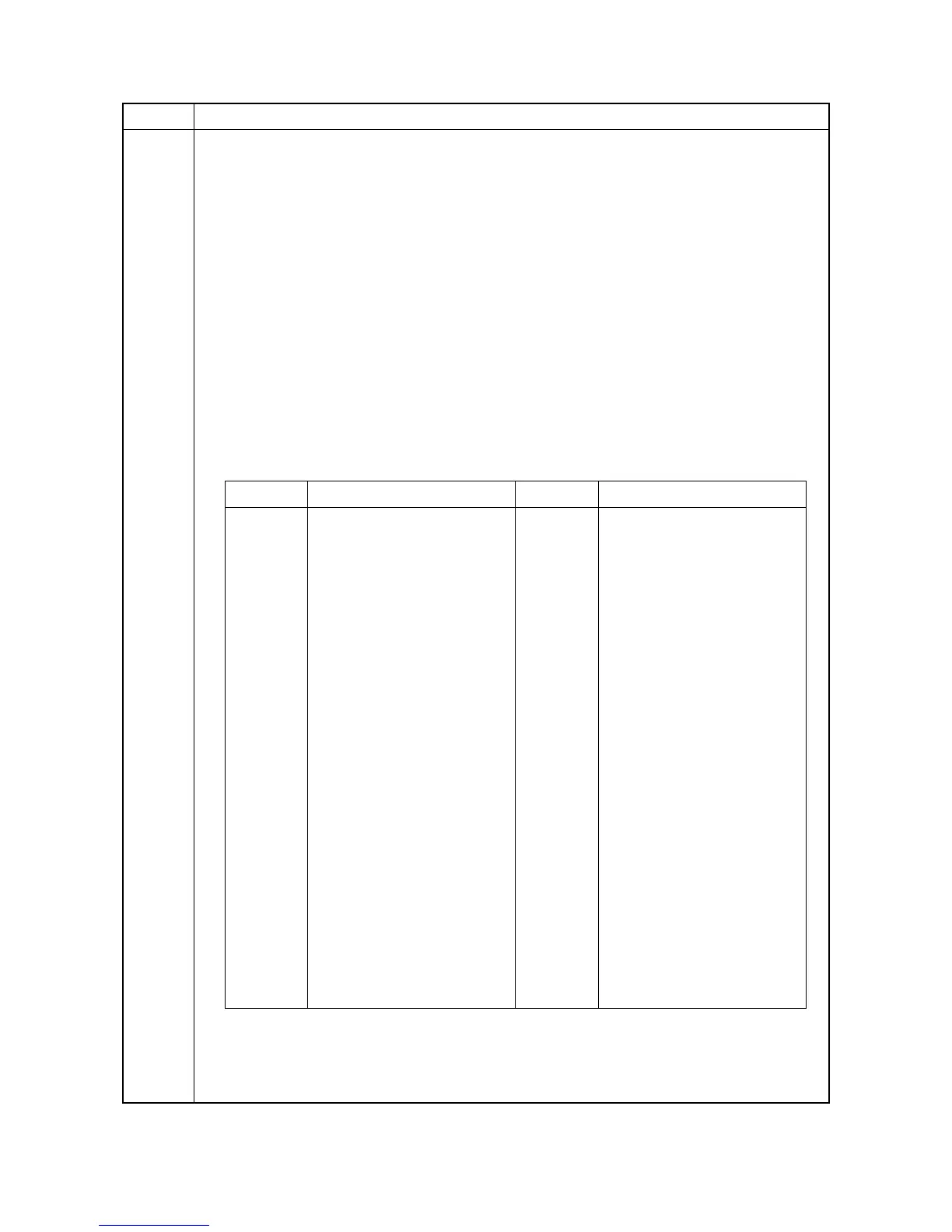2M4/2M5/2M6/2M7-1
1-3-17
FAX
Coun-
try
Code
FAX Country Code
Description
Initializes software switches and all data in the backup data on the FAX control PWB, according
to the destination.
Purpose
To initialize the FAX control PWB.
Method
1. Enter the Service Setting menu.
2. Select [FAX Country Code] using the cursor up/down keys.
3. Press the OK key.
4. Enter a destination code using the numeric keys.
5. Press the OK key. The setting is set.
6. Press the OK key. Data initialization starts.
Completion
Press the Stop/Reset key.
items Description
Code Destination Code Destination
000 Japan 250 Russia
009 Australia 253 CTR21 (European nations)
038 China Italy
080 Hong Kong Germany
Spain
088 Israel U.K.
097 Korea Netherlands
Sweden
115 Mexico/ Brazil France
126 New Zealand Austria
Switzerland
Belgium
152 Middle East Denmark
156 Singapore Finland
159 South Africa Portugal
169 Thailand Ireland
181 U.S.A. Norway
254 Taiwan
243 Saudi Arabia
