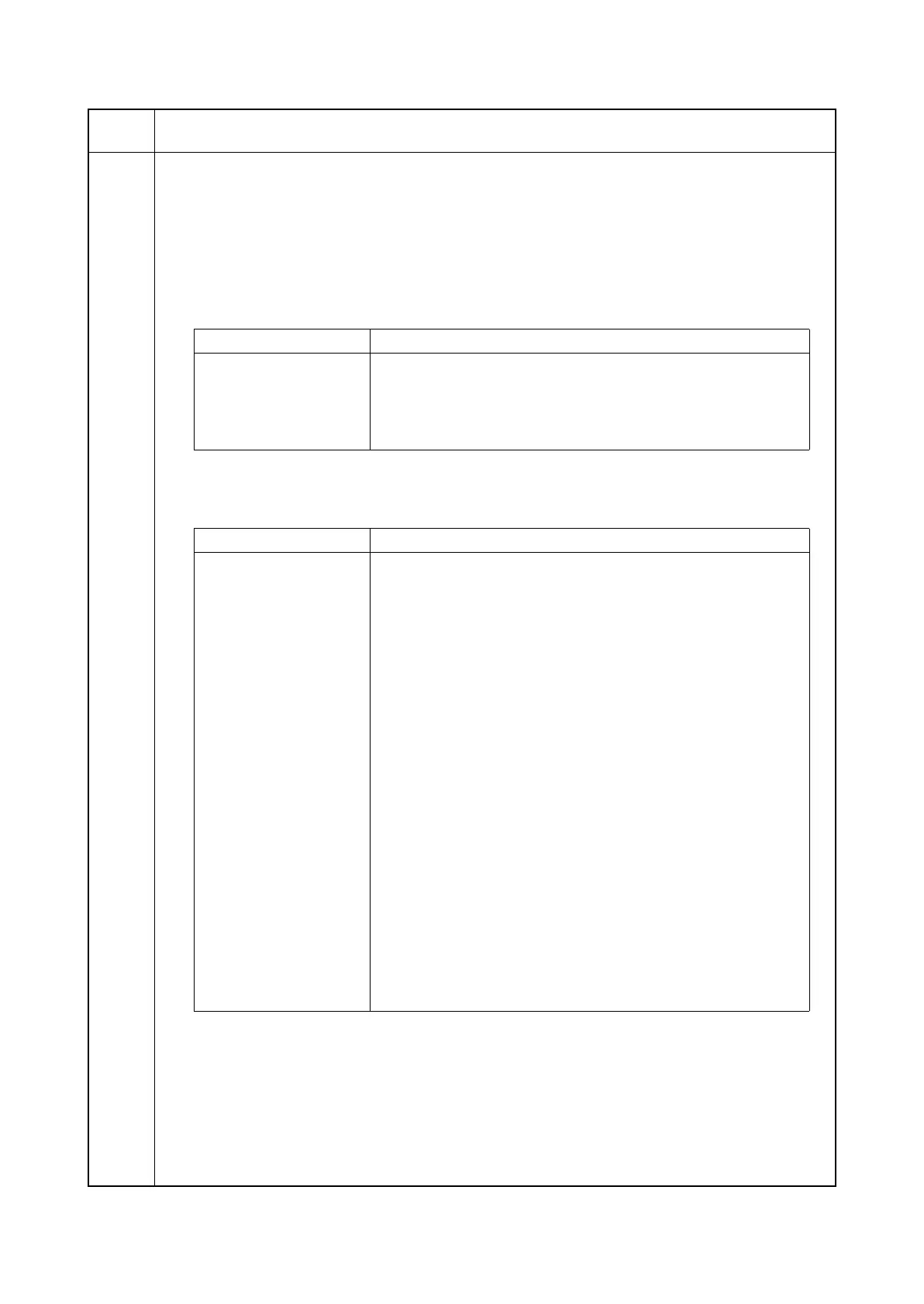1. Press the OK key.
2. Select the item to be checked.
3. Press the OK key.
1. Select the item to be operated.
2. Press the OK key. The operation starts.
item No.
Display Description
Finisher Motor Checking the motor of the document finisher
Finisher Sol Checking the solenoid of the document finisher
Mail Box Checking the motor of the mailbox
Booklet Checking the motor of the center-folding unit
Display Motor
Feed In Mot M Paper entry motor (PEM) is turned on at middle speed
Feed In Mot L Paper entry motor (PEM) is turned on at low speed
Conv Mot H Paper conveying motor (PCM) is turned on at high speed
Conv Mot M Paper conveying motor (PCM) is turned on at middle speed
Conv Mot L Paper conveying motor (PCM) is turned on at low speed
Eject Mot H Eject motor (EJM) is turned on at high speed
Eject Mot M Eject motor (EJM) is turned on at middle speed
Eject Mot L Eject motor (EJM) is turned on at low speed
Sub Path Mot H Relief path motor (RPM) is turned on counterclockwise
Sub Path Mot M Relief path motor (RPM) is turned on clockrwise
Bundle Up Mot Paper conveying belt motor 1 (PCBM1) is turned on
Bundle Down Mot Paper conveying belt motor 2 (PCBM2) is turned on
Width Test(A3) Side registration motor 1/2 (SRM1/2) are turned on
Width Test(LD) Side registration motor 1/2 (SRM1/2) are turned on
Staple FR Mot Staple moving motor 1 (STMM1) is turned on
Staple S Mot Staple moving motor 2 (STMM2) is turned on
Staple Mot Staple motor (STM) is turned on
Tray Mot Main tray motor (MTM) is turned on
Punch Mot Punch motor (PUNM) is turned on
