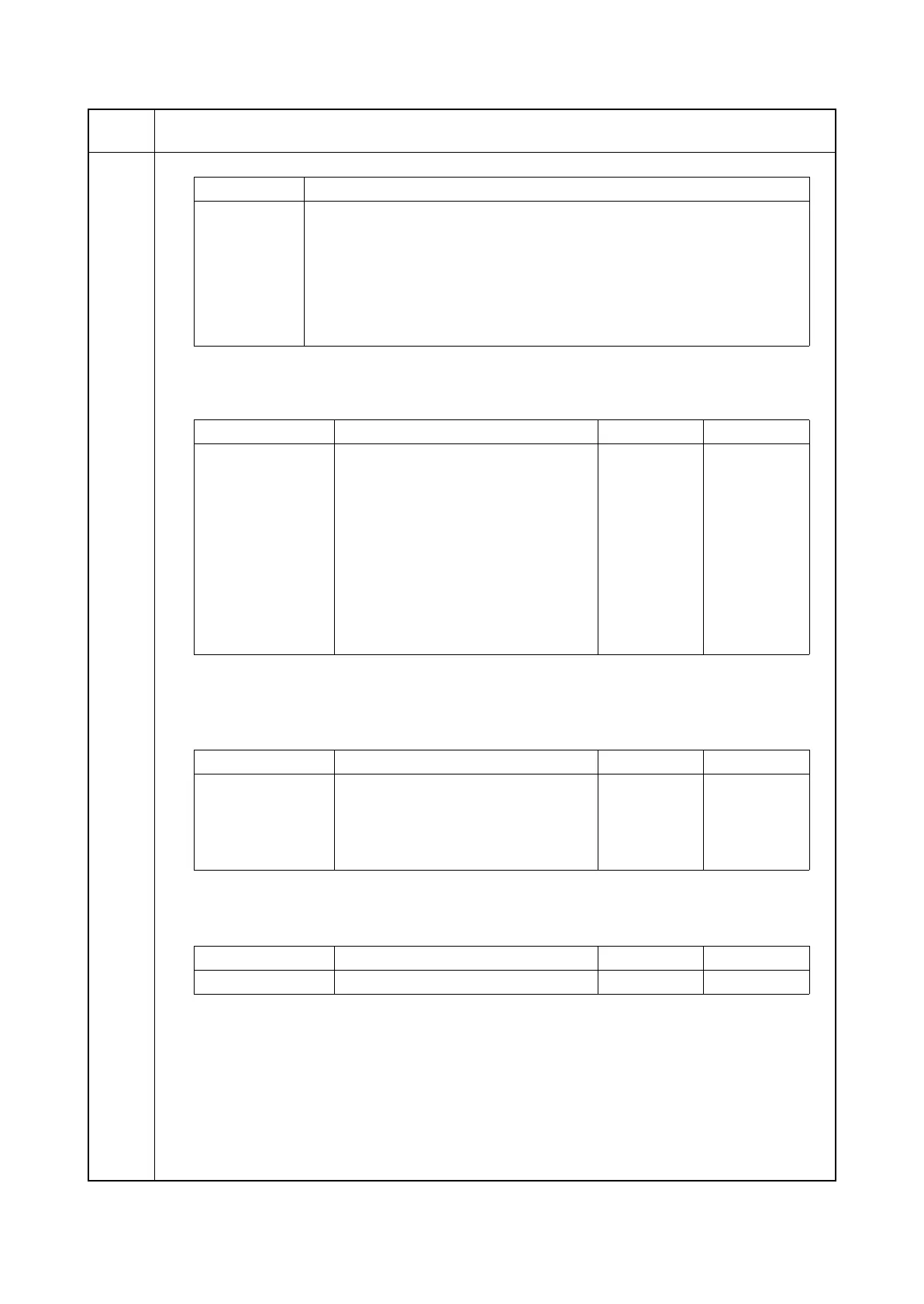2KA
1-3-87
U464 Error codes
Setting: [Target Value]
1. Select the item to be set.
2. Change the setting value using the Left/Right Select keys.
3. Press the OK key. The value is set.
Setting: [AC Calib Mag]
1. Select the item to be set.
2. Change the setting value using the Left/Right Select keys.
3. Press the OK key. The value is set.
Setting: [Calib Prt Rate(H)]
1. Change the setting value using the Left/Right Select keys.
2. Press the OK key. The value is set.
Maintenance
item No.
Description
Codes Description
1 Cover open detection
2 Toner empty detection
3 Waste toner full detection
11/12/13/14 Connector removed or failure of PWB (cyan / yellow / magenta / black)
15/16/17/18 Foreign matter in developing unit (cyan / yellow / magenta / black)
19/20/21/22 Discharging of developing bias is not detected (cyan / yellow / magenta / black)
Display Description Setting range Initial setting
Thick Calib C Toner thick layer calibration (cyan) 0 to 1000 500
Thick Calib M Toner thick layer calibration (magenta) 0 to 1000 500
Thick Calib Y Toner thick layer calibration (yellow) 0 to 1000 500
Thick Calib K Bias for addition in toner thick layer
calibration (black)
-100 to +100 10
Gamma Calib C Light amount calibration (cyan) 0 to 500 300
Gamma Calib M Light amount calibration (magenta) 0 to 500 300
Gamma Calib Y Light amount calibration (yellow) 0 to 500 300
Gamma Calib K Light amount calibration (black) 0 to 500 300
Display Description Setting range Initial setting
Cyan Target bias value (cyan) -10 to 5 3
Magenta Target bias value (magenta) -10 to 5 3
Yellow Target bias value (yellow) -10 to 5 3
Black Target bias value (black) -10 to 5 3
Display Description Setting range Initial setting
Threshold Lv Setting the standard printing ratio 0 to 100 (%) 10
