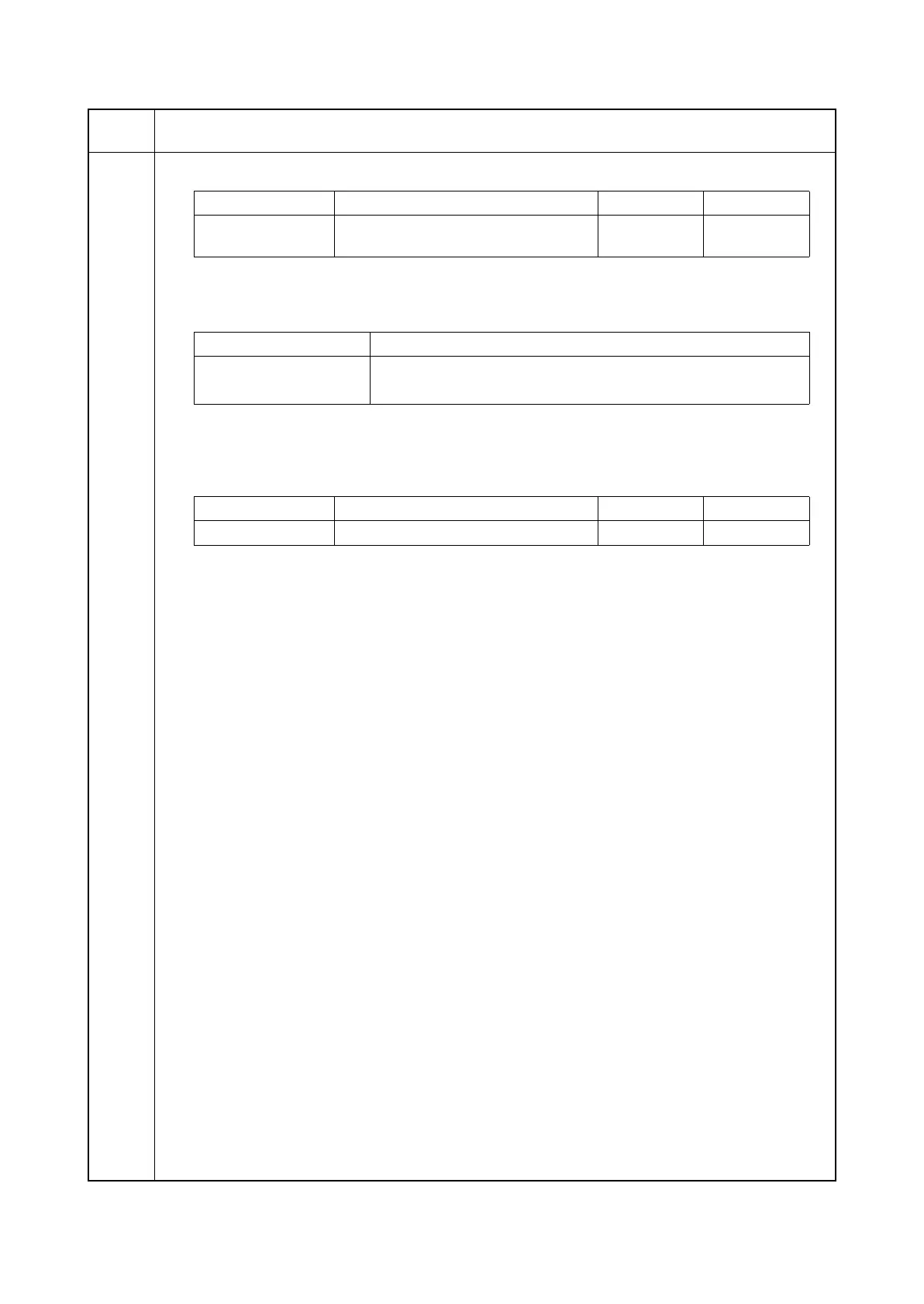2KA
1-3-88
U464
Setting: [Calib Tmg Prt(H)]
1. Change the setting value using the Left/Right Select keys.
2. Press the OK key. The value is set.
Setting: [AC Calib Type]
1. Select Mode1 or Mode2.
Initial setting: Mode1
2. Press the OK key. The setting is set.
Setting: [Prt Rate B/W]
1. Change the setting value using the Left/Right Select keys.
2. Press the OK key. The value is set.
Completion
Press Back key. The screen for selecting a maintenance item No. is displayed.
Maintenance
item No.
Description
Display Description Setting range Initial setting
Timing(sec) Setting the drive standard time of contin-
uous print
300 to 3600 (s) 600
Display Description
Mode1 Execute AC calibration by normal bias control
Mode2 Execute AC calibration by fixed bias value
Display Description Setting range Initial setting
Threshold Lv Proportion of black/white printing 0 to 100 (%) 50