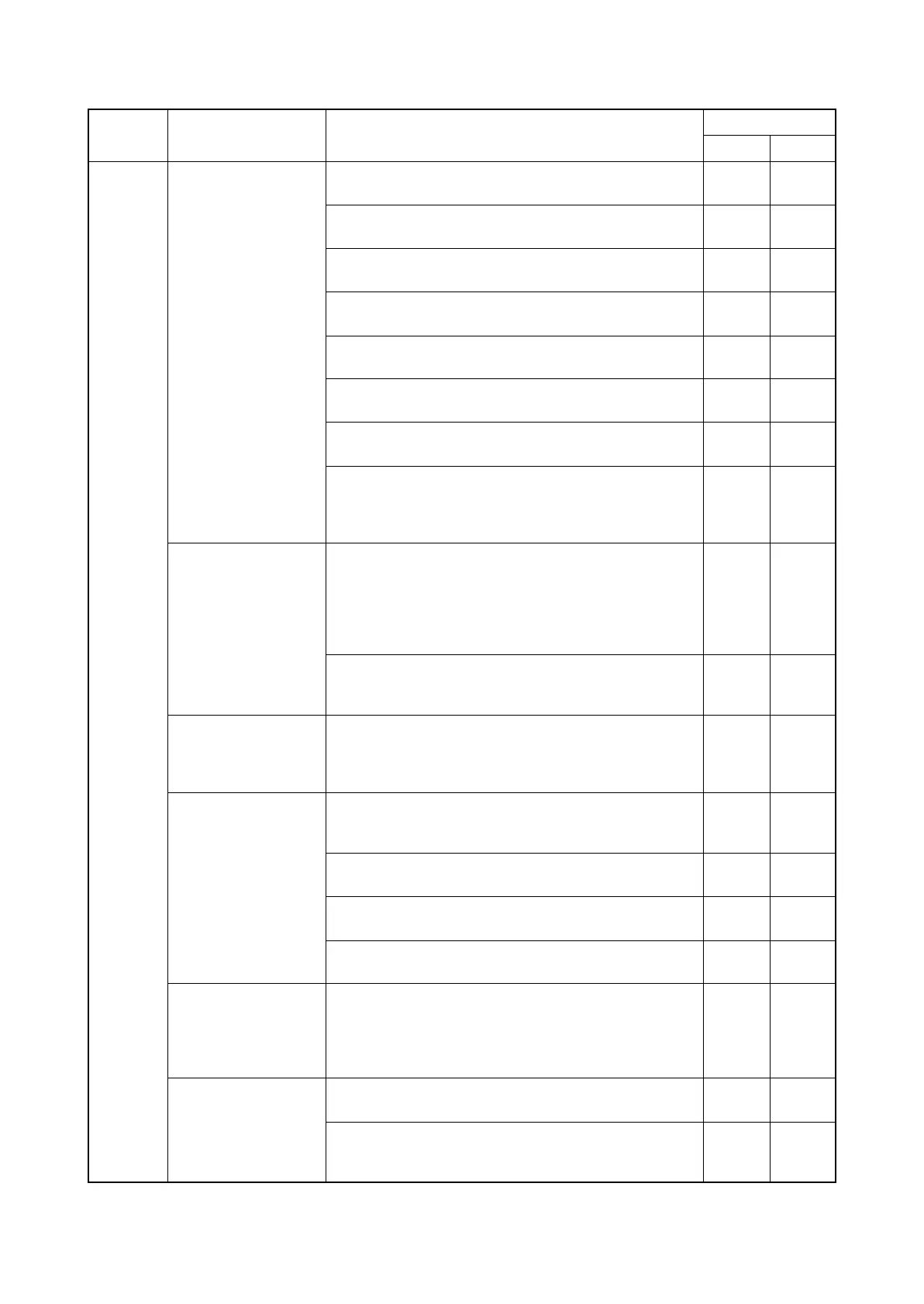2KA
1-4-9
Finisher 90
Jam in mailbox (3000-
sheet document fin-
isher only)
The tray eject sensor (TEJS) does not turn on within speci-
fied time from start of paper eject (tray 1).
3072 ms 2793 ms
The tray eject sensor (TEJS) does not turn on within speci-
fied time from start of paper eject (tray 2).
2780 ms 2527 ms
The tray eject sensor (TEJS) does not turn on within speci-
fied time from start of paper eject (tray 3).
2488 ms 2262 ms
The tray eject sensor (TEJS) does not turn on within speci-
fied time from start of paper eject (tray 4).
2196 ms 1996 ms
The tray eject sensor (TEJS) does not turn on within speci-
fied time from start of paper eject (tray 5).
1904 ms 1731 ms
The tray eject sensor (TEJS) does not turn on within speci-
fied time from start of paper eject (tray 6).
1612 ms 1465 ms
The tray eject sensor (TEJS) does not turn on within speci-
fied time from start of paper eject (tray 7).
1320 ms 1200 ms
The tray eject sensor (TEJS) is not turned off within speci-
fied time of its turning on.
Depend
s on
paper
size
Depend
s on
paper
size
91
Finisher cover open
(3000-sheet document finisher)
The front cover, top cover or right sub tray is opened when
starting the finisher operation.
The centerfold unit top cover is opened when starting the
center-fold operation.
The mailbox cover is opened when starting the operation.
--
(Document finisher)
The finisher cover becomes open during paper is running.
Paper is remaininig in paths at power on.
--
92
Eject paper sensor
non-arrival jam (docu-
ment finisher only)
In the straight mode, the eject paper sensor (EPS) is not
turned on even if a specified time has elapsed after the
paper entry sensor (PES) was turned on.
--
93
Reverse sensor jam
(document finisher
only)
The reverse sensor (SBS) does not turn on within specified
time of paper entry sensor (PES) turning on (unfinished
reversing canceled).
402 ms 366 ms
The reverse sensor (SBS) is not turned on within specified
time (unfinished reversing set).
431 ms 431 ms
The reverse sensor (SBS) is not turned off within specified
time its turning on (resident reversing canceled).
1680 ms 1527 ms
The reverse sensor (SBS) is not turned off within specified
time its turning on (resident reversing set).
700 ms 700 ms
94
Paper entry sensor
stay/remaining jam
(document finisher
only)
The paper entry sensor (PES) is not turned off within speci-
fied time its turning on.
1260 ms 1145 ms
95
Paper conveying sen-
sor jam (document fin-
isher only)
The paper conveying sensor (PCS) is not turned off within
specified time its turning on (reversing canceled).
1260 ms 1145 ms
The paper conveying sensor (PCS) is not turned off within
specified time its turning on (reversing set).
656 ms 656 ms
Section Jam code Conditions
Specified time
Color
B/W
