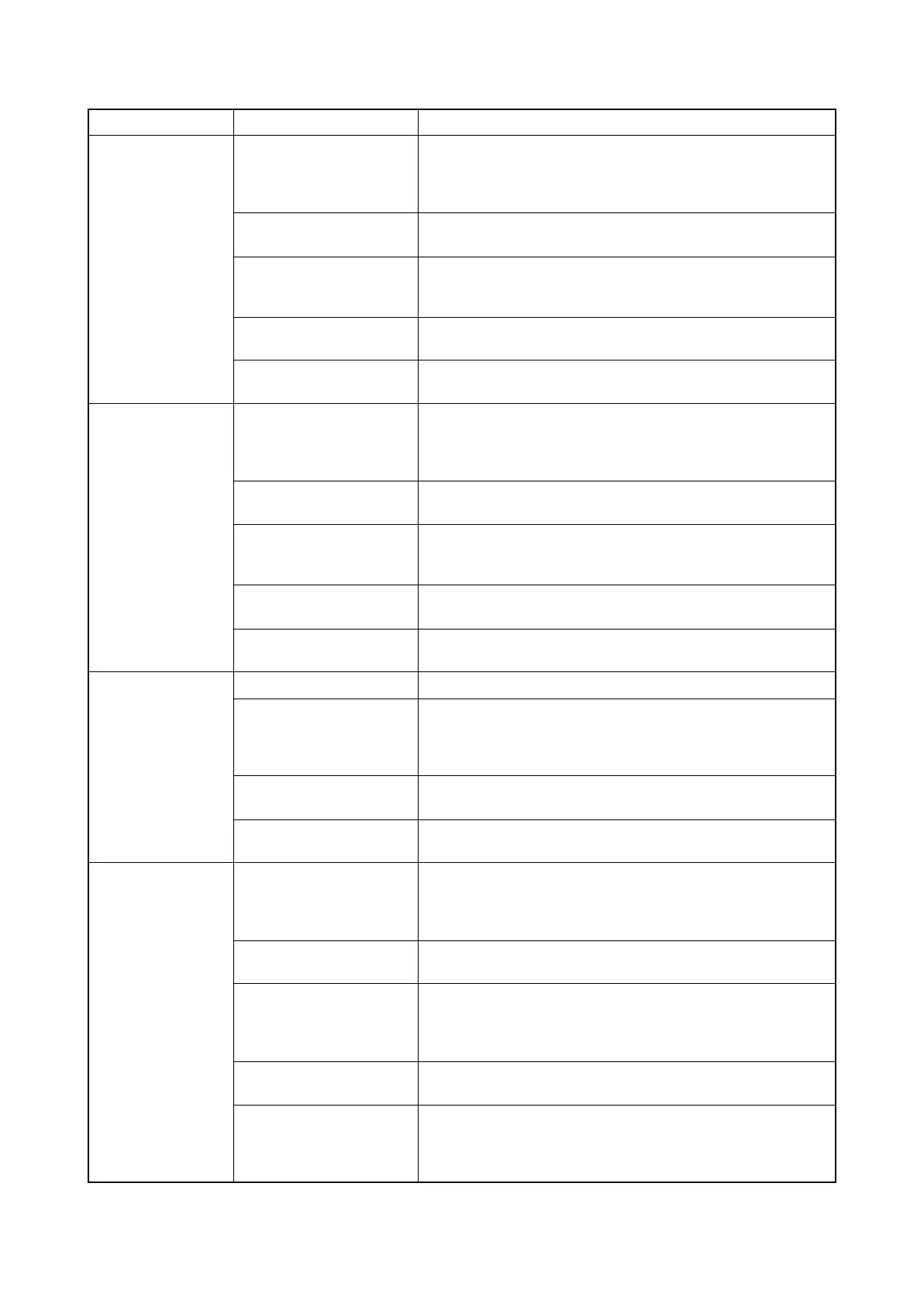2KA
1-4-19
(35)
A paper jam in
optional document
finisher is indicated
during copying (eject
sensor non-arrival
jam).
Jam code 92
Defective eject paper sen-
sor.
With 5 V DC present at CN7-1 on the finisher main PWB, check if
CN7-3 on the finisher main PWB remains low or high when the
eject paper sensor is turned on and off. If it does, replace the eject
paper sensor.
Check if the paper convey-
ing motor malfunctions.
Check.
Check if the eject roller and
eject pulley contact each
other.
Check and remedy.
Check if the eject guide is
deformed.
Check and remedy.
Defective finisher main
PWB.
Replace the finisher main PWB and check for correct operation.
(36)
A paper jam in
optional document
finisher is indicated
during copying
(switchback sensor
jam).
Jam code 93
Defective switchback sen-
sor.
With 5 V DC present at CN3-5 on the finisher main PWB, check if
CN3-7 on the finisher main PWB remains low or high when the
switchback sensor is turned on and off. If it does, replace the
switchback sensor.
Check if the switchback
motor malfunctions.
Check.
Check if the switchback
roller and switchback pul-
ley contact each other.
Check and remedy.
Check if the switchback
guide is deformed.
Check and remedy.
Defective finisher main
PWB.
Replace the finisher main PWB and check for correct operation.
(37)
A paper jam in
optional document
finisher is indicated
during copying
(paper entry sensor
stay jam).
Jam code 94
Extremely curled paper. Change the paper.
Defective paper entry sen-
sor.
With 5 V DC present at CN3-1and CN3-3 on the finisher main
PWB, check if CN3-2 and CN3-4 on the main PCB remains low or
high when the paper entry sensor is turned on and off. If it does,
replace the paper entry sensor.
Check if the paper entry
guide is deformed.
Check and remedy.
Defective finisher main
PWB.
Replace the finisher main PWB and check for correct operation.
(38)
A paper jam in
optional document
finisher is indicated
during copying
(paper conveying
sensor jam).
Jam code 95
Defective paper conveying
sensor.
With 5 V DC present at CN9-1 on the finisher main PWB, check if
CN9-3 on the finisher main PWB remains low or high when the
paper conveying sensor is turned on and off. If it does, replace the
paper conveying sensor.
Check if the paper convey-
ing motor malfunctions.
Check.
Check if the paper convey-
ing roller and paper convey-
ing pulley contact each
other.
Check and remedy.
Check if the paper convey-
ing guide is deformed.
Check and remedy.
Defective finisher main
PWB.
Replace the finisher main PWB and check for correct operation.
Problem
Causes/check procedures
Corrective measures
