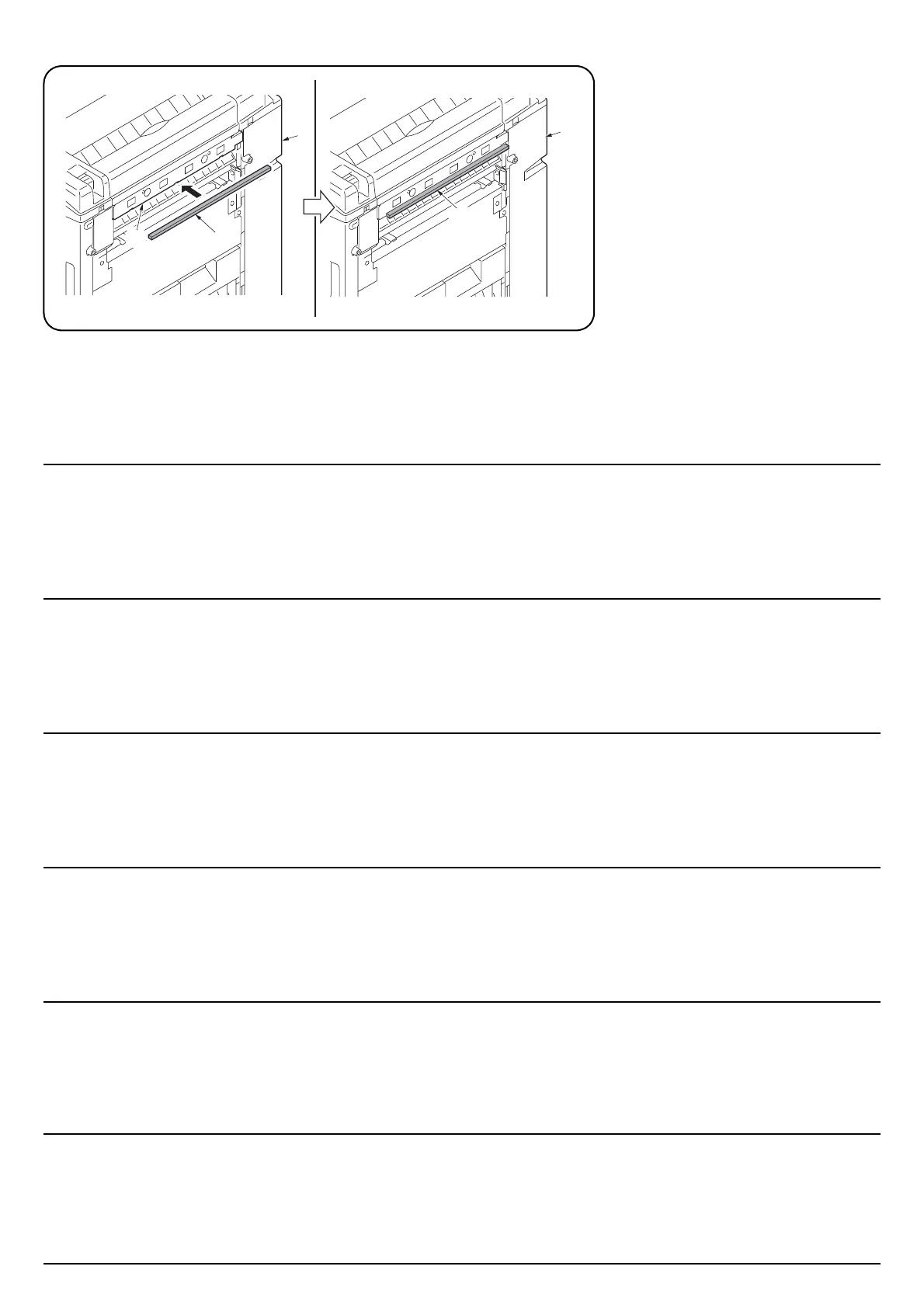25
O
A
A
O
40
スポンジの貼り付け
84.ドキュメントフィニッシャ(A) の上カバー(40)の下の板金部をアルコール清掃する。
85.スポンジ(O)の剥離紙を剥ぎ取り、イラストのように貼り付ける。
安装海绵
84.使用酒精清洁装订器(A)上盖板(40)下方的金属板部位。
85.剥离海绵(O)上的隔离纸,将海绵粘至如图所示位置。
Installing the sponge
84.Clean the sheet metal section under the upper cover (40) of the document finisher (A) with
alcohol.
85.Peel the release paper off the sponge (O) and adhere the sponge as shown in the illustration.
Installation de l’éponge
84.Nettoyer la partie en feuille de métal du capot supérieur (40) du retoucheur de document (A)
avec de l’alcool.
85.Arracher le papier de protection de l’éponge (O) et coller l’éponge comme illustré ici.
Instalación de la esponja
84.Limpie con alcohol la sección de la hoja metálica situada debajo de la cubierta superior (40) del
finalizador de documentos (A).
85.Despegue el papel de la esponja (O) y pegue la esponja como se muestra en la ilustración.
Anbringen des Schwamms
84.Reinigen Sie den Metallbereich unter der oberen Abdeckung (40) des Dokument-Finishers (A)
mit Alkohol.
85.Ziehen Sie die Klebeschutzfolie vom Schwamm (O) ab, und kleben Sie den Schwamm wie
dargestellt an.
Installazione della spugna
84.Pulire con alcool la sezione in lamiera sotto il pannello superiore (40) della finitrice di documenti
(A).
85.Staccare la carta protettiva dalla spugna (O) e far aderire la spugna come mostrato
nell’illustrazione.
