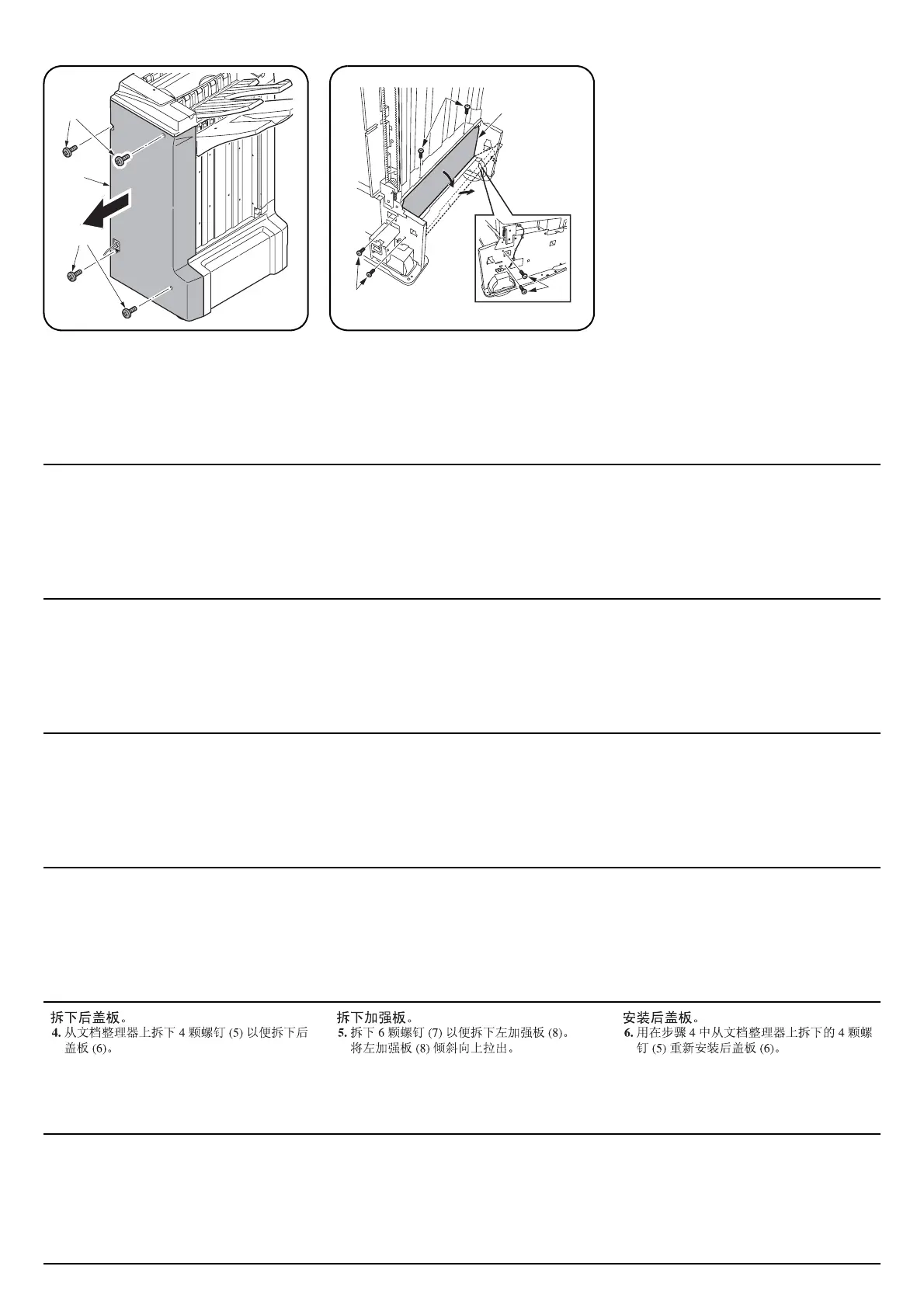3
6
5
5
7
8
7
7
後カバーの取り外し
4. ビス (5)4 本を外し、後カバー(6) を取り外
す。
補強板の取り外し
5. ビス (7)6 本を外し、補強板左 (8) を取り外
す。
補強板左 (8) は斜めに傾け、上方向へ取り外
すこと。
後カバーの取り付け
6. 手順 4 で外した後カバー(6) をビス (5)4 本
で元通り取り付ける。
Removing the back cover.
4. Remove the four screws (5) to remove the
back cover (6) from the document finisher.
Removing the reinforcing plate.
5. Remove six screws (7) to remove the left
reinforcing plate (8).
Tilt the left reinforcing plate (8) to pull out
upwards.
Installing the back cover.
6. Use the four screws (5) which was removed
from the document finisher in step 4 and
reinstall the back cover (6).
Enlèvement du capot arrière.
4. Retirer les quatre vis (5) pour retirer le capot
arrière (6) du finisseur de document.
Enlèvement de la plaque de renfort.
5. Retirer six vis (7) pour retirer la plaque de
renfort de gauche (8).
Incliner la plaque de renfort de gauche (8)
pour la faire ressortir vers le haut.
Installation du capot arrière.
6. Utiliser les quatre vis (5) retirées du finisseur
de document à l’étape 4 et réinstaller le
capot arrière (6).
Extracción de la cubierta posterior.
4. Quite los cuatro tornillos (5) para quitar la
cubierta posterior (6) del finalizador de
documentos.
Extracción de la placa de refuerzo.
5. Quite seis tornillos (7) para quitar la placa de
refuerzo izquierda (8).
Incline la placa de refuerzo izquierda (8)
para sacarla hacia arriba.
Instalación de la cubierta posterior.
6. Utilice los cuatro tornillos (5) que fueron
quitados del finalizador de documentos en el
paso 4 y vuelva a instalar la cubierta
posterior (6).
Entfernen der hinteren Abdeckung.
4. Entfernen Sie die vier Schrauben (5) vom
Dokument-Finisher, um die hintere
Abdeckung (6) zu entfernen.
Entfernen der Verstärkungsplatte.
5. Entfernen Sie die sechs Schrauben (7), um
die linke Verstärkungsplatte (8) auszubauen.
Neigen Sie die Verstärkungsplatte (8), um
sie nach außen herauszuziehen.
Anbringen der hinteren Abdeckung.
6. Verwenden Sie die vier Schrauben (5),
welche im Schritt 4 vom Dokument-Finisher
entfernt wurden, und bringen Sie danach die
hintere Abdeckung (6) wieder an.
Rimuovere il pannello posteriore.
4. Togliere le quattro viti (5) per rimuovere il
pannello posteriore (6) dalla finitrice.
Rimuovere la lastra di rinforzo.
5. Togliere sei viti (7) per rimuovere la lastra di
rinforzo sinistra (8).
Inclinare la lastra di rinforzo sinistra (8) ed
estrarla verso l’alto.
Installare il pannello posteriore.
6. Utilizzare le quattro viti (5) rimosse dalla
finitrice nel passo 4 e reinstallare il pannello
posteriore (6).
