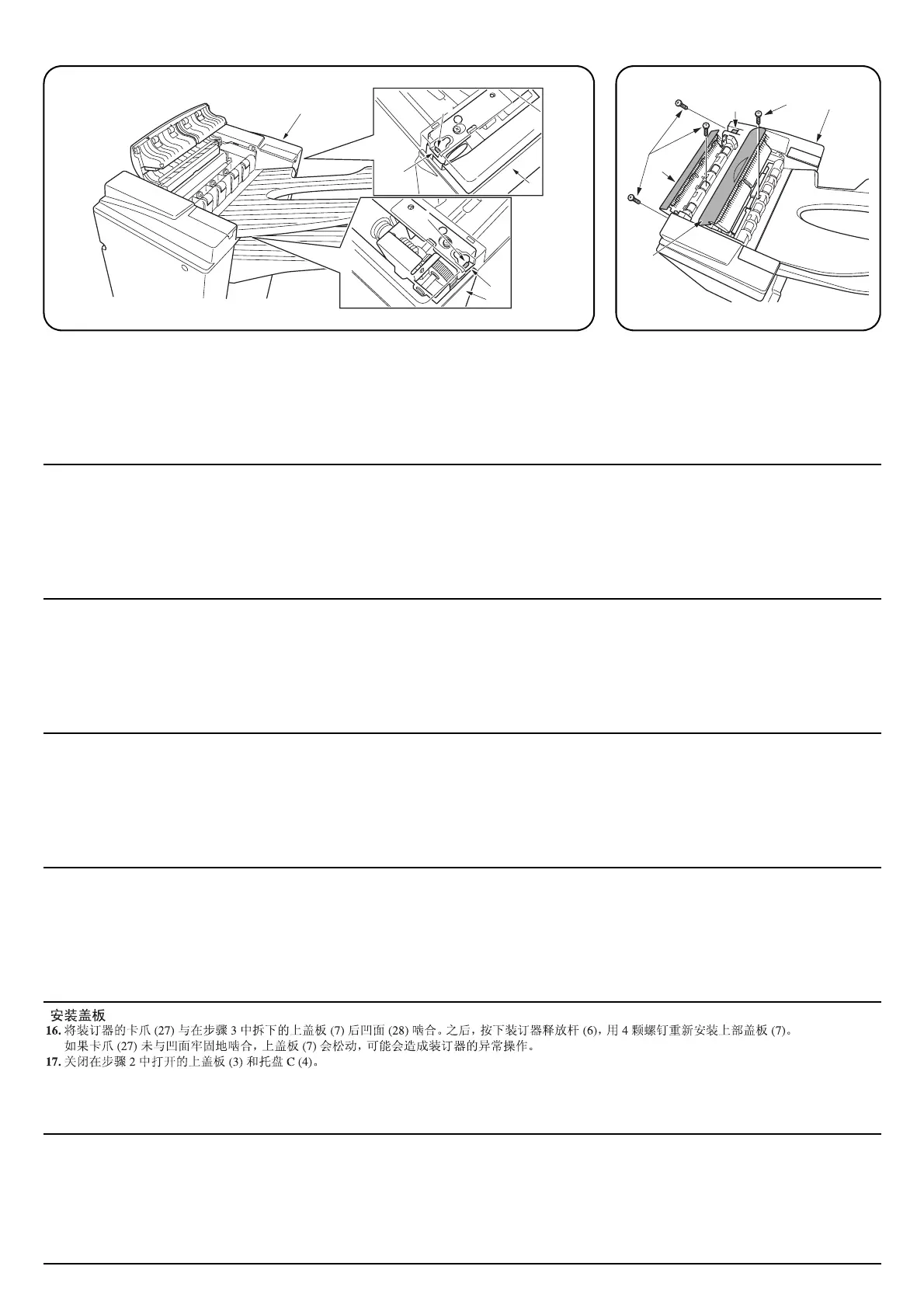6
7
6
4
5
5
3
7
7
7
27
27
28
28
カバーの取り付け
16.ドキュメントフィニッシャのツメ (27) を、手順 3 で外した天カバー(7) 裏側の凹部 (28) に引っ掛け、フィニッシャ解除レバー(6) を押しながら天カ
バー(7) をはめ込み、ビス (5)4 本で元通り取り付ける。
ツメ (27) が確実に引っ掛けられていない場合、天カバー(7)が浮いた状態になり、ドキュメントフィニッシャが正常に動作しない恐れがある。
17.手順 2 で開いた上カバー(3)とトレイ C(4)を閉じる。
Installing the cover
16.Engage the pawl (27) of the document finisher with the concave section (28) at the back of the top cover (7) which was removed in step 3. After that,
reinstall the top cover (7) by pressing the finisher releasing lever (6) with four screws (5).
If the pawl (27) is not securely engaged with the concave section, the top cover (7) is loose, which may cause incorrect operation of the document fin-
isher.
17.Close the upper cover (3) and the tray C (4) which were opened in step 2.
Installation du capot
16.Engager le cliquet (27) du finisseur de document dans la partie concave (28) de l’arrière du capot supérieur (7) retiré à l’étape 3. Ensuite, réinstaller le
capot supérieur (7) en serrant le levier de relâchement du finisseur de document (6) à l'aide de quatre vis (5).
Si le cliquet (27) n’est pas bien engagé dans la partie concave, le capot supérieur (7) est lâche, ce qui peut entraîner un fonctionnement incorrect du
finisseur de document.
17.Refermer le capot supérieur (3) et le bac C (4) ouverts à l’étape 2.
Instalación de la cubierta
16.Acople el trinquete (27) del finalizador de documentos con la sección cóncava (28) de la parte posterior de la cubierta superior (7) que fue quitada en
el paso 3. Después, presione la palanca de liberación del finalizador (6) para volver a instalar la cubierta superior (7) con cuatro tornillos (5).
Si el trinquete (27) no está firmemente acoplado con la sección cóncava, la cubierta superior (7) quedará floja, lo que podrá causar un funcionamiento
incorrecto del finalizador de documentos.
17.Cierre la cubierta superior (3) y la bandeja C (4) que fueron abiertas en el paso 2.
Anbringen der Abdeckung
16.Lassen Sie die Sperrklinke (27) des Dokument-Finishers in den konkaven Teil (28) auf der Rückseite der oberen Abdeckung (7) eingreifen, die zuvor
in Schritt 3 entfernt wurde. Drücken Sie danach den Finisher-Entriegelungshebel (6), um die obere Abdeckung (7) mit den vier Schrauben (5) zu
befestigen.
Wenn die Sperrklinke (27) nicht gut in den konkaven Teil eingreift, ist die obere Abdeckung (7) locker. Dabei kann es zu einer Funktionsstörung im
Dokument-Finisher kommen.
17.Schließen Sie die in Schritt 2 geöffnete obere Abdeckung (3) und das Fach C (4) wieder.
Installare il pannello
16.Agganciare il dentello (27) della finitrice alla sezione concava (28) sul retro del coperchio (7) rimosso al passo 3. In seguito, premi la leva di rilascio
della finitrice (6) per reinstallare il coperchio (7) con quattro viti (5).
Se il dentello (27) non è fermamente agganciato alla sezione concava, il coperchio (7) risulta allentato e ciò può causare il malfunzionamento della
finitrice.
17.Chiudere il pannello superiore (3) e il vassoio C (4) aperti nel passo 2.
