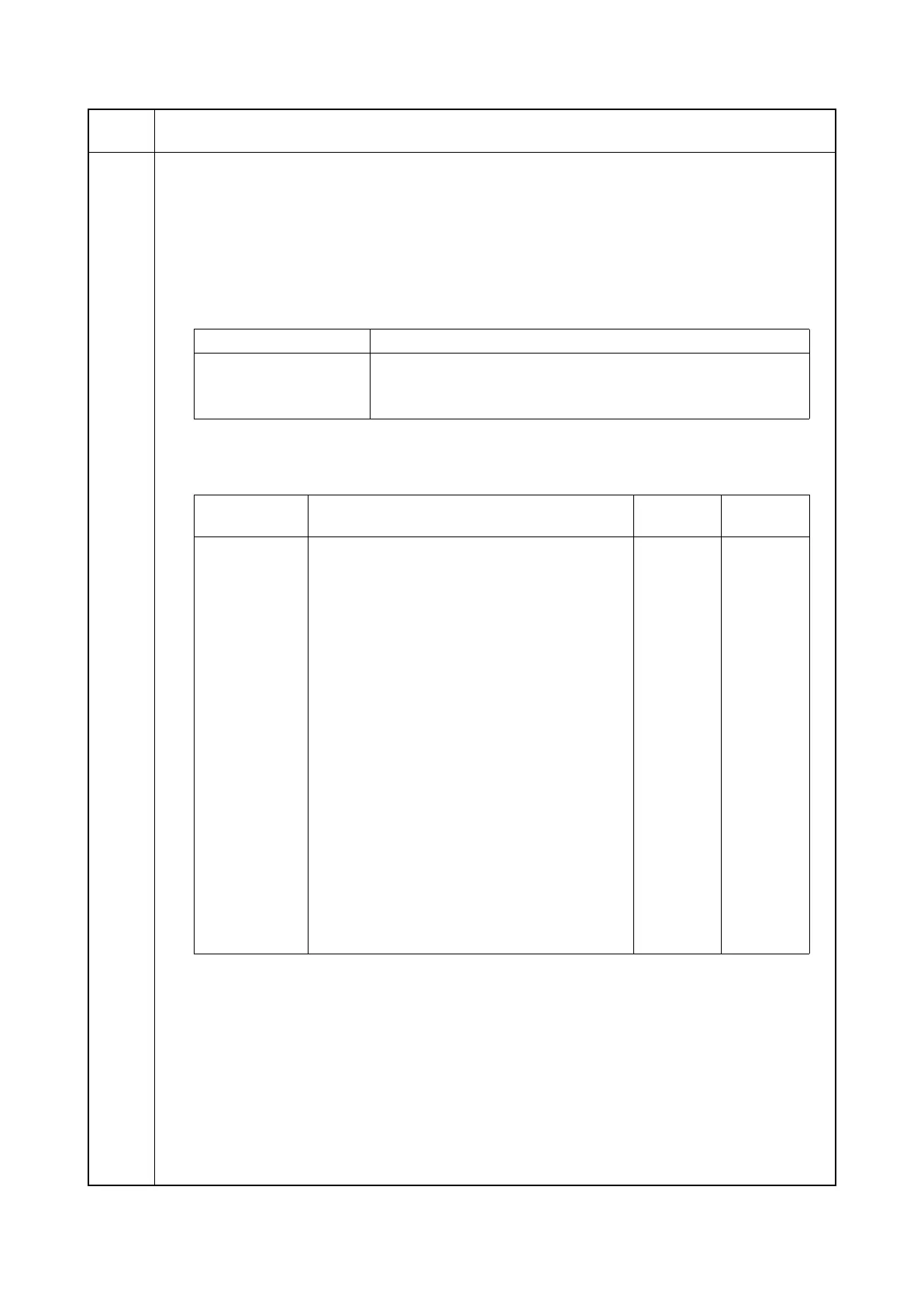2KA
1-3-44
U108
Setting separation shift bias
Description
Adjusts output of separation shift bias and ON/OFF timing.
Purpose
To set when the separated malfunction of the paper occurs.
Method
1. Press the OK key.
2. Select an item to be set.
3. Press the OK key. The screen for setting each item is displayed.
Setting: [Set Output Value]
1. Select an item to be set.
2. Change the setting value using the Left/Right Select keys.
3. Press the OK key. The value is set.
Maintenance
item No.
Description
Display Description
Set Output Value The paper of the paper thick or the separation shift bias output adjust-
ment with type
Set Timing ON/OFF timing adjustment with paper position
Display Description
Setting
range
Initial
setting
Light 1st Separation shift bias for the first side on paper with
thickness 60 to 64 g/m
2
0 to 255 85
Light 2nd Separation shift bias for the second side on paper
with thickness 60 to 64 g/m
2
0 to 255 60
Normal 1st Separation shift bias for the first side on paper with
thickness 60 to 105 g/m
2
0 to 255 52
Normal 2nd Separation shift bias for the second side on paper
with thickness 60 to 105 g/m
2
0 to 255 60
Normal Lead
Edge
Separation shift bias for the leading edge on paper
with thickness 60 to 105 g/m
2
-127 to 127 8
Heavy/OHP Separation shift bias for transparencies with thick-
ness 105 to 220 g/m
2
0 to 255 26
Light 1st BW Separation shift bias for the first side on paper with
thickness 60 to 64 g/m
2
(black/white mode)
0 to 255 85
Light 2nd BW Separation shift bias for the second side on paper
with thickness 60 to 64 g/m
2
(black/white mode)
0 to 255 60
Normal 1st BW Separation shift bias for the first side on paper with
thickness 60 to 105 g/m
2
(black/white mode)
0 to 255 52
Normal 2nd BW Separation shift bias for the second side on paper
with thickness 60 to 105 g/m
2
(black/white mode)
0 to 255 60
