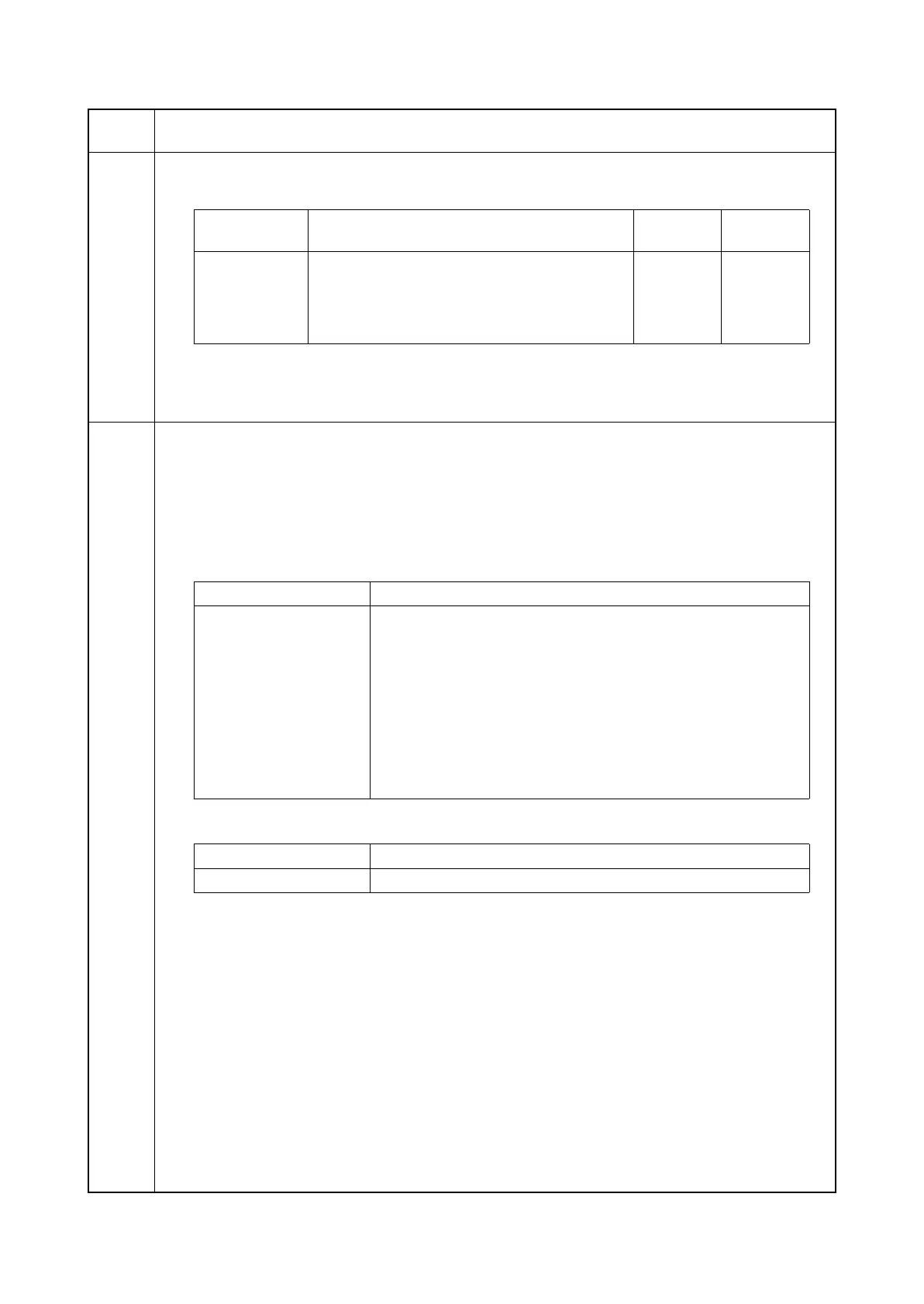2KA
1-3-45
U108
Setting: [Set Timing]
1. Select an item to be set.
2. Change the setting value using the Left/Right Select keys.
3. Press the OK key. The value is set.
Completion
Press the Back key. The screen for selecting a maintenance item No. is displayed.
U109
Checking the drum type
Description
Displays the drum sensitivity data.
Purpose
To check the drum sensitivity data.
Method
1. Press the OK key.
2. Select the item.
3. Press the OK key.
The drum sensitivity data is displayed.
Completion
Press the Back key. The screen for selecting a maintenance item No. is displayed.
Maintenance
item No.
Description
Display Description
Setting
range
Initial
setting
On Tmg Lead Separation shift bias ON timing at leading edge of
paper
-200 to 200 -150
On Tmg Center Separation shift bias ON timing at center of paper -200 to 200 0
Off Tmg Separation shift bias OFF timing -200 to 200 40
Display Description
Cyan(Dark) Drum sensitivity data for cyan (dark potential)
Magenta(Dark) Drum sensitivity data for magenta (dark potential)
Yellow(Dark) Drum sensitivity data for yellow (dark potential)
Black(Dark) Drum sensitivity data for black (dark potential)
Cyan(Light) Drum sensitivity data for cyan (light potential)
Magenta(Light) Drum sensitivity data for magenta (light potential)
Yellow(Light) Drum sensitivity data for yellow (light potential)
Black(Light) Drum sensitivity data for black (light potential)
Display Description
Data1 - Data11 Drum sensitivity data
