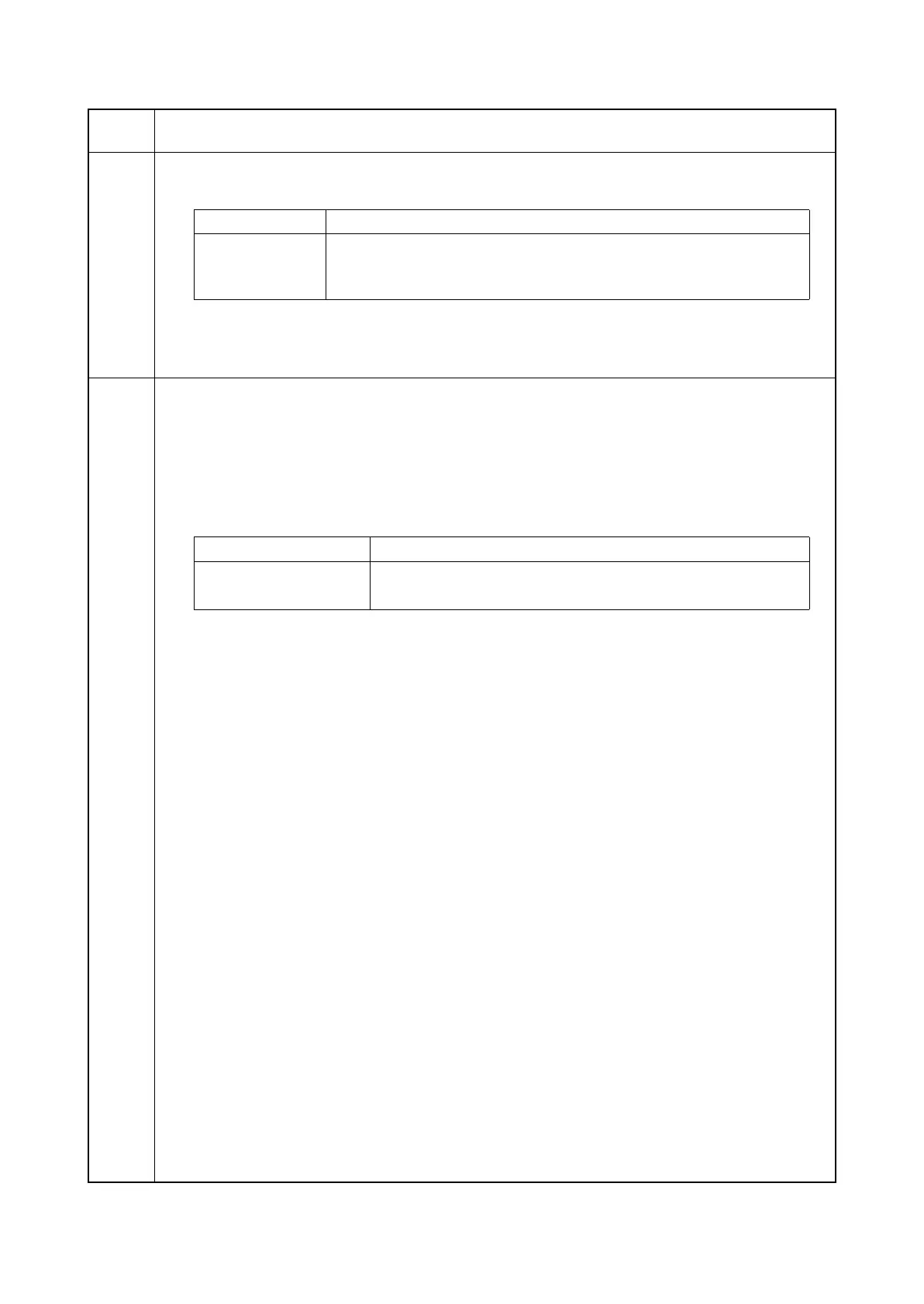2KA
1-3-58
U147
Setting: [Drum Clean.]
Modify settings only if faulty images, such as smear, occurs in a high humid environment.
1. Change the setting using the Left/Right Select keys.
2. Press the OK key. The setting is set.
Completion
Press the Back key. The screen for selecting a maintenance item No. is displayed.
U148
Setting drum refresh mode
Description
Selects the mode used in drum refreshing
Purpose
Change settings when drum refreshing is too frequently executed.
Setting
1. Press the OK key.
2. Select On or Off.
Initial setting: On
3. Press the OK key. The setting is set.
Completion
Press the Back key. The screen for selecting a maintenance item No. is displayed.
Maintenance
item No.
Description
Display Description
M1 Constitutes a toner layer if the print coverage is less than 2%.
(excludes the maximum paper width A3/A4)
M2 Apply toner regardless of the current print coverage.
Display Description
Off Drum refreshing is not performed
On Drum refreshing is performed
