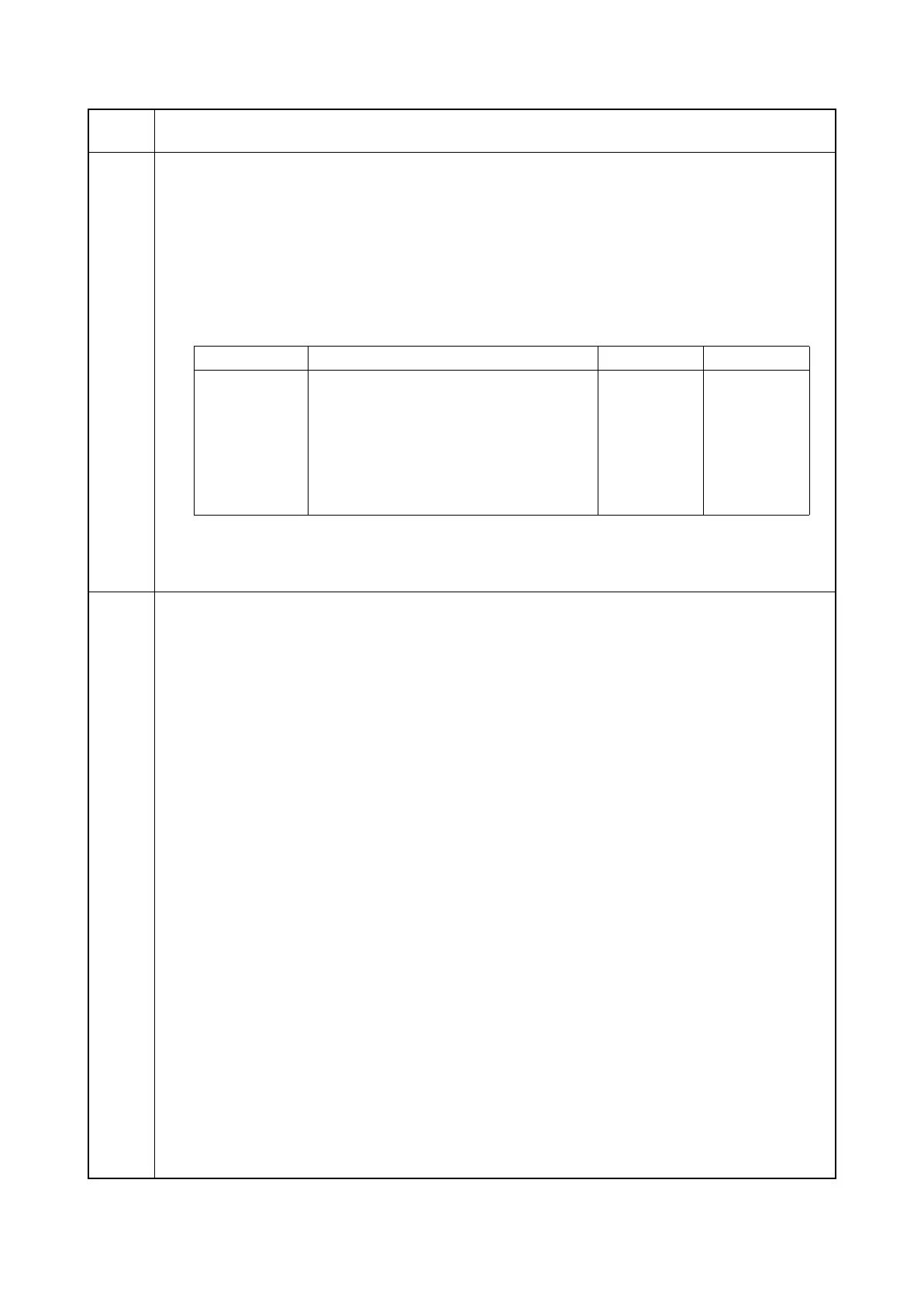2KA
1-3-62
U161
Setting the fuser control temperature
Description
Changes the fuser control temperature.
Purpose
Normally no change is necessary. However, can be used to prevent curling or creasing of paper, or solve a
fuser problem on thick paper.
Setting
1. Press the OK key.
2. Select the item to be set.
3. Change the setting using the Left/Right Select keys.
4. Press the OK key. The value is set.
Completion
Press the Back key. The screen for selecting a maintenance item No. is displayed.
U163
Resetting the fuser problem data
Description
Resets the detection of a service call code indicating a problem in the fuser section.
Purpose
To prevent accidents due to an abnormally high fuser temperature.
Method
1. Press the OK key.
2. Select [Execute].
3. Press the OK key. The fuser problem data is initialized.
4. Turn the main power switch off and on.
Maintenance
item No.
Description
Display Description Setting range Initial setting
Ready Temp. Standby temperature control 50 to 200 165
Stable (Drv) Stabilized temperature during operation 130 to 200 170
Stable (Stop) Stabilized temperature under suspension 130 to 200 170
Full Prt Temperature control during printing 130 to 200 170
Shift Prt Dup Temperature control during duplex-printing -10 to 0 -5
Roller Temp. Press roller control temperature 100 to 160 140
