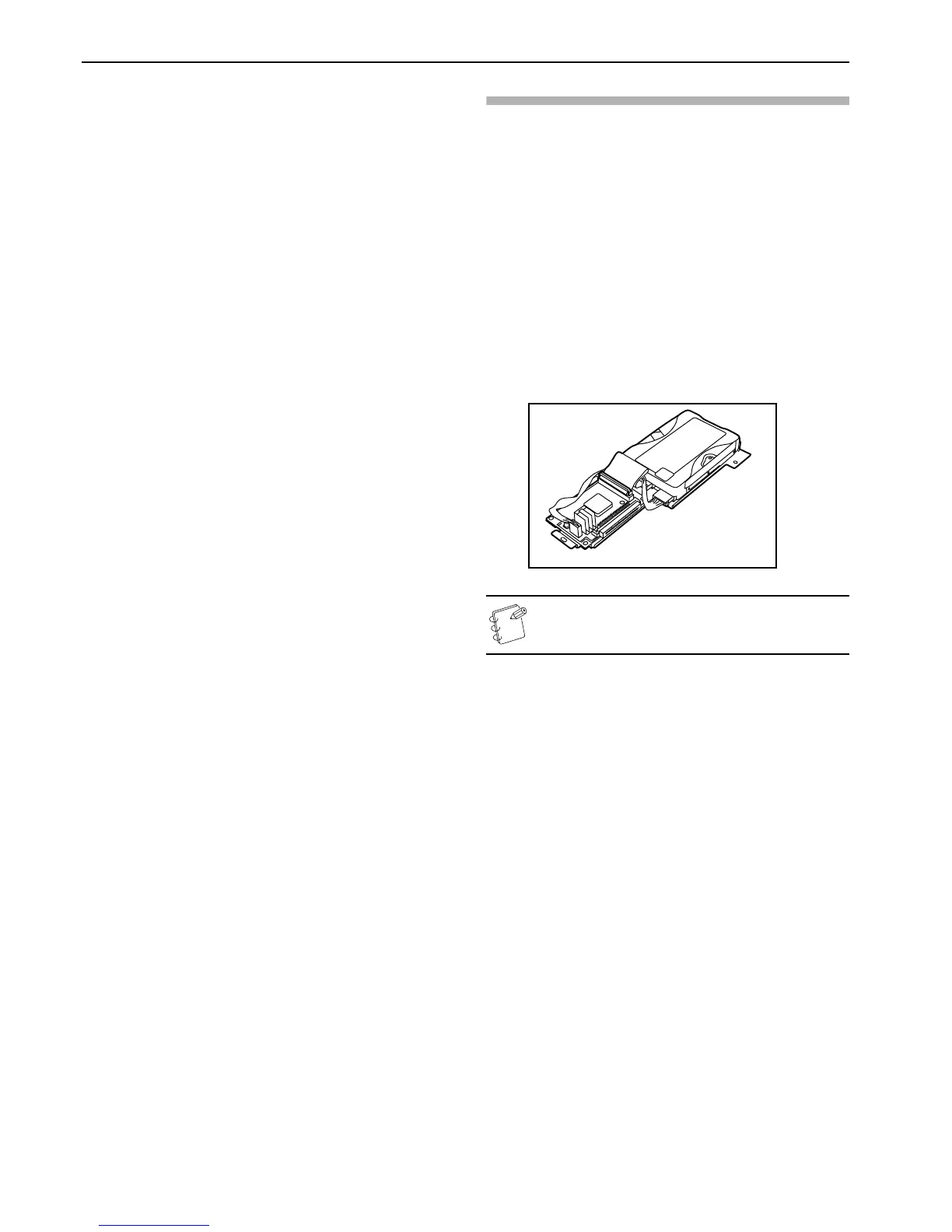Section 8 OPTIONAL EQUIPMENT
8-12
4
Set the originals to be copied.
Verify the direction in which the originals were set.
5
Press the [Start] key.
Scanning of the originals will start and the number of
originals that was set will be displayed.
6
Copying will start and each finished copy will be
automatically hole punched and ejected onto the Finisher.
7
Once copying is completed, removed the finished copies
from the Finisher.
Memory Copy Board
The Memory Copy Board is required in order to use the following
modes and functions of your copier.
• Combine/Merge Copy modes
• Auto selection/Filing mode
• Batch scanning mode
• Print page numbers mode
•Poster mode
• Sort/Finished mode
• Cover mode
• Booklet/Stitching & Book to Booklet modes
• Transparency + backing sheet mode
• Proof mode
• Memo mode
• Repeat copy mode
•Color/BW selection mode
• Job build mode
• Copy management function
NOTE
The Memory Copy Board is standard in duplex copiers.
