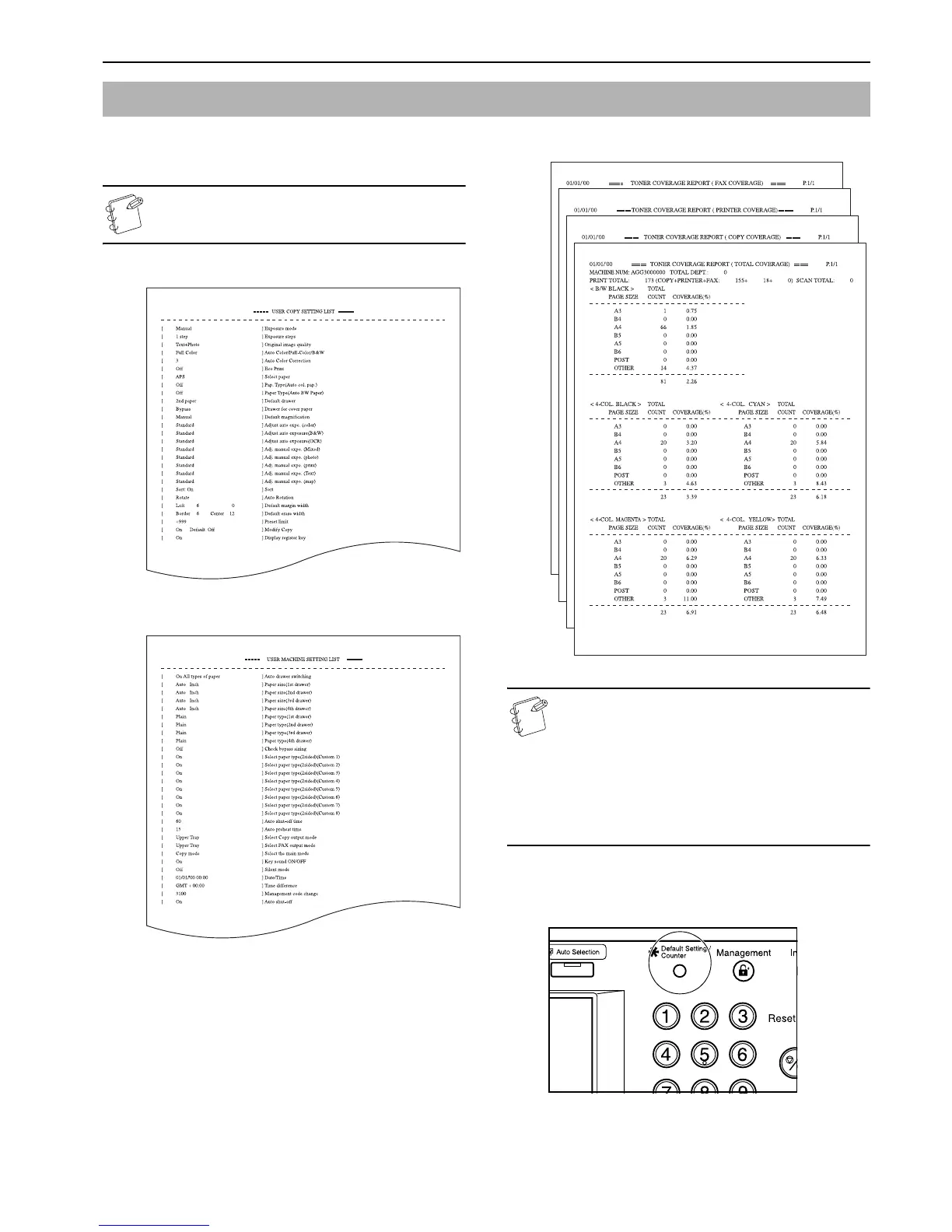Section 7 COPIER MANAGEMENT
7-107
Perform the following procedure to print out one of the status
report.
NOTE
Make sure there 11" × 8 1/2" [A4] size paper loaded in one
of the drawers[cassettes].
<Copy status report>
<Machine status report>
<Toner coverage report>
NOTE
The toner coverage report indicates the number of copies
and the average black ratio for each copy paper size. The
following 4 different toner coverage reports can be printed
out:
1
With the content of the “Basic” tab displayed, press the
[Default Setting/Counter] key.
The “Default setting” screen will be displayed.
Status report print out
• Total toner coverage report
• Copy toner coverage report
• Printer toner coverage report
• Fax toner coverage report
