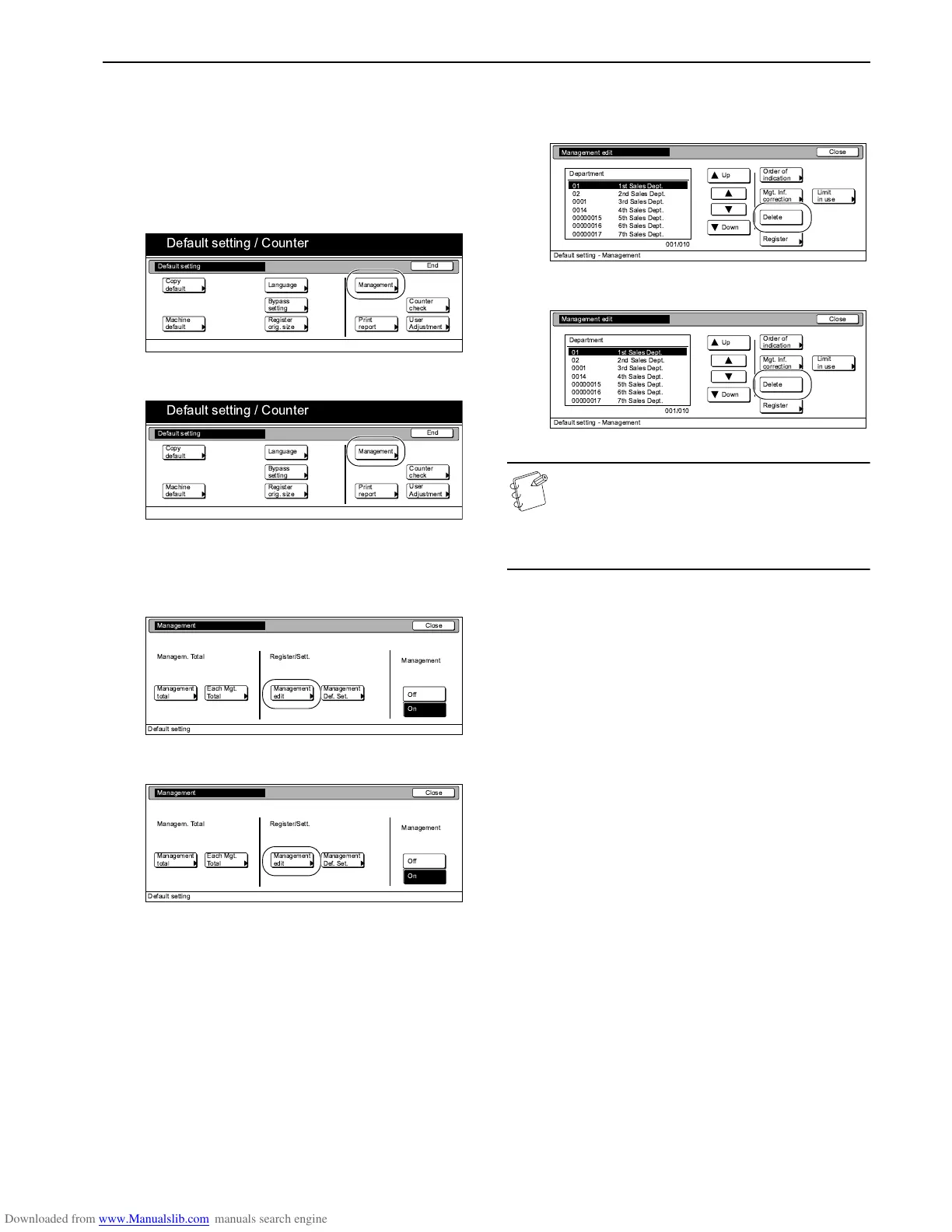Section 7 COPIER MANAGEMENT
7-19
Delete department ID-codes
Perform the following procedure when you want to delete
registered department ID-codes.
1
Access the copy management menu screen.
(See “Accessing the copy management menu screen”
on page 7-3.)
Inch specifications
Metric specifications
2
Press the “Management edit” key.
The “Management edit” screen will be displayed.
Inch specifications
Metric specifications
3
Select the department ID-code that you want to delete, and
then press the “Delete” key.
Inch specifications
Metric specifications
NOTE
It is possible for you to change the order of how the list of
ID-codes is displayed.
To so, press the “Order of indication” key and then press
the “Sort by code” key or the “Sort by Name” key, as
appropriate.
!
!
!
"
"
# "
$ "
$ "
$ "
$ "
%
&
!
"
#
$
$
% $
& $
& $
!& $
"& $
