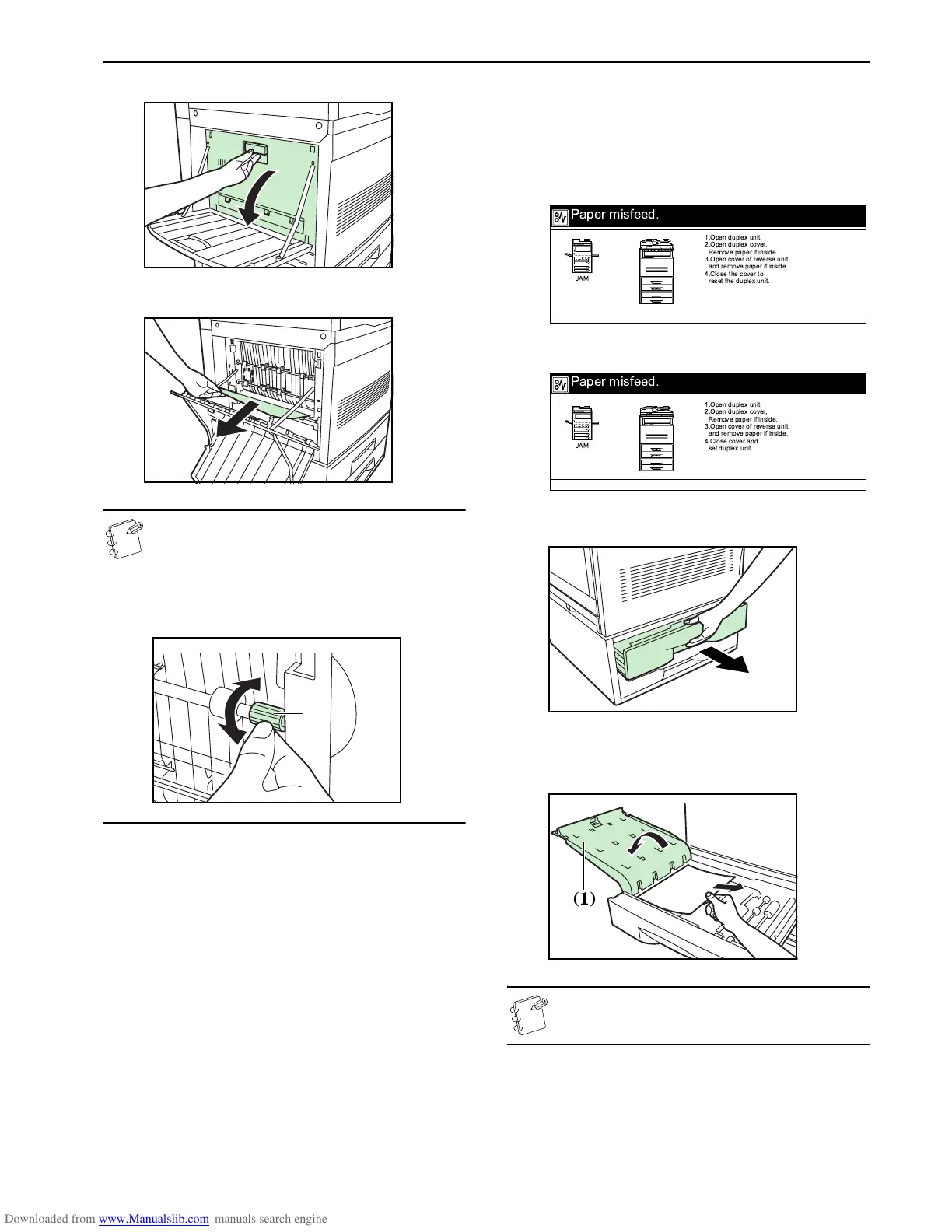Section 9 TROUBLESHOOTING
9-15
3
Open the left cover.
4
Remove the jammed paper without tearing it.
NOTES
• If the paper does happen to tear, remove any loose
scraps from inside the copier.
• If the paper is difficult to remove at all, turn the green
paper feed dial (shown as (1) in the illustration). The
misfed paper will be fed out to a location that makes it
easier to remove.
5
Close the left cover.
Close the left tray.
Misfeed in the Duplex Unit (Only in duplex
copiers)
If the following display appears, a misfeed has occurred in the
Duplex Unit. Perform the following procedure to remove the
jammed paper.
Inch specifications
Metric specifications
1
Pull out the Duplex Unit.
2
Open the Duplex Unit cover (shown as (1) in the
illustration) and remove the jammed paper without tearing
it.
NOTE
If the paper does happen to tear, remove any loose scraps
from inside the copier.
(1)
(1)
