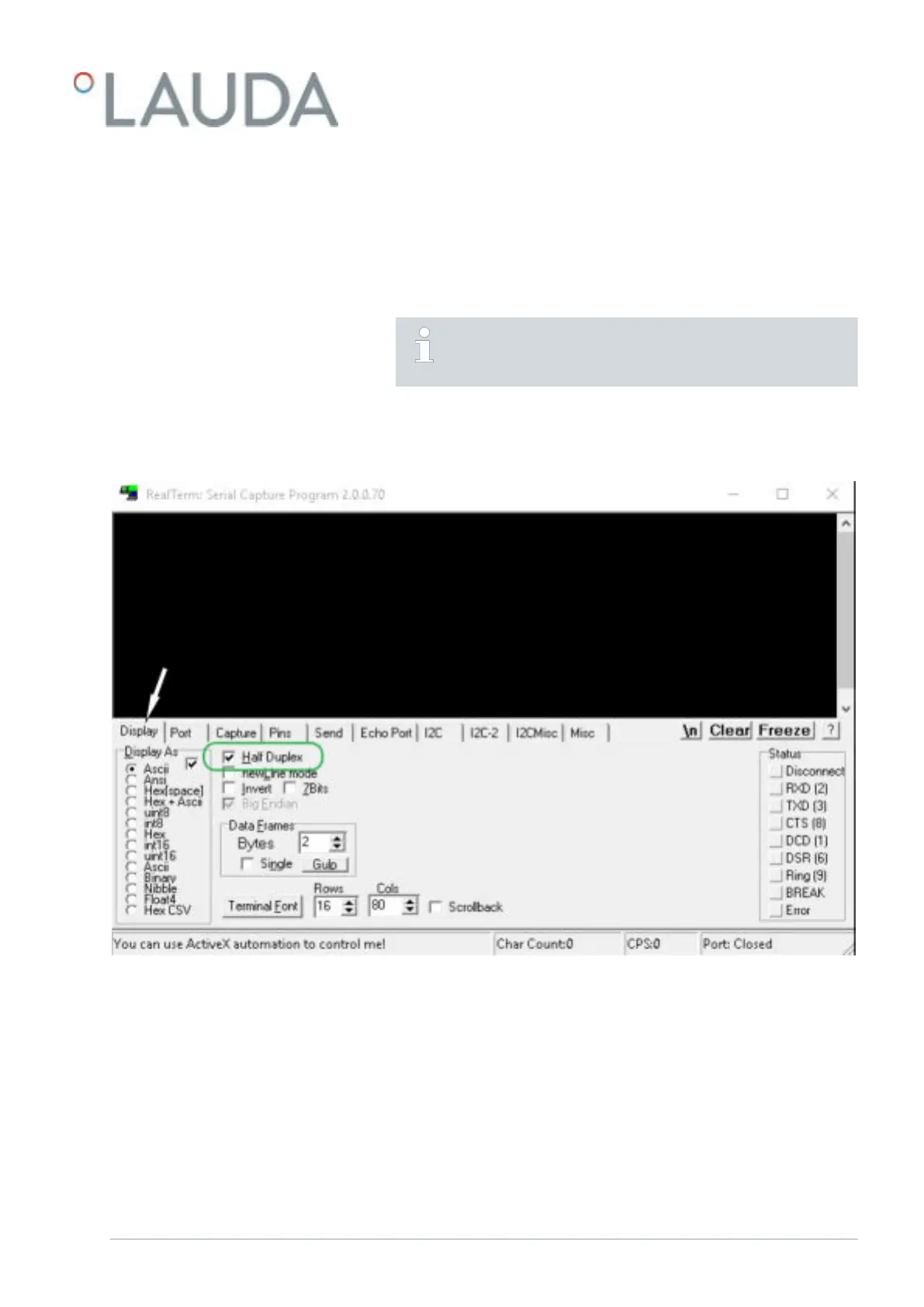It is easy to check the connection to the interface with a PC and Microsoft
Windows operating system.
For Windows 3.11 with the program "Terminal".
For Windows 95/98/NT/XP the program "HyperTerminal".
For operating systems Windows Vista, Windows 7, Windows 8 and
Windows 10 "HyperTerminal"* is not part of the operating system.
* Terminal programs are available on the Internet as freeware. These
programs oer features similar to "HyperTerminal" (for example
PuTTY or RealTerm). Search query "serial port terminal program".
1. Open the program "HyperTerminal" or the "terminal program" on a PC
with Microsoft Windows operating system.
The entry window will open.
Fig. 19: "RealTerm” program
2. Place a checkmark under Half Duplex in the Display tab.
Check the LAN network and the process
interface
Checking with RealTerm
V6 PRO bath thermostats and circulation thermostats 41 / 156