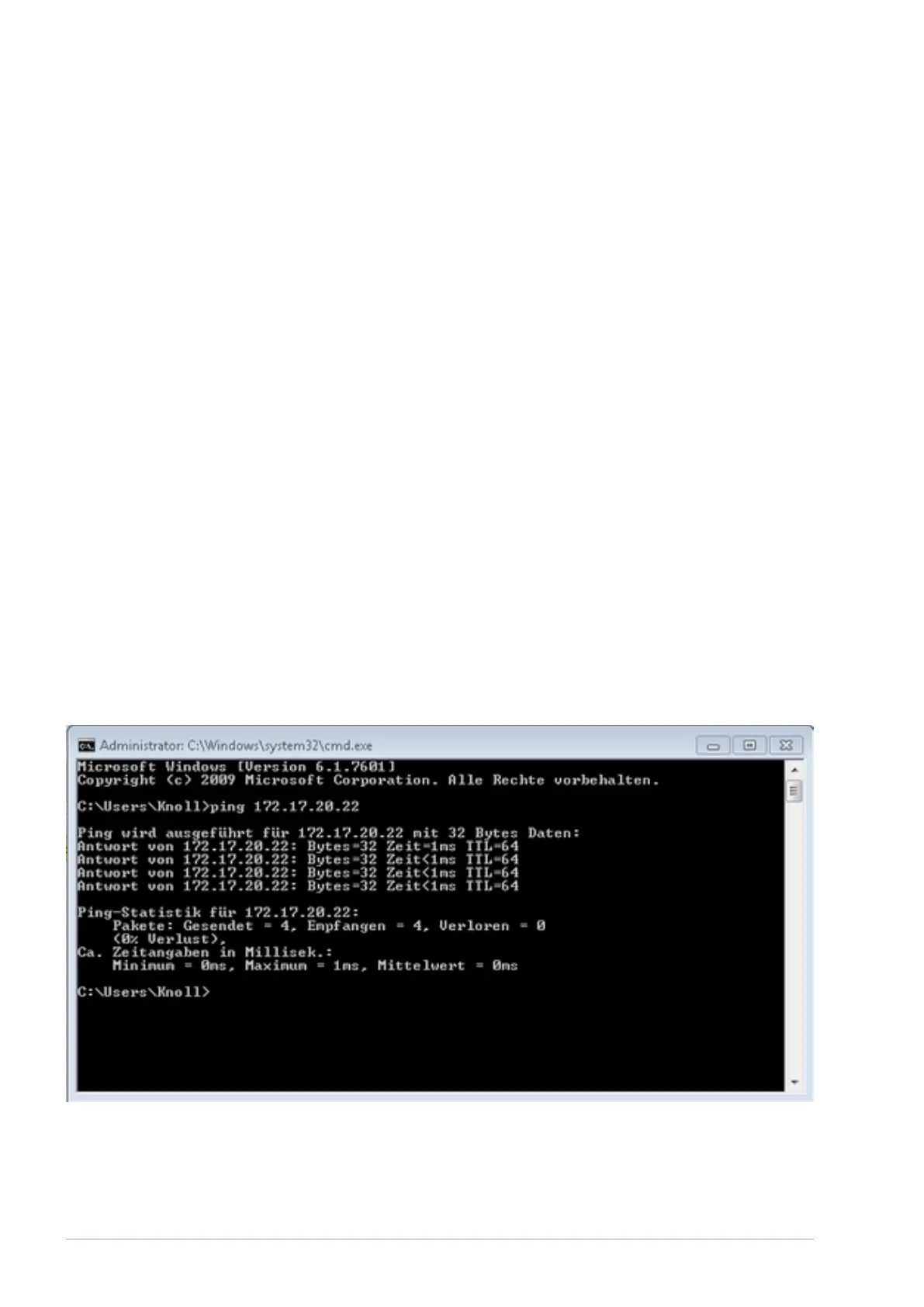9.
Test the connection with Ä “Checking the LAN network”
on page 40 or Ä “Check the LAN network and the process inter-
face” on page 41.
1.
Start the Windows command processor by entering cmd.exe@ on
the PC with Microsoft Windows operating system.
The entry window will open.
2.
There are two ways of checking:
Enter the ping command together with the IP address.
ping XXX.XXX.XXX.XXX@
For "XXX.XXX.XXX.XXX", put the IP address that was entered
when the Ethernet interface was configured.
Or
Enter the ping command together with the serial number of the
thermostatic circulator (possible with software control system
1.36 or later).
ping serial number@
If the Ethernet interface is configured and connected correctly,
the interface will return four responses within a very short time.
See Fig. 18.
Fig. 18: Example for entering the ping command
Checking the LAN network
V6PRO bath thermostats and circulation thermostats40 / 156