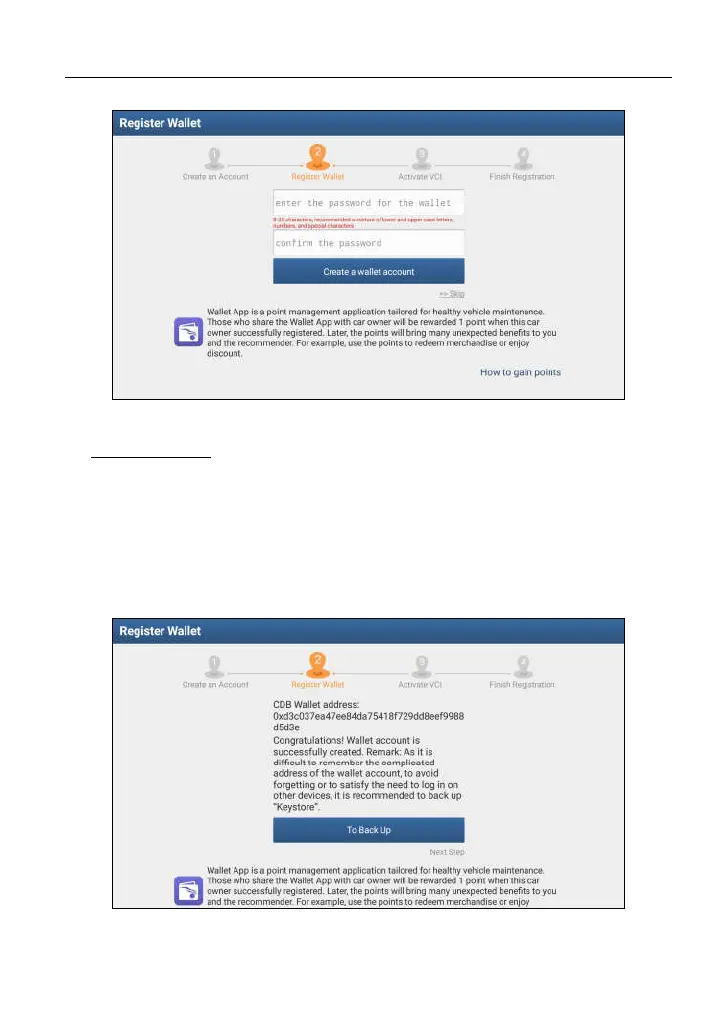LAUNCH X-431 PAD III User Manual
16
Fig. 4-4
2. Register Wallet: Input the password for the Wallet (An 8-20 mixture of
lower/upper case letters, numbers and special characters is recommended),
and then tap “Create a Wallet account”.
*Note: You are suggested to note the password down for future use.
Backup Wallet Address & Keystore: A wallet address is automatically
generated, tap “To Back Up”, and then follow the on-screen instructions to
store it.
Fig. 4-5
*Note: For detailed backup process, please refer to Chapter 15.6.4.
