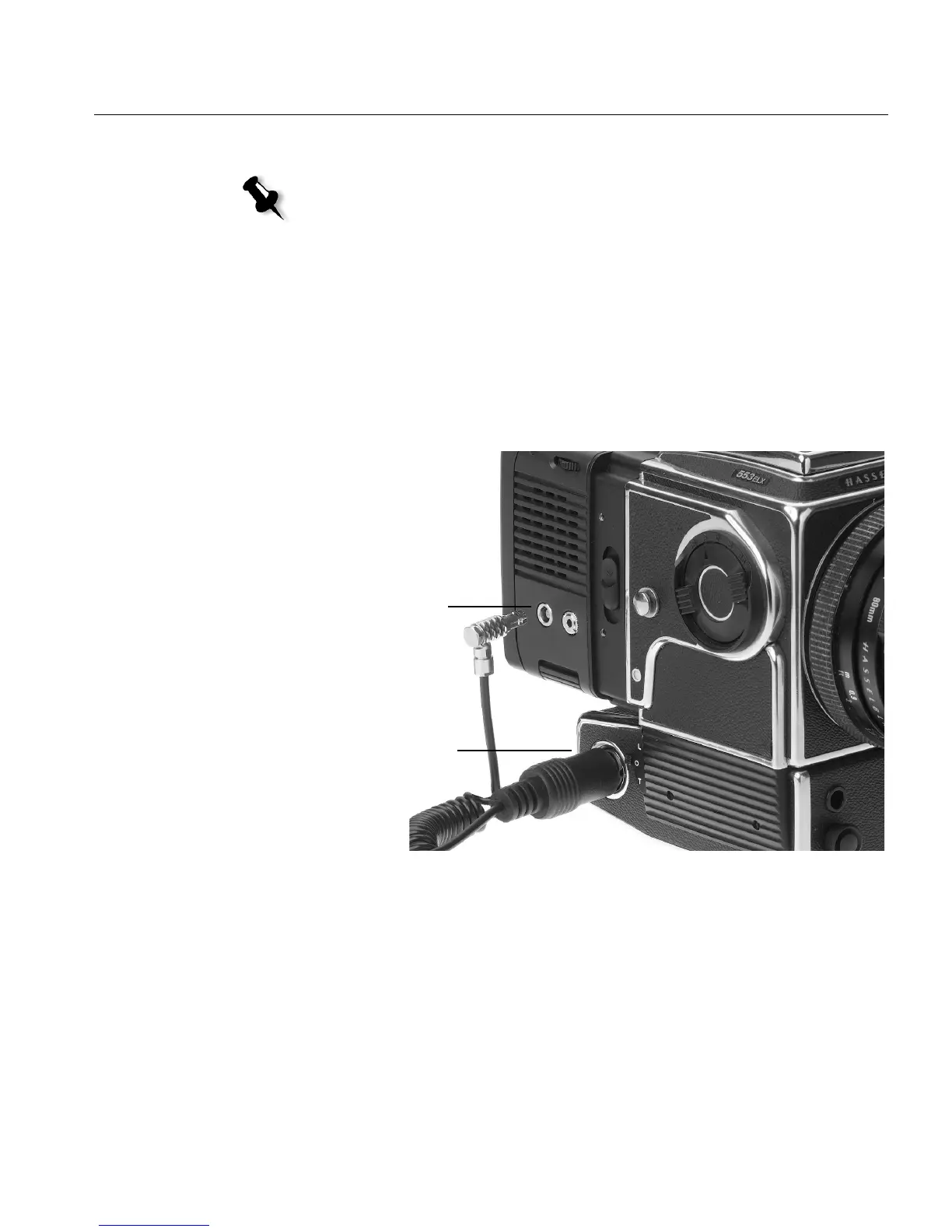Installation Procedures 55
Connecting the Camera Control Cable
¾ Insert one end of the cable into the Hasselblad Remote Control socket,
and then insert the opposite end of the cable into the Camera Control
socket on Leaf Aptus.
Figure 7: Connecting a Camera Control cable to a Hasselblad 553ELX/500
EL-M camera
Notes:
This section is for users of Hasselblad 553ELX, 503CW + winder, and 503EL-M
cameras only.
The Camera Control cable should be used in Remote mode only when you
trigger the camera from the application.
The Camera Control cable is not supplied with Leaf Aptus. It can be ordered
separately.
Remote Control socket
Camera Control socket