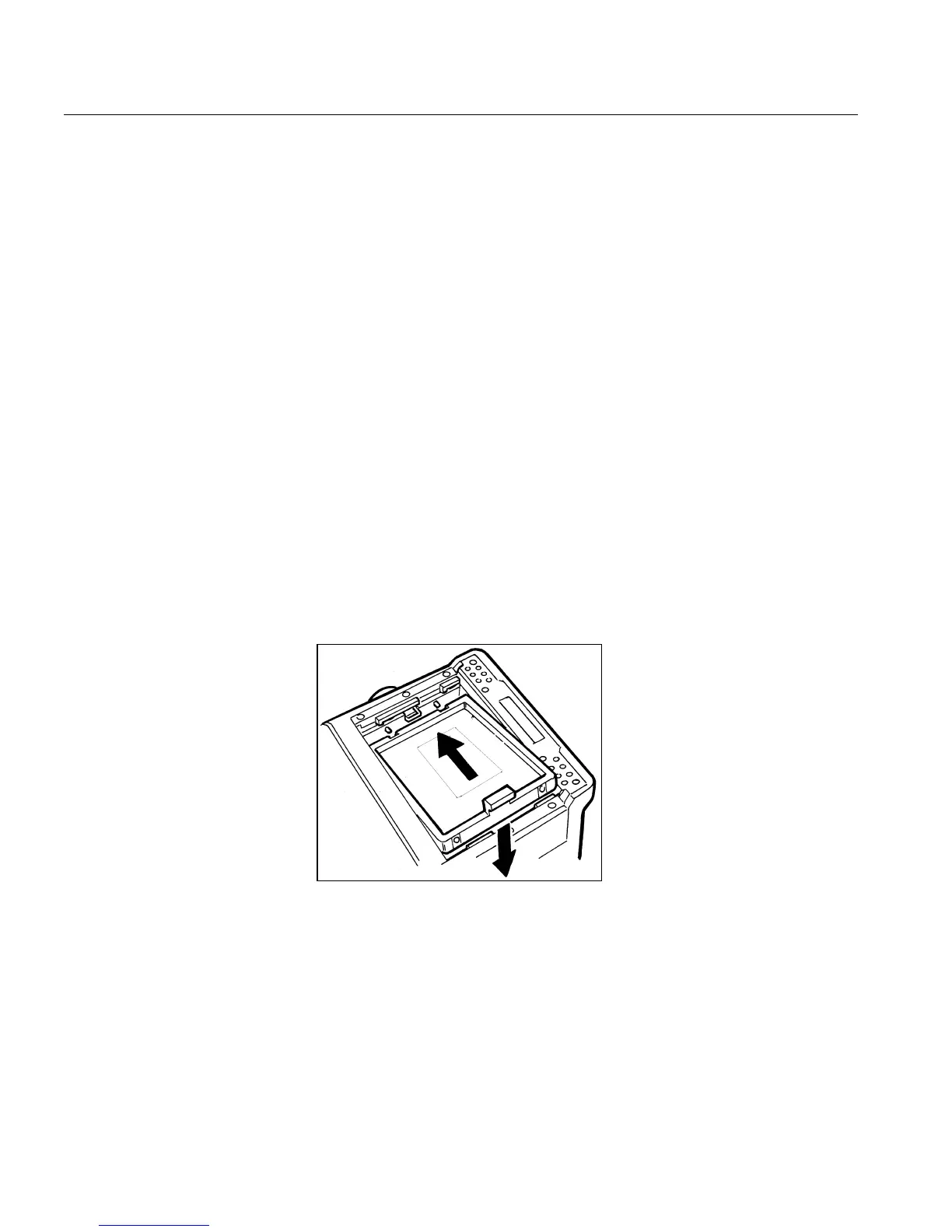62 Chapter 7 – Contax 645 AF
Installation Procedures
The procedures in this section together constitute the basic installation
process.
Installing the Focusing Screen
The focusing screen enables you to view the exact area that the Leaf Aptus
digital camera back captures.
Before you can install the supplied focusing screen, you must remove the
camera’s original focusing screen.
To remove the original focusing screen:
1. Remove the Contax viewfinder.
2. Pick up the screen frame claw with your finger tip, and pull it gently
upwards to remove the focusing screen.
To install the supplied focusing screen:
1. Insert the edge of the focusing screen underneath the screen pressing
spring.
Figure 3: Installing the focusing screen
