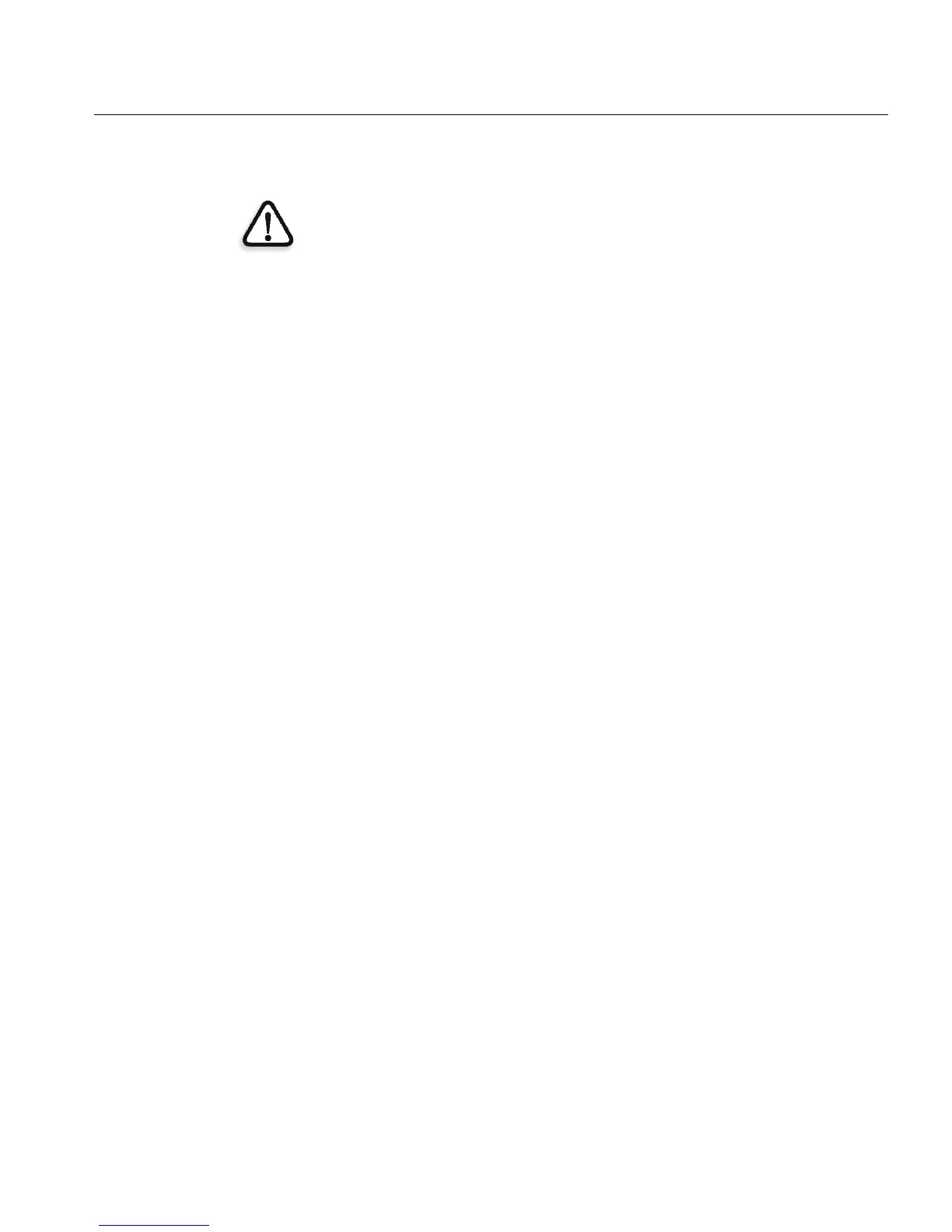Installation Procedures 63
2. Press the focusing screen down gently, until it locks into place with a
click.
Important:
Do not press or bend the screen pressing spring directly, it may damage the
camera.
Never touch the surface of the focusing screen. If there is dust on the screen, use
a blower or soft lens brush to remove it.
Store unused focusing screens in the screen case according to the instructions
on the case.
