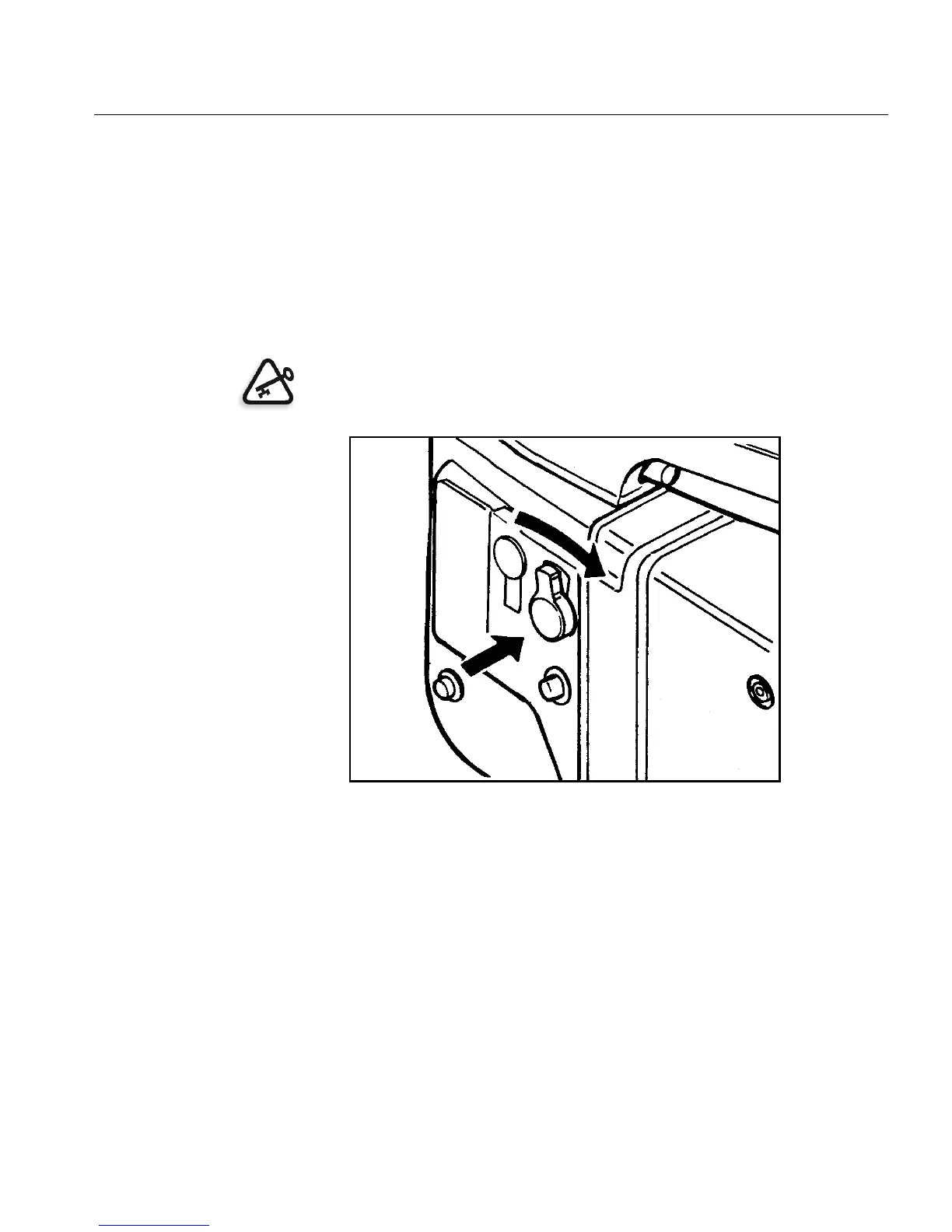Installation Procedures 45
Removing the Leaf Digital Camera Back From the Camera Body
1. Place the camera on a steady, flat surface.
2. Turn the camera off.
3. Disconnect the FireWire cable.
4. Press gently on the center of the magazine release button, twist it
clockwise until it stops (1), and then press the button firmly inwards
toward the camera body (2) to release Leaf Aptus.
Figure 6: Removing the Leaf Aptus digital camera back from a Hasselbald H1
camera
Important: Make sure to press on the center of the magazine release
button, not on the lever.
