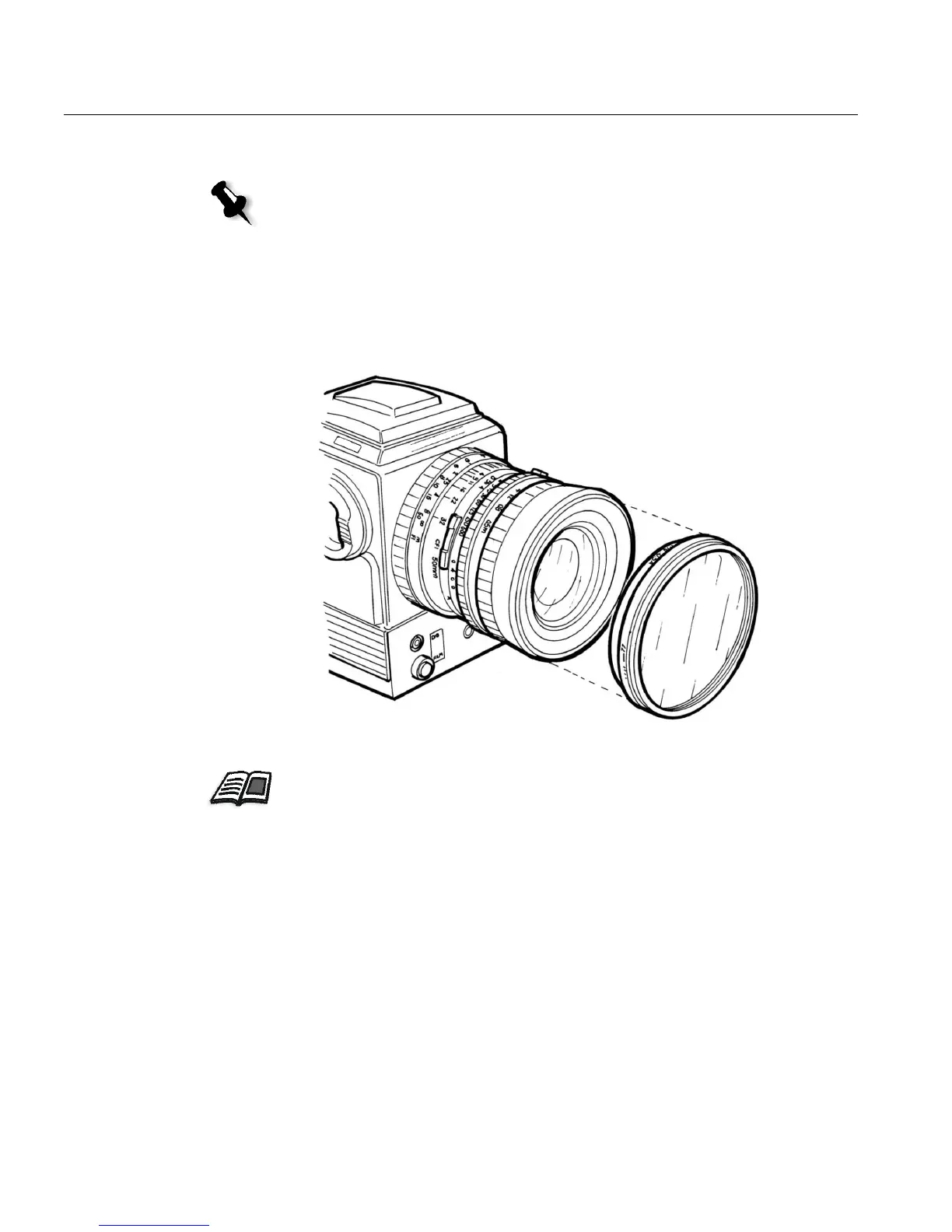108 Chapter 13 – Attaching the Diffusion Filter
Attaching the Diffusion Filter to the Camera
The Diffusion Filter can be used to generate custom gain files in order to
supplement and enhance the gain files contained in your calibration
software.
¾ Attach the Diffusion Filter to the camera lens.
Figure 1: Attaching the Diffusion Filter to the camera lens
Note: Attaching the Diffusion Filter is optional.
For information about Gain Calibration, see the Leaf Capture User Guide or
Online Help.
