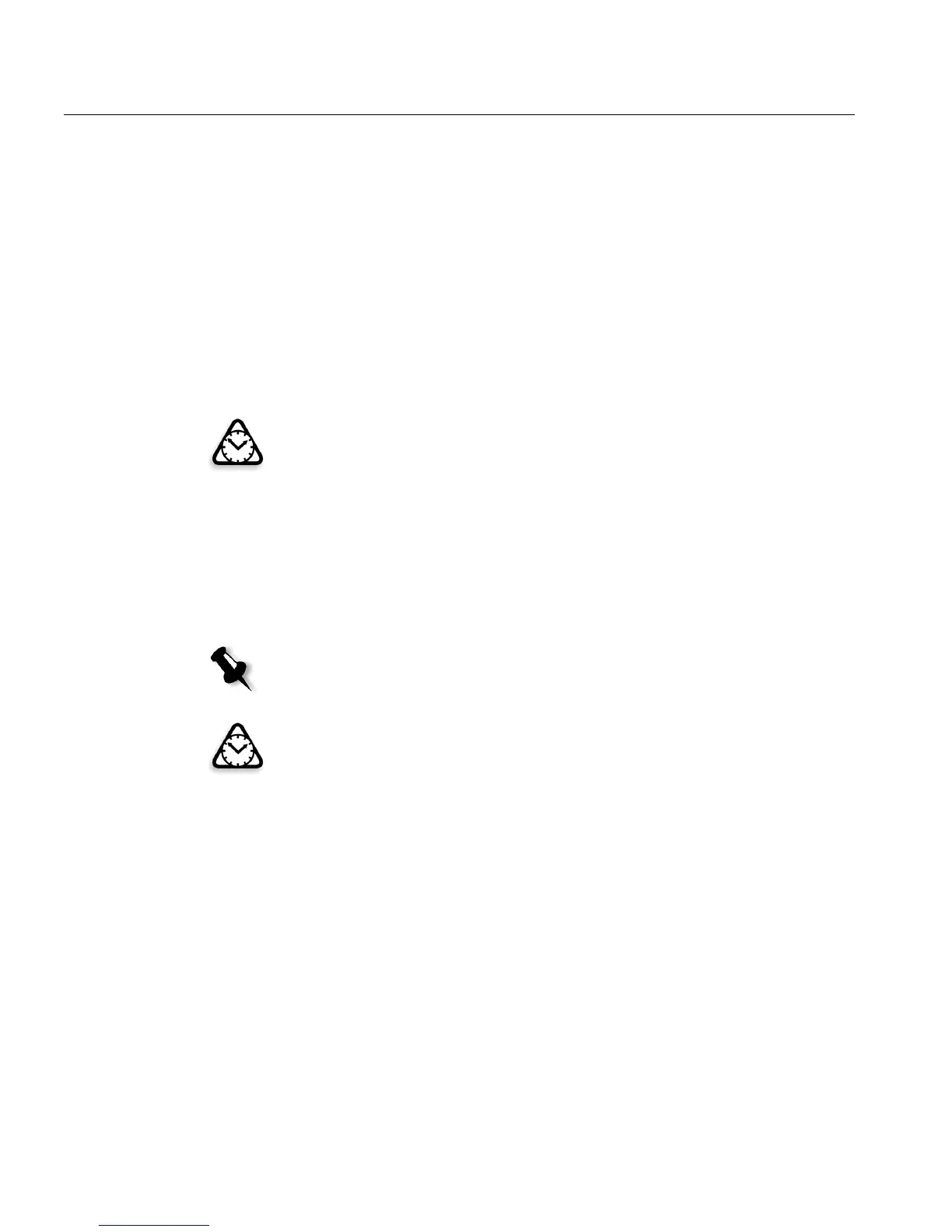26 Chapter 3 – Charging the Batteries
Charging the Batteries
You can charge the lithium ion battery used with the Leaf Aptus camera
back using the MCL103 battery charger provided. If you use a Leaf digital
magazine, you can charge the battery using the digital magazine battery
charger. The Leaf digital magazine is included in the Leaf Portable Power
Kit for Aptus or can be ordered separately. For more information, see
Chapter 2, Using the Portable Hardware.
Charging the Battery Using the Hähnel MCL103
To charge the battery with the 12V DC Power Supply:
1. Connect one end of the 12V DC power supply cable to the hähnel
MCL103 battery charger.
2. Connect the 12V DC power supply to a wall outlet, using the cable
provided.
Attention: Before performing these procedures, refer to the Safety
Precautions at the beginning of this guide.
Note: The 12V DC power supply is designed for use with both 110V and 220V
input voltages.
Attention: Do not use any power supply cables other than the cable provided.
