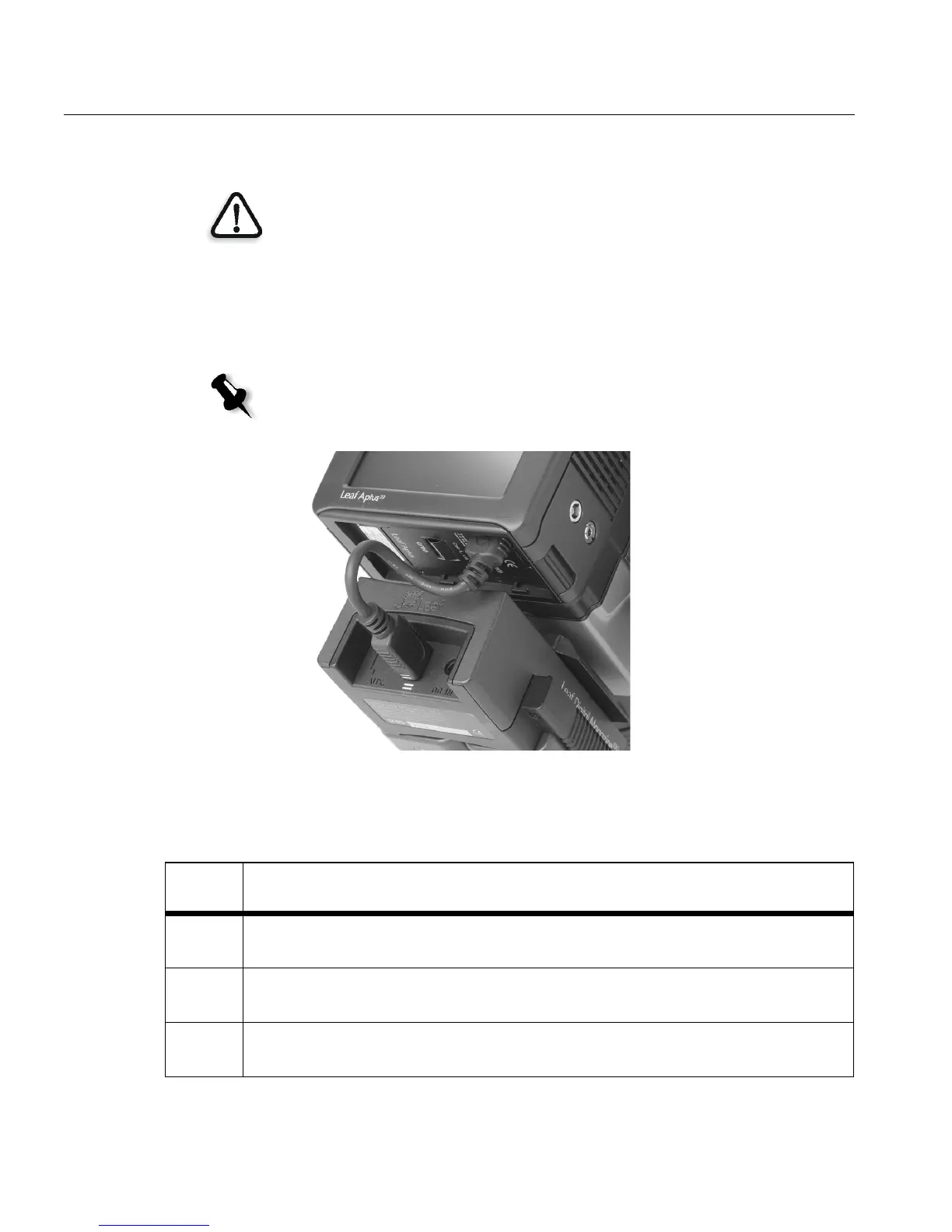20 Chapter 2 – Using the Portable Hardware
Connecting the Leaf Digital Magazine FireWire Cables
1. Connect one end of the Leaf DM FireWire cable to the FW port on
Leaf Aptus.
2. Connect the other end of the Leaf DM FireWire cable (marked with
two silver lines) to the FW port on the Leaf digital magazine.
Figure 14: Connecting the FireWire cable
FireWire Cable and Camera Connectivity
WARNING: Incorrectly inserting the Leaf DM FireWire cable connector into the
FW port will damage Leaf Aptus.
Note: The cable end with one line must face the one line on the Leaf Aptus
digital camera back FW port, and the cable end with two lines must face the two
lines on the Leaf digital magazine FW port.
FireWire
Cable
Camera
15 cm /
6 in.
Mamiya 645AF-D, Hasselblad H1
18 cm /
7 in.
Hasselblad 500 series, DigiFlexII, Bronica ETR-SI, Bronica SQA-I
25 cm /
10 in.
Hasselblad 55x EL series, Mamiya RB 67, Mamiya RZ67, Fuji680GX,
large format cameras
