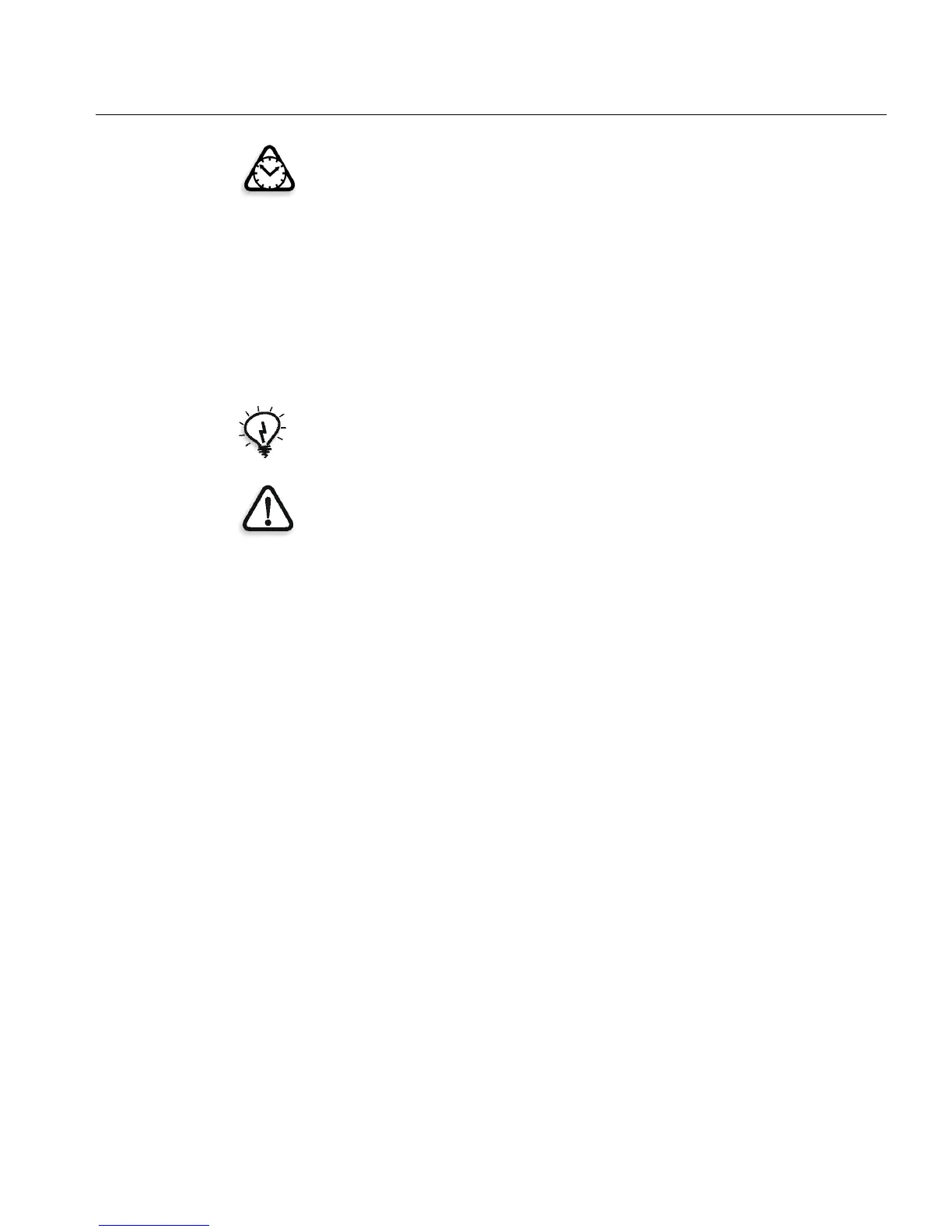Charging the Batteries 29
To remove the batteries:
1. Remove the lock-in adaptor.
2. Disconnect the batteries from the charger by pressing the batteries
slightly against the charger, while at the same time, sliding the
batteries up to the relevant line (arrow).
3. Lift off the batteries.
Attention: If the LED does not light up once the batteries are connected,
check the power supply and all contacts. A gentle push against the charger
housing may be required to make contact.
Tip: You can also charge the batteries in your car using the supplied 12V car
lighter adaptor.
WARNING:
Use only the supplied 12V DC power supply or 12V car lighter adaptor.
Never apply excessive force when connecting or disconnecting a battery.
Keep all contacts clean.
Do not force down any of the contacts.
Do not short circuit the contacts.
Never store the battery connected to the charger for an extensive period of time.
Do not expose to excessive heat or naked flame.
Do not dismantle the product or alter it any way.
