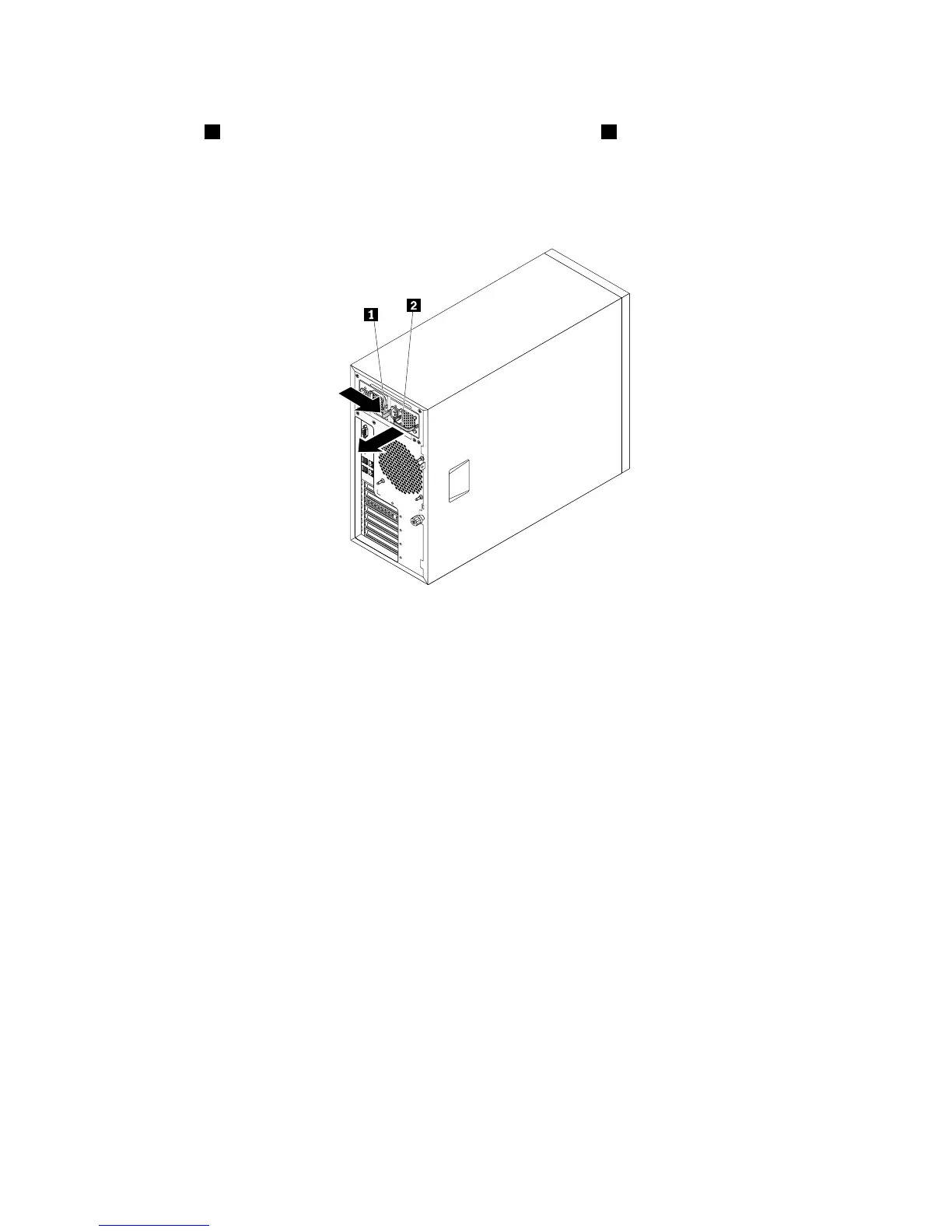1.Locatethefailinghot-swapredundantpowersupplymoduleontherearofyourserver.Then,pressthe
releasetab1inthedirectionasshownandcarefullypullthehandle2atthesametimetoslidethe
redundantpowersupplymoduleoutofthechassis.
Note:Donotusetoomuchstrength.Youcanrstcarefullyslidetheredundantpowersupplymodulea
littlebitouttoreleaseitfromthesecuredposition.Then,completelyslideitoutofthechassis.
Figure80.Removingahot-swapredundantpowersupplymodule
2.Touchthestatic-protectivepackagethatcontainsthenewhot-swapredundantpowersupplymodule
toanyunpaintedsurfaceontheoutsideoftheserver.Then,removethenewhot-swapredundant
powersupplymodulefromthepackage.
142ThinkServerUserGuide