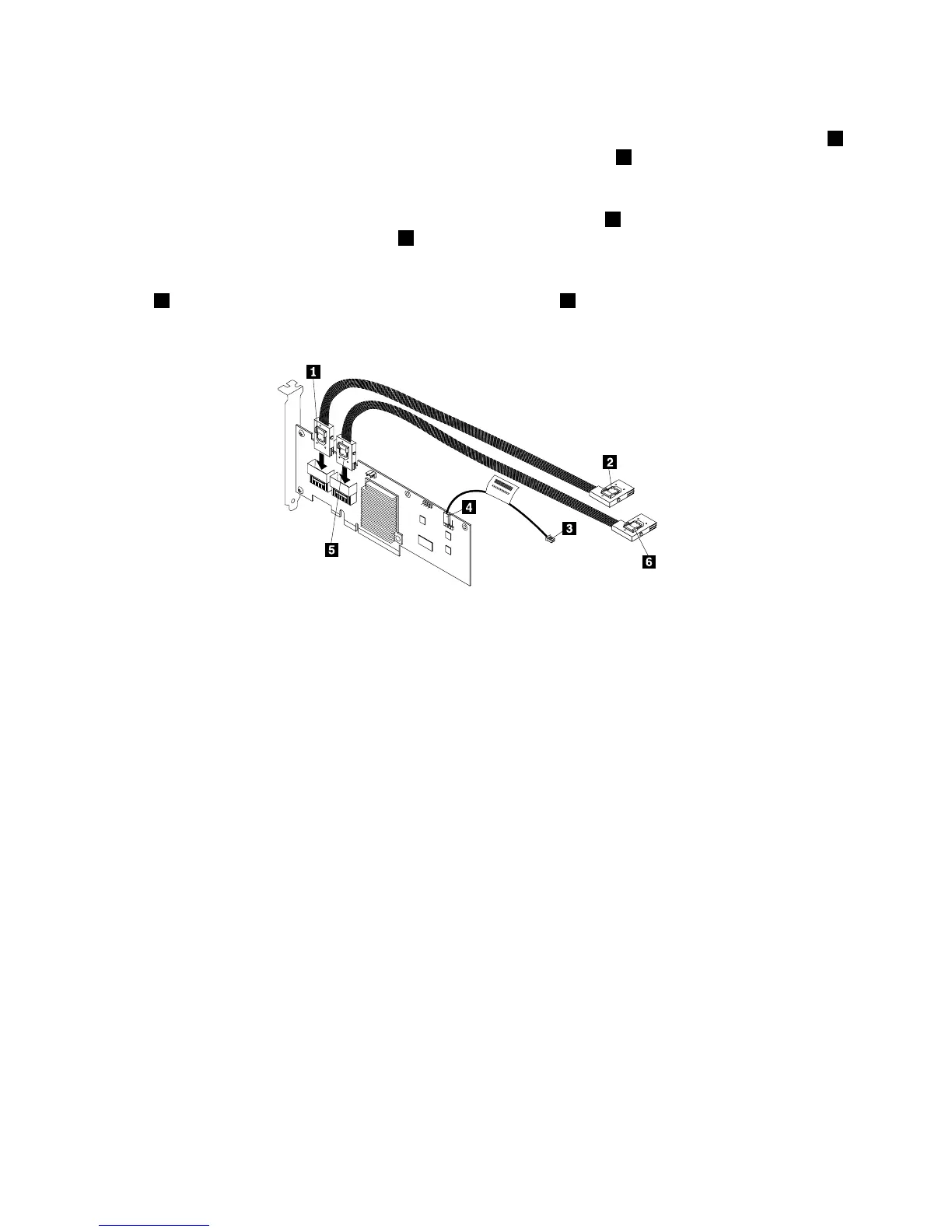Usethefollowinginstructionstoconnectthecables:
1.Useone700mm(27.56inches)mini-SAStomini-SASsignalcable.Connectthemini-SASconnector1
totheport0ontheRAIDcard.Then,connectthemini-SASconnector2tothemini-SASsignalcable
connector1onthe2.5-inchhot-swapharddiskdrivebackplane.
2.Ifyouhavemorethanfour2.5-inchharddiskdrivesinstalled,usetheother700mm(27.56inches)
mini-SAStomini-SASsignalcable.Connectthemini-SASconnector5totheport1ontheRAIDcard.
Then,connectthemini-SASconnector
6tothemini-SASsignalcableconnector2onthe2.5-inch
hot-swapharddiskdrivebackplane.
3.Usethe2-pin200mm(7.87inches)RAIDcardtosystemboardharddiskdriveLEDcable.Connectthe
end4totheexternalconnectorontheRAIDcardandtheend3totheharddiskdriveLEDconnector
onthesystemboard.
Figure24.Connectingcablesforservermodelswithone2.5-inchhot-swapharddiskdrivebackplaneandaRAIDcard
ForconnectorlocationinformationabouttheRAIDcard,hot-swapharddiskdrivebackplane,andthe
systemboard,refertotherelatedtopicsin“Locations”onpage13.
Forinformationaboutconnectingtheappropriatepowerconnectorofthepowersupplytothebackplane,
see“Hot-swapharddiskdrivebackplane”onpage34.
Servermodelswithuptofour3.5-inchhot-swapharddiskdrivesandonebackplane
Forservermodelswithuptofour3.5-inchSATAhot-swapharddiskdrivesandonebackplane,youcaneither
connecttheSATAharddiskdrive(s)totheSATAconnectorsonthesystemboardorarequiredRAIDcardif
youhaveoneinstalledintheserver.Forservermodelswithuptofour3.5-inchSAShot-swapharddisk
drivesandonebackplane,connecttheSASharddiskdrive(s)totherequiredRAIDcardinstalledintheserver.
Note:SATAIIistheonlytypeofSATAsupportedbytheRAIDcard.
Usethefollowinginstructionstoconnectthecables:
40ThinkServerUserGuide