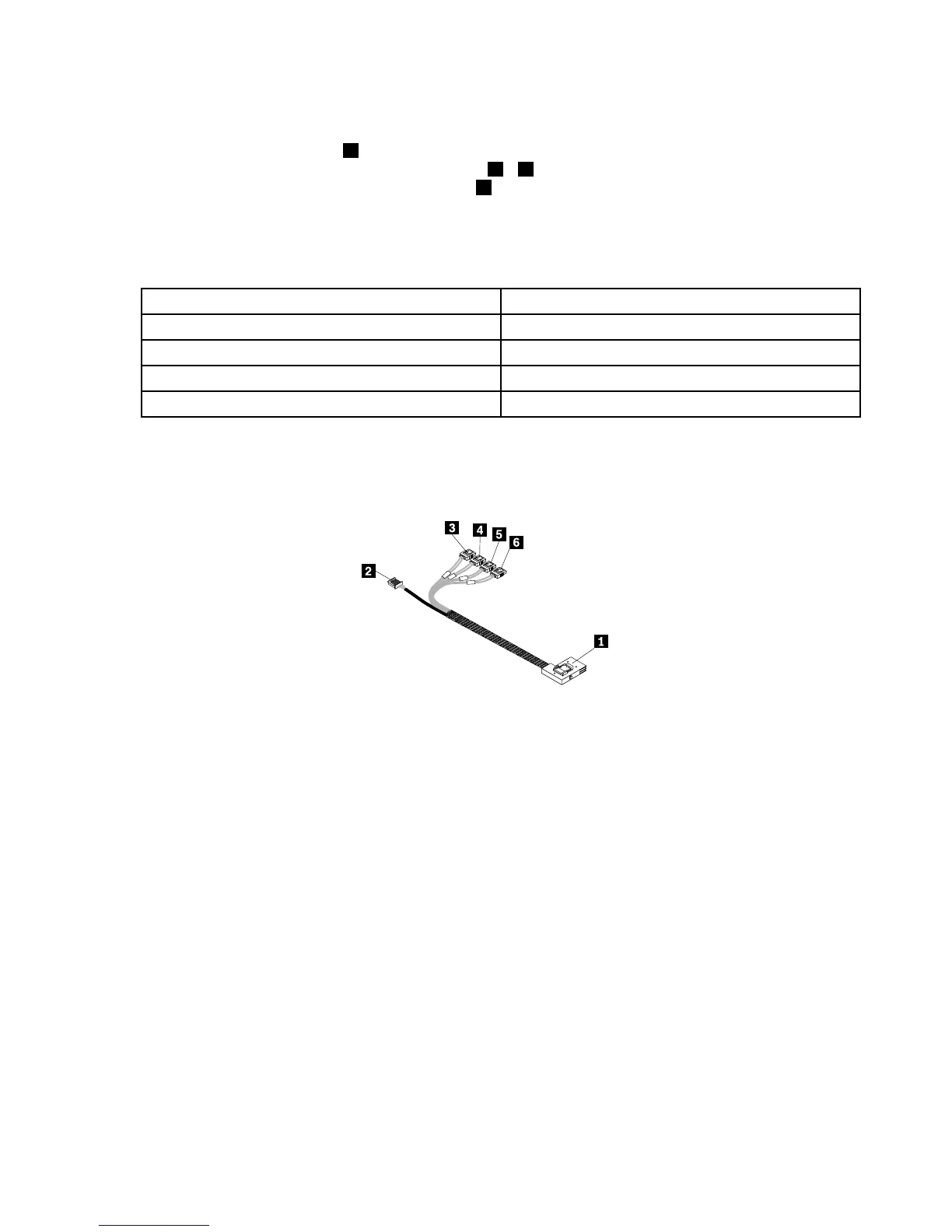IfyouareconnectingtheSATAharddiskdrivestothesystemboard,usethe450mm(17.72inches)
mini-SASsignalcablewithfourSATAportsandoneSerialGeneralPurposeInput/Output(SGPIO)port.
Connectthemini-SASconnector1tothemini-SASsignalcableconnectoronthe3.5-inchhot-swaphard
diskdrivebackplaneandconnectthefourSATAports
3–6totheSATAconnector0toSATAconnector3
onthesystemboard.Then,connecttheSGPIOport2totheSATASGPIOconnectoronthesystemboard.
Notes:
1.ThenumberonthelabelforeachofthefourSATAsignalcablesindicatesthesequencewhenyouare
connectingthecablestothecorrespondingSATAconnectors(0-3)onthesystemboard.
SATAsignalcablelabelSystemboardSATAconnector
P0
SATAconnector0
P1
SATAconnector1
P2
SATAconnector2
P3
SATAconnector3
2.IfyouconnecttheSATAharddiskdrivestothesystemboard,youcancongureRAIDusingthe
congurationutilityfortheonboardSATAsoftwareRAID.See“ConguringtheonboardSATAsoftware
RAID”onpage75.
Figure25.Mini-SASsignalcablewithfourSATAportsandoneSGPIOport
TheRAIDcardprovidesadvancedSATA/SASRAIDcongurations.IfyouareusingSAShot-swapharddisk
drives,youmusthavetheRAIDcardforconnectingtheSASharddiskdrives.Toconnecttheharddisk
drivestotheinstalledRAIDcard,thefollowingcablesthatcomewiththeRAIDcardarerequired:
Note:TheoptionpackagefortheRAIDcardisdesignedfordifferenttypesofserversandmightcontain
additionalcablesthatarenotrequiredtobeinstalledintoyourserver.
•One700mm(27.56inches)mini-SAStomini-SASsignalcable
•One2-pin200mm(7.87inches)RAIDcardtosystemboardharddiskdriveLEDcable
Chapter3.Productoverview41