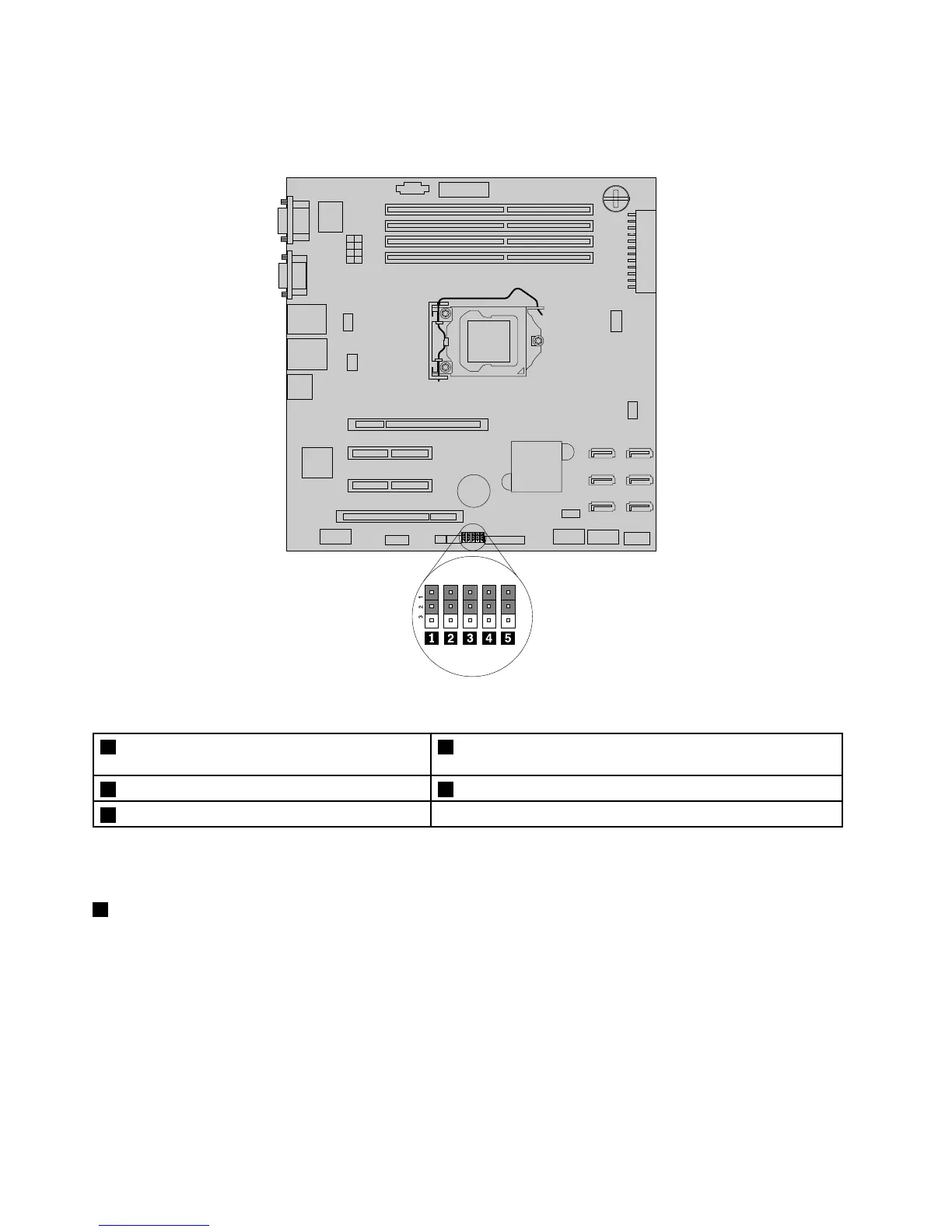Thefollowingillustrationshowsthestatusofthejumpersonthesystemboardofyourserver.Youcan
congure,recover,enable,ordisablesomespecicfeaturesofthesystemboardbysettingthejumpers.
Figure29.Systemboardjumpers
1ClearCMOS(ComplementaryMetalOxide
Semiconductor)/Recoveryjumper
4Clearpasswordjumper
2BMCsettingjumper5Manufacturingjumper(reservedforthemanufacturer)
3BIOSrecoveryjumper
Attention:Tosetthejumpers,youneedtoopentheservercover.Donotopenyourserverorattemptany
repairbeforereadingandunderstandingthe“Safetyinformation”onpageiiiand“Guidelines”onpage83.
1ClearCMOS/Recoveryjumper
UsedtoclearCMOSandrecoveryourservertothefactorydefaultsettings.
Note:AfterclearingCMOS,allyourBIOSpasswordsareerasedandtheBIOSrecoverstothefactory
defaultsettings.
ToclearCMOS,dothefollowing:
1.Removeallmediafromthedrivesandturnoffallattacheddevicesandtheserver.Then,disconnectall
powercordsfromelectricaloutletsanddisconnectallcablesthatareconnectedtotheserver.
2.Removetheservercover.See“Removingtheservercover”onpage85.
48ThinkServerUserGuide