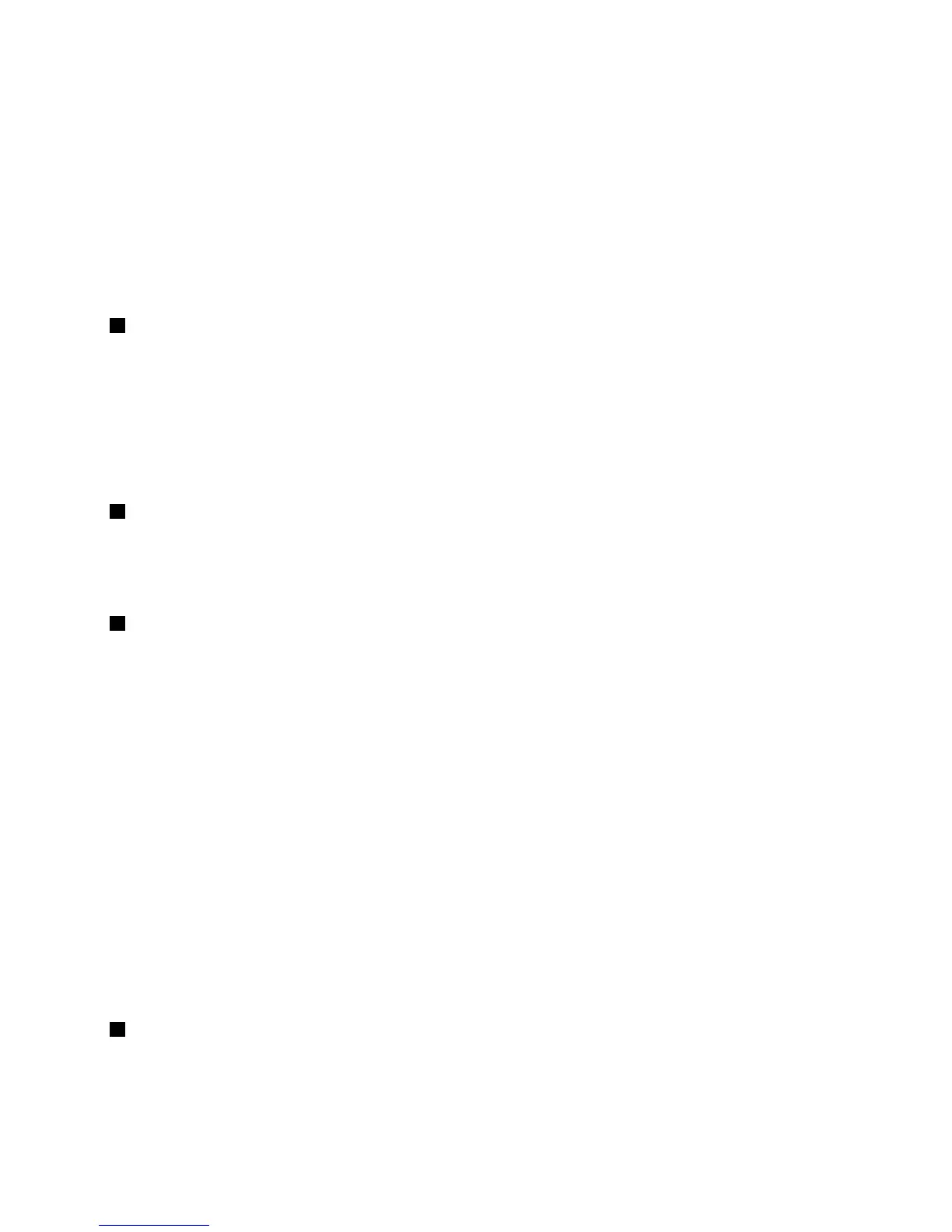3.Laytheserveronitssideforeasieroperation.
4.LocatetheClearCMOS/Recoveryjumperonthesystemboardandthenmovethejumperfromthe
defaultnormalposition(pin1andpin2)totheshort-circuitedposition(pin2andpin3).
5.Waitmorethan10secondsandthenmovetheClearCMOS/Recoveryjumperbacktothenormal
position(pin1andpin2).
6.Reinstalltheservercoverandconnectthepowercord(s).See“Completingthepartsreplacement”on
page162.
7.Waitabout30seconds.Then,turnontheserver.TheBIOSpasswordsareerasedandtheBIOS
recoverstothefactorydefaultsettings.
2BMCsettingjumper
WhentheBMCsettingjumperisinthedefaultnormalposition(pin1andpin2),theserverneedsabout30
secondsfortheBMCtoinitializewheneveryouconnecttheservertoanacpowersource.Ifyoupressthe
powerswitchonthefrontpanelduringthisperiod,theserverwillnotstartimmediately;itwillstartafter
theBMCinitializationnishes.
IfyoumovetheBMCsettingjumpertopin2andpin3,theserverwillbedirectlyturnedonwhenyoupressthe
powerswitchwithoutwaitingfortheBMCready.TheBMCfunctionmightnotbeavailableinthissituation.
3BIOSrecoveryjumper
SetthejumperandboottheserverfromaBIOSrecoveryimageinordertorecoveryourBIOSsettings.
TorecovertheBIOS,see“RecoveringfromaBIOSupdatefailure”onpage68
.
4Clearpasswordjumper
Usedtoeraseforgottenpasswords,suchasanadministratorpasswordandauserpassword.
Toclearpasswords,dothefollowing:
1.Removeallmediafromthedrivesandturnoffallattacheddevicesandtheserver.Then,disconnectall
powercordsfromelectricaloutletsanddisconnectallcablesthatareconnectedtotheserver.
2.Removetheservercover.See“Removingtheservercover”onpage85.
3.Laytheserveronitssideforeasieroperation.
4.LocatetheClearpasswordjumperonthesystemboardandthenmovethejumperfromthedefault
normalposition(pin1andpin2)totheshort-circuitedposition(pin2andpin3).
5.Waitmorethan10secondsandthenmovetheClearpasswordjumperbacktothenormalposition
(pin1andpin2).
6.Reinstalltheservercoverandconnectthepowercord(s).See“Completingthepartsreplacement”on
page162.
7.Waitabout30seconds.Then,turnontheserver.TheBIOSpasswordsareerased,includingthe
administratorpasswordanduserpassword.
8.Tosetnewpasswords,see“Usingpasswords”onpage65.
5Manufacturingjumper
Reservedforthemanufacturer.
Chapter3.Productoverview49