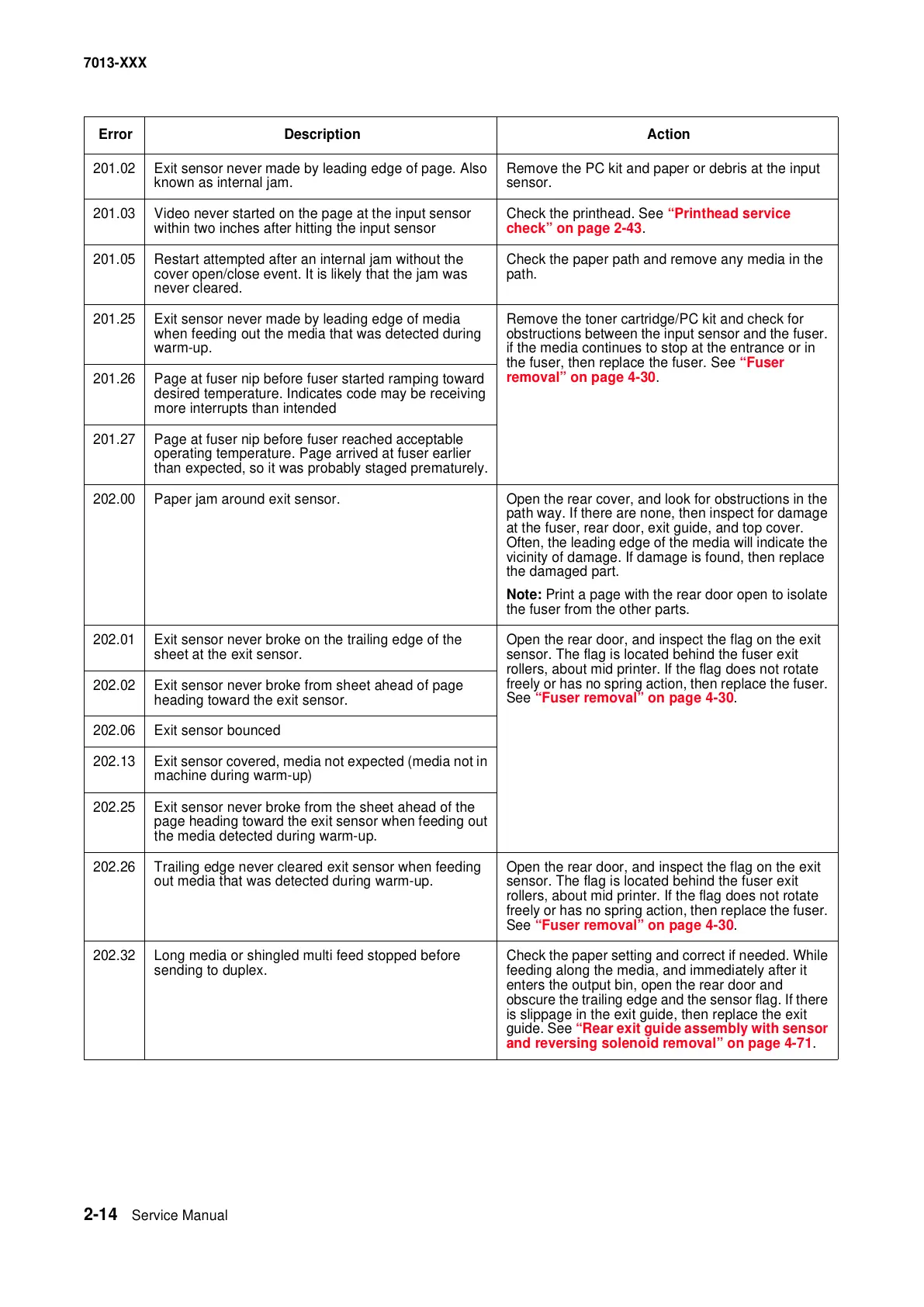2-14 Service Manual
7013-XXX
201.02 Exit sensor never made by leading edge of page. Also
known as internal jam.
Remove the PC kit and paper or debris at the input
sensor.
201.03 Video never started on the page at the input sensor
within two inches after hitting the input sensor
Check the printhead. See “Printhead service
check” on page 2-43.
201.05 Restart attempted after an internal jam without the
cover open/close event. It is likely that the jam was
never cleared.
Check the paper path and remove any media in the
path.
201.25 Exit sensor never made by leading edge of media
when feeding out the media that was detected during
warm-up.
Remove the toner cartridge/PC kit and check for
obstructions between the input sensor and the fuser.
if the media continues to stop at the entrance or in
the fuser, then replace the fuser. See “Fuser
removal” on page 4-30.
201.26 Page at fuser nip before fuser started ramping toward
desired temperature. Indicates code may be receiving
more interrupts than intended
201.27 Page at fuser nip before fuser reached acceptable
operating temperature. Page arrived at fuser earlier
than expected, so it was probably staged prematurely.
202.00 Paper jam around exit sensor. Open the rear cover, and look for obstructions in the
path way. If there are none, then inspect for damage
at the fuser, rear door, exit guide, and top cover.
Often, the leading edge of the media will indicate the
vicinity of damage. If damage is found, then replace
the damaged part.
Note: Print a page with the rear door open to isolate
the fuser from the other parts.
202.01 Exit sensor never broke on the trailing edge of the
sheet at the exit sensor.
Open the rear door, and inspect the flag on the exit
sensor. The flag is located behind the fuser exit
rollers, about mid printer. If the flag does not rotate
freely or has no spring action, then replace the fuser.
See “Fuser removal” on page 4-30.
202.02 Exit sensor never broke from sheet ahead of page
heading toward the exit sensor.
202.06 Exit sensor bounced
202.13 Exit sensor covered, media not expected (media not in
machine during warm-up)
202.25 Exit sensor never broke from the sheet ahead of the
page heading toward the exit sensor when feeding out
the media detected during warm-up.
202.26 Trailing edge never cleared exit sensor when feeding
out media that was detected during warm-up.
Open the rear door, and inspect the flag on the exit
sensor. The flag is located behind the fuser exit
rollers, about mid printer. If the flag does not rotate
freely or has no spring action, then replace the fuser.
See “Fuser removal” on page 4-30.
202.32 Long media or shingled multi feed stopped before
sending to duplex.
Check the paper setting and correct if needed. While
feeding along the media, and immediately after it
enters the output bin, open the rear door and
obscure the trailing edge and the sensor flag. If there
is slippage in the exit guide, then replace the exit
guide. See “Rear exit guide assembly with sensor
and reversing solenoid removal” on page 4-71.
Error Description Action