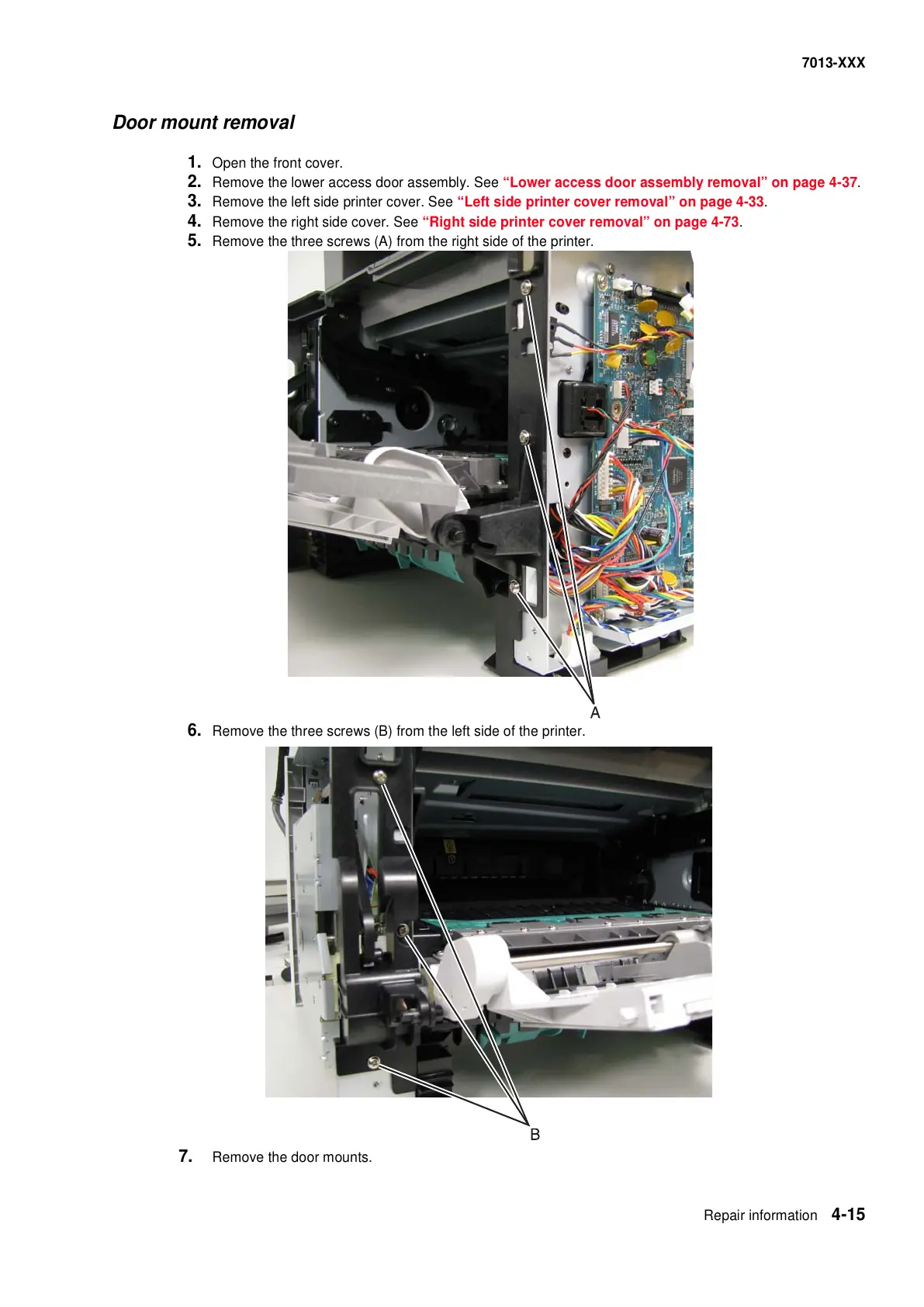Repair information 4-15
7013-XXX
Door mount removal
1. Open the front cover.
2. Remove the lower access door assembly. See “Lower access door assembly removal” on page 4-37.
3. Remove the left side printer cover. See “Left side printer cover removal” on page 4-33.
4. Remove the right side cover. See “Right side printer cover removal” on page 4-73.
5. Remove the three screws (A) from the right side of the printer.
6. Remove the three screws (B) from the left side of the printer.
7. Remove the door mounts.