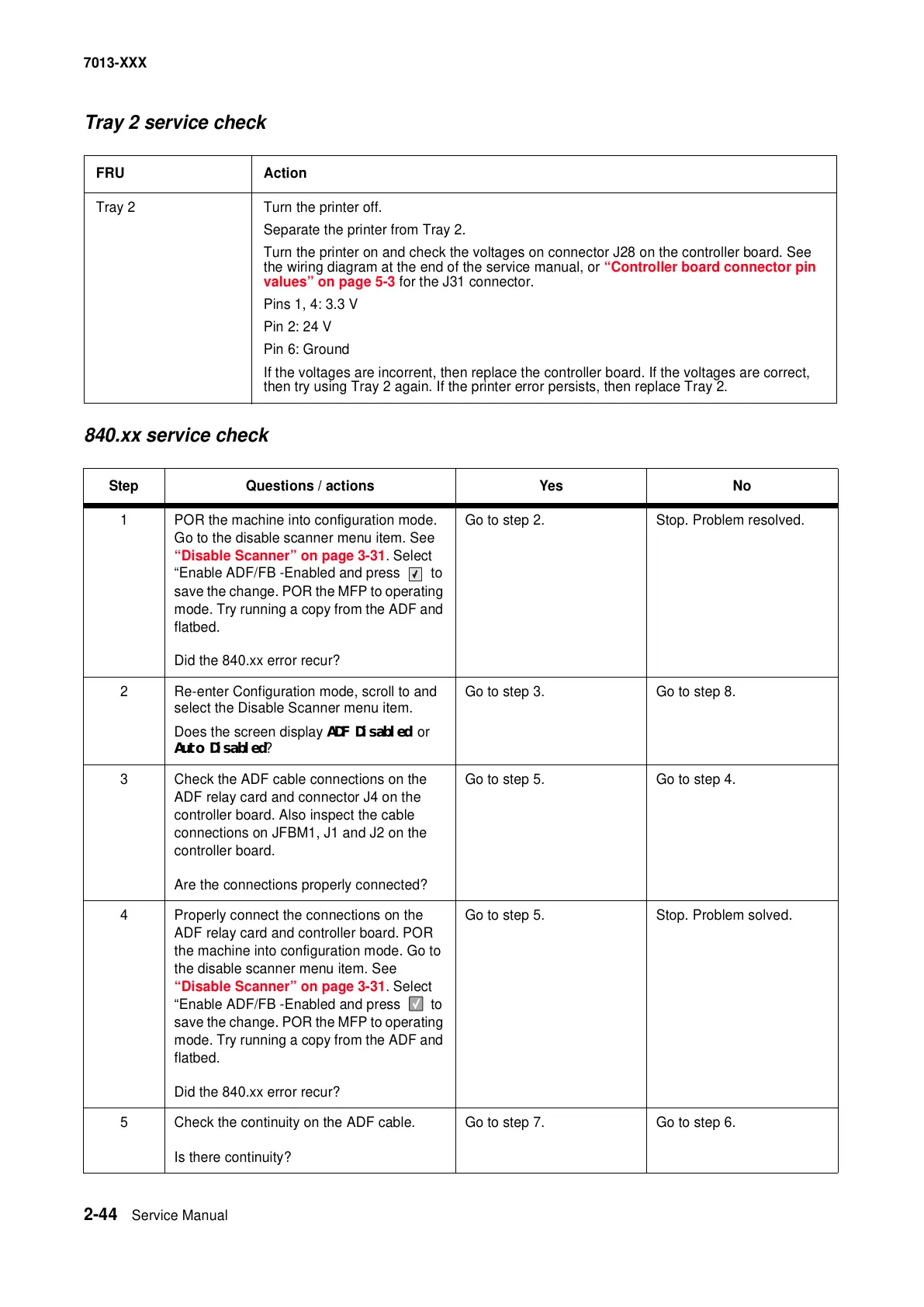2-44 Service Manual
7013-XXX
Tray 2 service check
840.xx service check
FRU Action
Tray 2 Turn the printer off.
Separate the printer from Tray 2.
Turn the printer on and check the voltages on connector J28 on the controller board. See
the wiring diagram at the end of the service manual, or
“Controller board connector pin
values” on page 5-3 for the J31 connector.
Pins 1, 4: 3.3 V
Pin 2: 24 V
Pin 6: Ground
If the voltages are incorrent, then replace the controller board. If the voltages are correct,
then try using Tray 2 again. If the printer error persists, then replace Tray 2.
Step Questions / actions Yes No
1 POR the machine into configuration mode.
Go to the disable scanner menu item. See
“Disable Scanner” on page 3-31. Select
“Enable ADF/FB -Enabled and press to
save the change. POR the MFP to operating
mode. Try running a copy from the ADF and
flatbed.
Did the 840.xx error recur?
Go to step 2. Stop. Problem resolved.
2 Re-enter Configuration mode, scroll to and
select the Disable Scanner menu item.
Does the screen display ADF Disabled or
Auto Disabled?
Go to step 3. Go to step 8.
3 Check the ADF cable connections on the
ADF relay card and connector J4 on the
controller board. Also inspect the cable
connections on JFBM1, J1 and J2 on the
controller board.
Are the connections properly connected?
Go to step 5. Go to step 4.
4 Properly connect the connections on the
ADF relay card and controller board. POR
the machine into configuration mode. Go to
the disable scanner menu item. See
“Disable Scanner” on page 3-31. Select
“Enable ADF/FB -Enabled and press to
save the change. POR the MFP to operating
mode. Try running a copy from the ADF and
flatbed.
Did the 840.xx error recur?
Go to step 5. Stop. Problem solved.
5 Check the continuity on the ADF cable.
Is there continuity?
Go to step 7. Go to step 6.