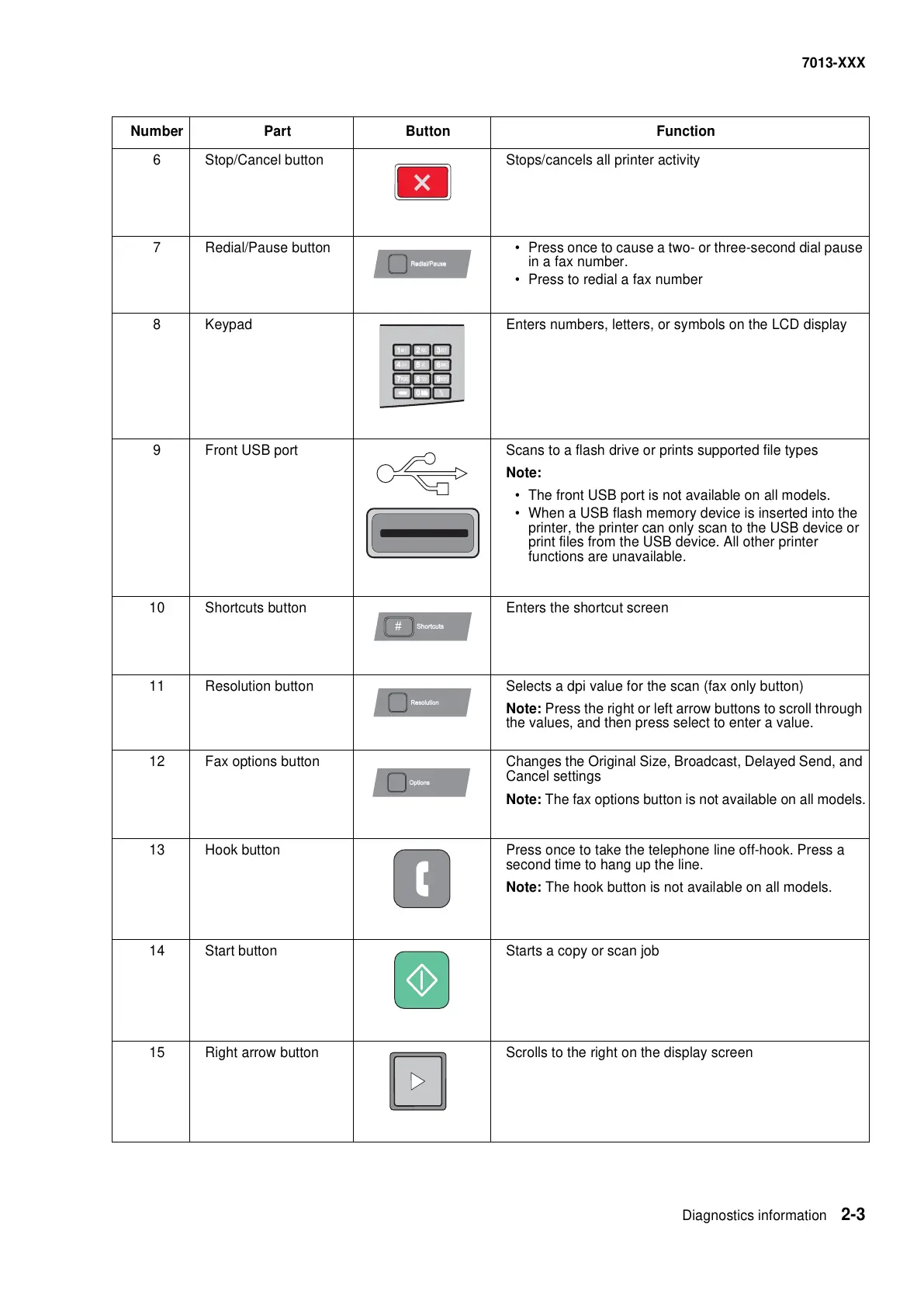Diagnostics information 2-3
7013-XXX
6
Stop/Cancel button Stops/cancels all printer activity
7 Redial/Pause button • Press once to cause a two- or three-second dial pause
in a fax number.
• Press to redial a fax number
8 Keypad Enters numbers, letters, or symbols on the LCD display
9 Front USB port Scans to a flash drive or prints supported file types
Note:
• The front USB port is not available on all models.
• When a USB flash memory device is inserted into the
printer, the printer can only scan to the USB device or
print files from the USB device. All other printer
functions are unavailable.
10 Shortcuts button Enters the shortcut screen
11 Resolution button Selects a dpi value for the scan (fax only button)
Note: Press the right or left arrow buttons to scroll through
the values, and then press select to enter a value.
12
Fax options button Changes the Original Size, Broadcast, Delayed Send, and
Cancel settings
Note: The fax options button is not available on all models.
13
Hook button Press once to take the telephone line off-hook. Press a
second time to hang up the line.
Note: The hook button is not available on all models.
14
Start button Starts a copy or scan job
15 Right arrow button Scrolls to the right on the display screen
Number Part Button Function