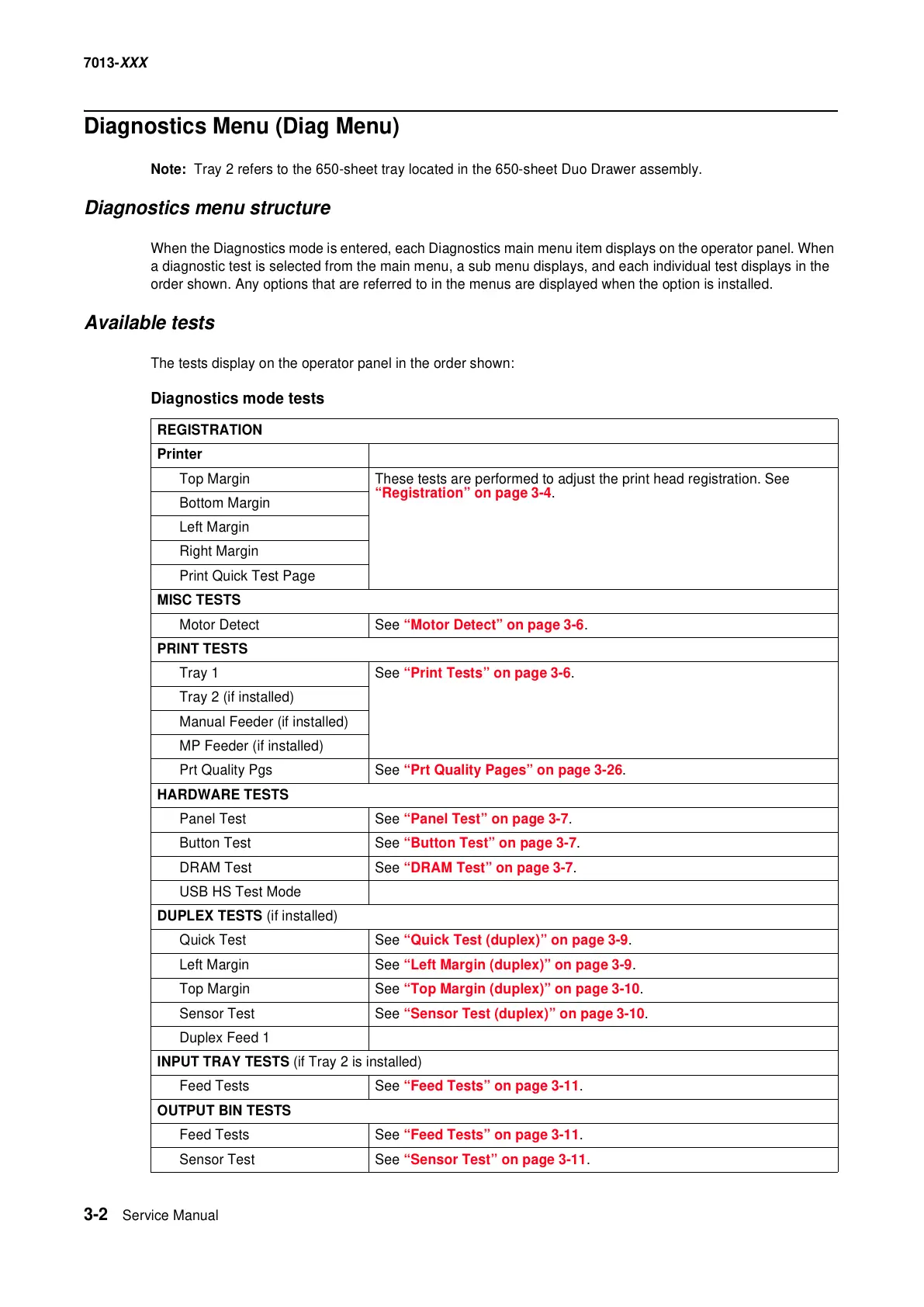3-2 Service Manual
7013-XXX
Diagnostics Menu (Diag Menu)
Note: Tray 2 refers to the 650-sheet tray located in the 650-sheet Duo Drawer assembly.
Diagnostics menu structure
When the Diagnostics mode is entered, each Diagnostics main menu item displays on the operator panel. When
a diagnostic test is selected from the main menu, a sub menu displays, and each individual test displays in the
order shown. Any options that are referred to in the menus are displayed when the option is installed.
Available tests
The tests display on the operator panel in the order shown:
Diagnostics mode tests
REGISTRATION
Printer
Top Margin These tests are performed to adjust the print head registration. See
“Registration” on page 3-4.
Bottom Margin
Left Margin
Right Margin
Print Quick Test Page
MISC TESTS
Motor Detect See “Motor Detect” on page 3-6.
PRINT TESTS
Tray 1 See “Print Tests” on page 3-6.
Tray 2 (if installed)
Manual Feeder (if installed)
MP Feeder (if installed)
Prt Quality Pgs See “Prt Quality Pages” on page 3-26.
HARDWARE TESTS
Panel Test See “Panel Test” on page 3-7.
Button Test See “Button Test” on page 3-7.
DRAM Test See “DRAM Test” on page 3-7.
USB HS Test Mode
DUPLEX TESTS (if installed)
Quick Test See “Quick Test (duplex)” on page 3-9.
Left Margin See “Left Margin (duplex)” on page 3-9.
Top Margin See “Top Margin (duplex)” on page 3-10.
Sensor Test See “Sensor Test (duplex)” on page 3-10.
Duplex Feed 1
INPUT TRAY TESTS (if Tray 2 is installed)
Feed Tests See “Feed Tests” on page 3-11.
OUTPUT BIN TESTS
Feed Tests See “Feed Tests” on page 3-11.
Sensor Test See “Sensor Test” on page 3-11.