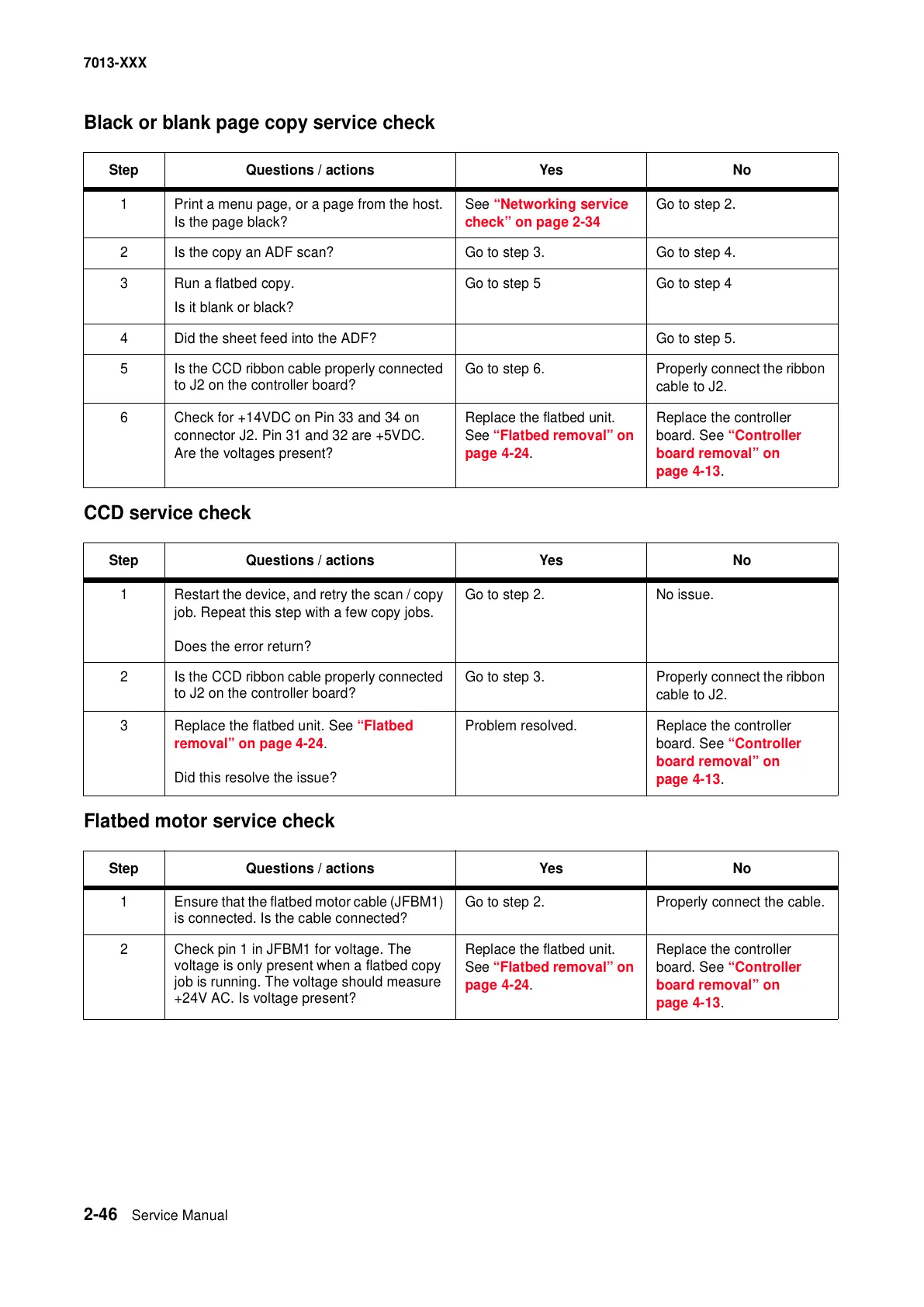2-46 Service Manual
7013-XXX
Black or blank page copy service check
CCD service check
Flatbed motor service check
Step Questions / actions Yes No
1 Print a menu page, or a page from the host.
Is the page black?
See “Networking service
check” on page 2-34
Go to step 2.
2 Is the copy an ADF scan? Go to step 3. Go to step 4.
3 Run a flatbed copy.
Is it blank or black?
Go to step 5 Go to step 4
4 Did the sheet feed into the ADF? Go to step 5.
5 Is the CCD ribbon cable properly connected
to J2 on the controller board?
Go to step 6. Properly connect the ribbon
cable to J2.
6 Check for +14VDC on Pin 33 and 34 on
connector J2. Pin 31 and 32 are +5VDC.
Are the voltages present?
Replace the flatbed unit.
See
“Flatbed removal” on
page 4-24.
Replace the controller
board. See
“Controller
board removal” on
page 4-13.
Step Questions / actions Yes No
1 Restart the device, and retry the scan / copy
job. Repeat this step with a few copy jobs.
Does the error return?
Go to step 2. No issue.
2 Is the CCD ribbon cable properly connected
to J2 on the controller board?
Go to step 3. Properly connect the ribbon
cable to J2.
3 Replace the flatbed unit. See “Flatbed
removal” on page 4-24.
Did this resolve the issue?
Problem resolved. Replace the controller
board. See
“Controller
board removal” on
page 4-13.
Step Questions / actions Yes No
1 Ensure that the flatbed motor cable (JFBM1)
is connected. Is the cable connected?
Go to step 2. Properly connect the cable.
2 Check pin 1 in JFBM1 for voltage. The
voltage is only present when a flatbed copy
job is running. The voltage should measure
+24V AC. Is voltage present?
Replace the flatbed unit.
See
“Flatbed removal” on
page 4-24.
Replace the controller
board. See
“Controller
board removal” on
page 4-13.