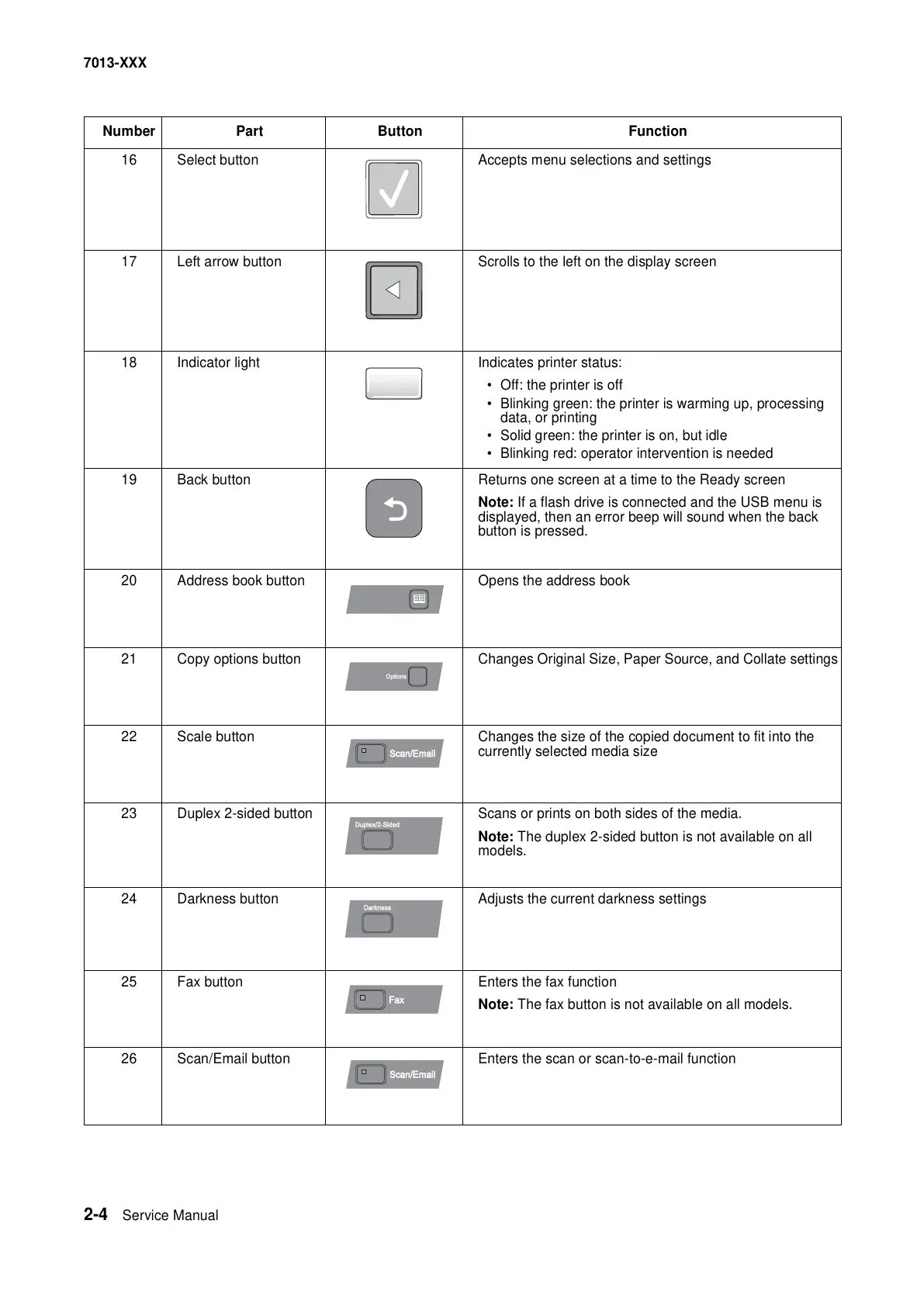2-4 Service Manual
7013-XXX
16
Select button Accepts menu selections and settings
17 Left arrow button Scrolls to the left on the display screen
18 Indicator light Indicates printer status:
• Off: the printer is off
• Blinking green: the printer is warming up, processing
data, or printing
• Solid green: the printer is on, but idle
• Blinking red: operator intervention is needed
19 Back button Returns one screen at a time to the Ready screen
Note: If a flash drive is connected and the USB menu is
displayed, then an error beep will sound when the back
button is pressed.
20
Address book button Opens the address book
21 Copy options button Changes Original Size, Paper Source, and Collate settings
22 Scale button Changes the size of the copied document to fit into the
currently selected media size
23 Duplex 2-sided button Scans or prints on both sides of the media.
Note: The duplex 2-sided button is not available on all
models.
24
Darkness button Adjusts the current darkness settings
25 Fax button Enters the fax function
Note: The fax button is not available on all models.
26
Scan/Email button Enters the scan or scan-to-e-mail function
Number Part Button Function