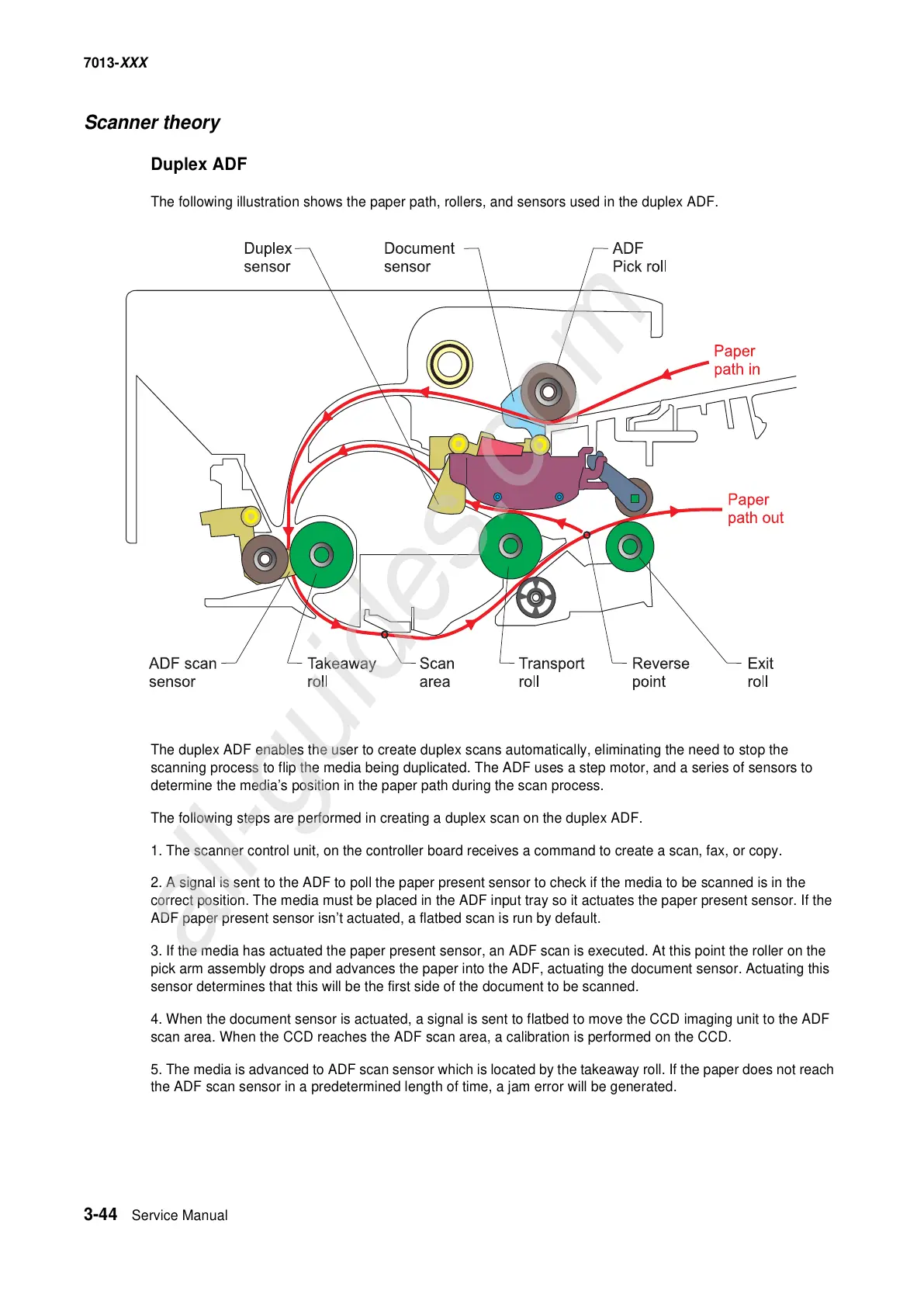3-44 Service Manual
7013-XXX
Scanner theory
Duplex ADF
The following illustration shows the paper path, rollers, and sensors used in the duplex ADF.
The duplex ADF enables the user to create duplex scans automatically, eliminating the need to stop the
scanning process to flip the media being duplicated. The ADF uses a step motor, and a series of sensors to
determine the media’s position in the paper path during the scan process.
The following steps are performed in creating a duplex scan on the duplex ADF.
1. The scanner control unit, on the controller board receives a command to create a scan, fax, or copy.
2. A signal is sent to the ADF to poll the paper present sensor to check if the media to be scanned is in the
correct position. The media must be placed in the ADF input tray so it actuates the paper present sensor. If the
ADF paper present sensor isn’t actuated, a flatbed scan is run by default.
3. If the media has actuated the paper present sensor, an ADF scan is executed. At this point the roller on the
pick arm assembly drops and advances the paper into the ADF, actuating the document sensor. Actuating this
sensor determines that this will be the first side of the document to be scanned.
4. When the document sensor is actuated, a signal is sent to flatbed to move the CCD imaging unit to the ADF
scan area. When the CCD reaches the ADF scan area, a calibration is performed on the CCD.
5. The media is advanced to ADF scan sensor which is located by the takeaway roll. If the paper does not reach
the ADF scan sensor in a predetermined length of time, a jam error will be generated.