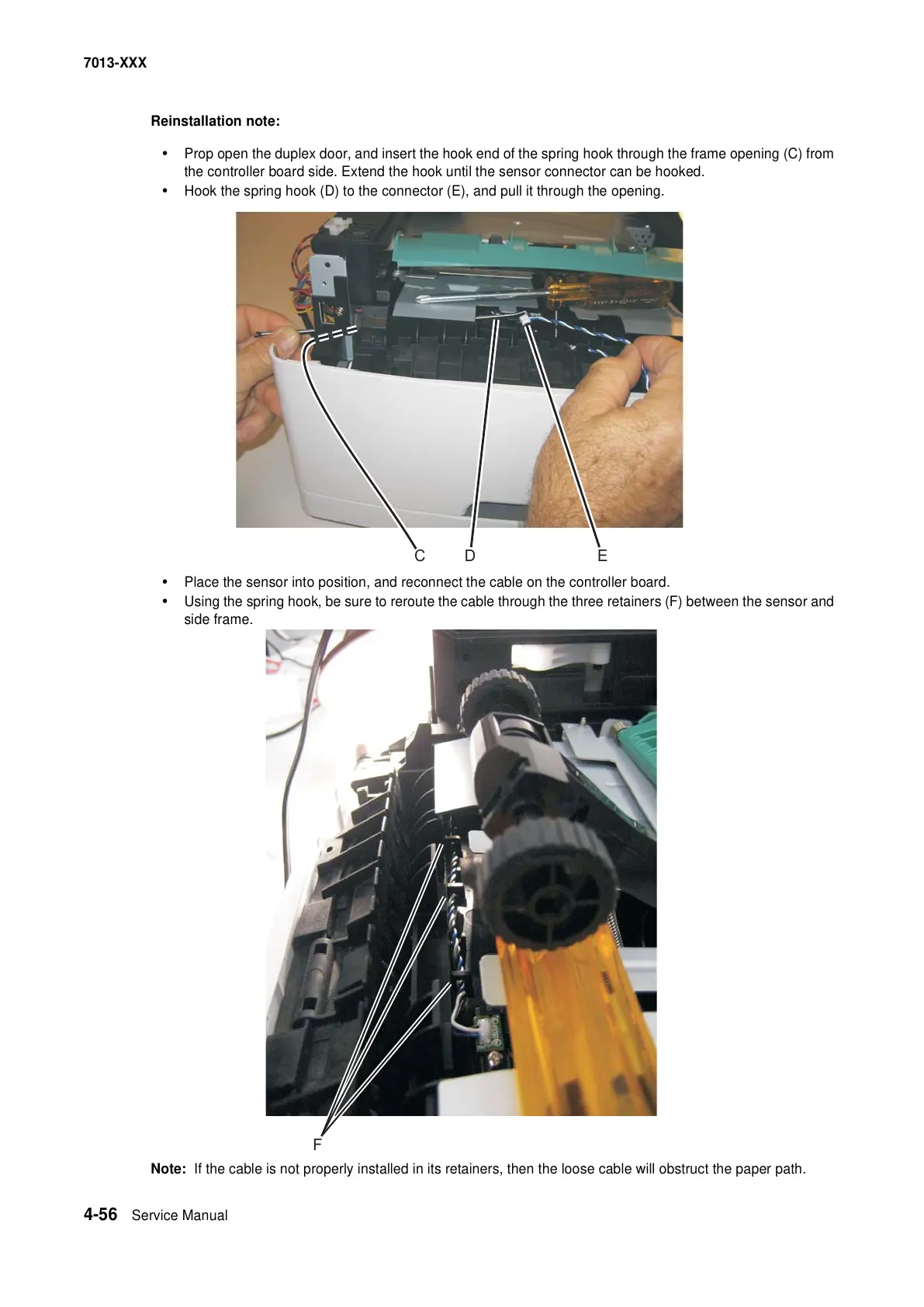4-56 Service Manual
7013-XXX
Reinstallation note:
• Prop open the duplex door, and insert the hook end of the spring hook through the frame opening (C) from
the controller board side. Extend the hook until the sensor connector can be hooked.
• Hook the spring hook (D) to the connector (E), and pull it through the opening.
• Place the sensor into position, and reconnect the cable on the controller board.
• Using the spring hook, be sure to reroute the cable through the three retainers (F) between the sensor and
side frame.
Note: If the cable is not properly installed in its retainers, then the loose cable will obstruct the paper path.