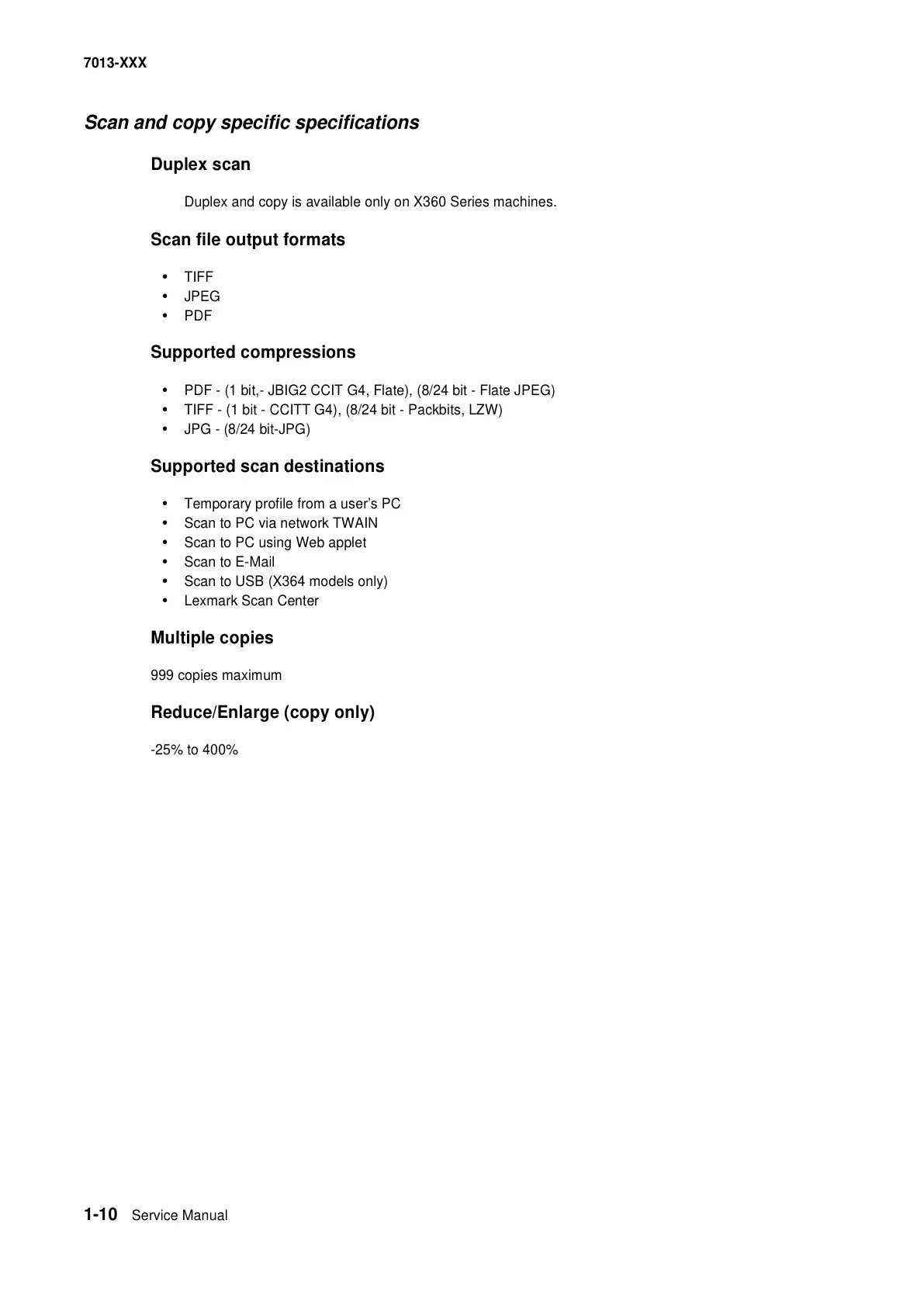1-10 Service Manual
7013-XXX
Scan and copy specific specifications
Duplex scan
Duplex and copy is available only on X360 Series machines.
Scan file output formats
• TIFF
• JPEG
• PDF
Supported compressions
• PDF - (1 bit,- JBIG2 CCIT G4, Flate), (8/24 bit - Flate JPEG)
• TIFF - (1 bit - CCITT G4), (8/24 bit - Packbits, LZW)
• JPG - (8/24 bit-JPG)
Supported scan destinations
• Temporary profile from a user’s PC
• Scan to PC via network TWAIN
• Scan to PC using Web applet
• Scan to E-Mail
• Scan to USB (X364 models only)
• Lexmark Scan Center
Multiple copies
999 copies maximum
Reduce/Enlarge (copy only)
-25% to 400%