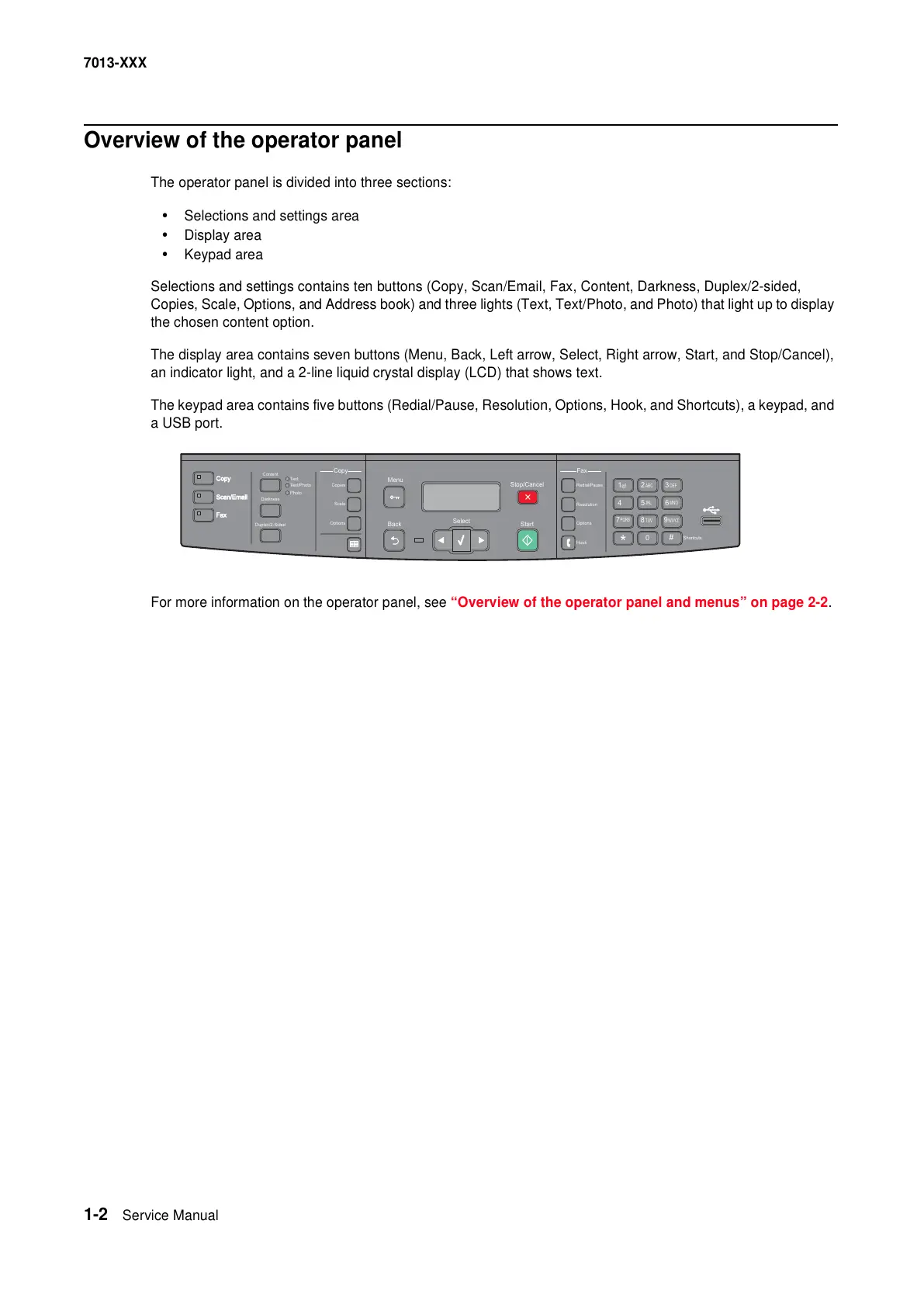1-2 Service Manual
7013-XXX
Overview of the operator panel
The operator panel is divided into three sections:
• Selections and settings area
• Display area
• Keypad area
Selections and settings contains ten buttons (Copy, Scan/Email, Fax, Content, Darkness, Duplex/2-sided,
Copies, Scale, Options, and Address book) and three lights (Text, Text/Photo, and Photo) that light up to display
the chosen content option.
The display area contains seven buttons (Menu, Back, Left arrow, Select, Right arrow, Start, and Stop/Cancel),
an indicator light, and a 2-line liquid crystal display (LCD) that shows text.
The keypad area contains five buttons (Redial/Pause, Resolution, Options, Hook, and Shortcuts), a keypad, and
a USB port.
For more information on the operator panel, see “Overview of the operator panel and menus” on page 2-2.
