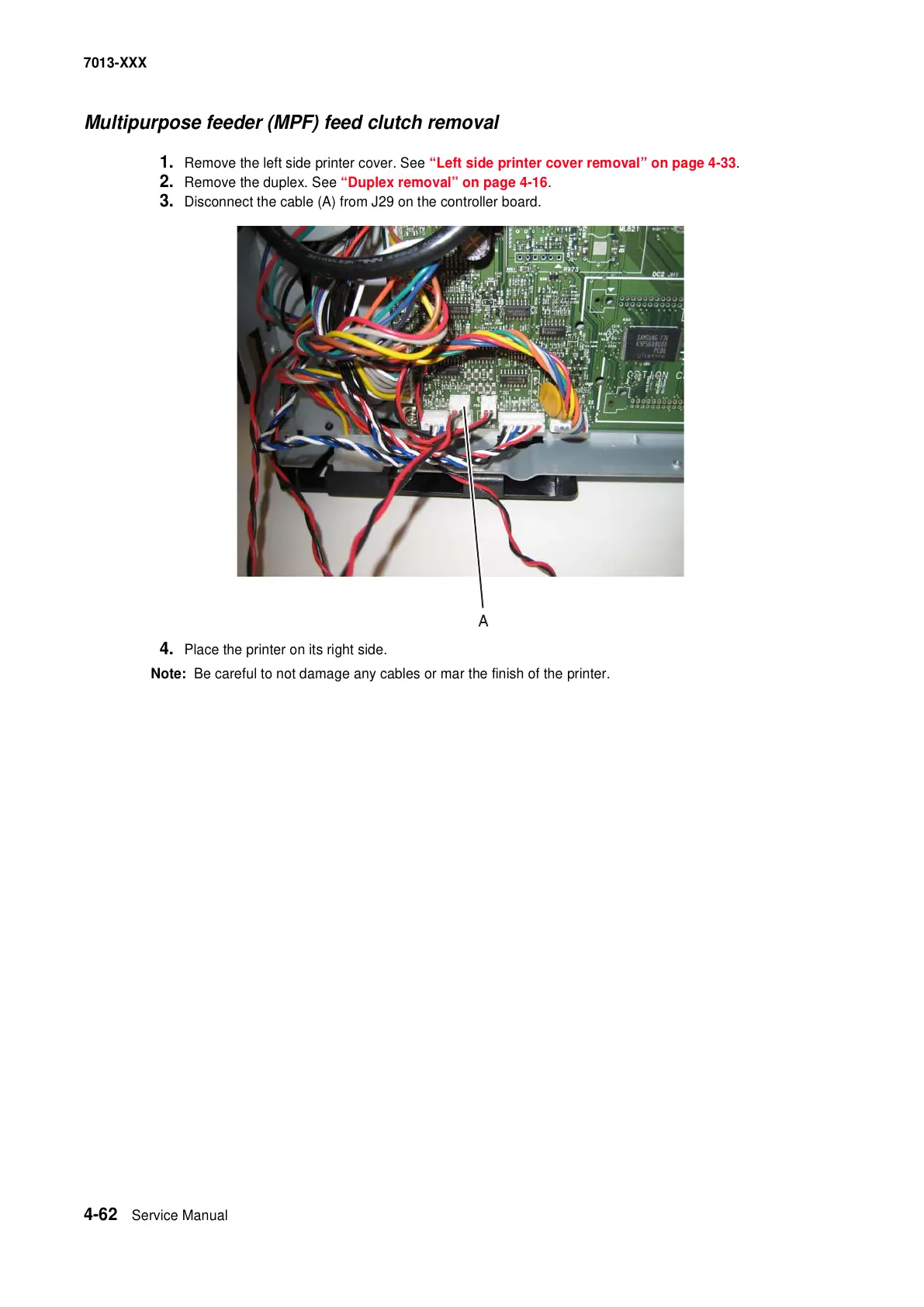4-62 Service Manual
7013-XXX
Multipurpose feeder (MPF) feed clutch removal
1. Remove the left side printer cover. See “Left side printer cover removal” on page 4-33.
2. Remove the duplex. See “Duplex removal” on page 4-16.
3. Disconnect the cable (A) from J29 on the controller board.
4. Place the printer on its right side.
Note: Be careful to not damage any cables or mar the finish of the printer.