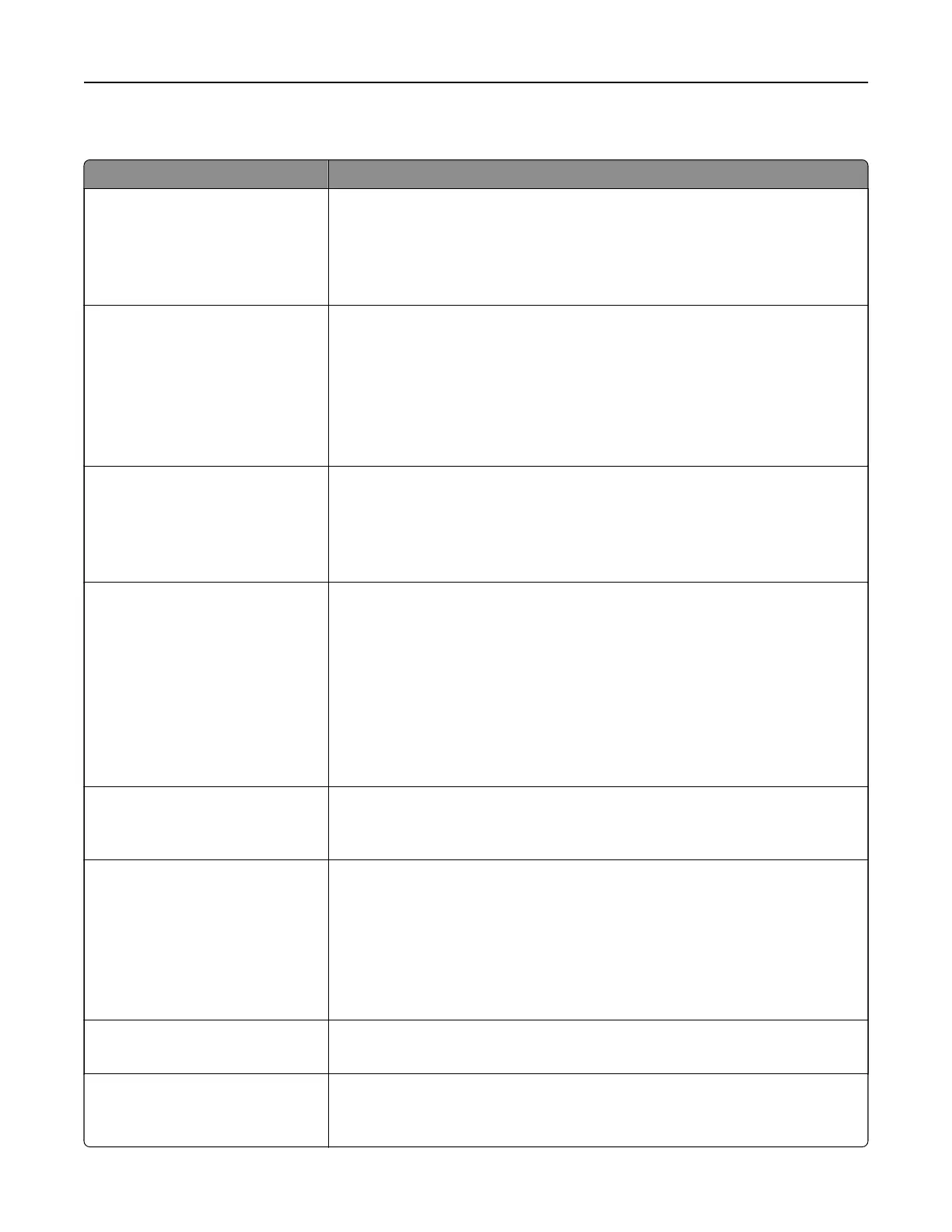FTP Settings menu
Use To
Format
PDF (.pdf)
TIFF (.tif)
JPEG (.jpg)
XPS (.xps)
Specify the file format.
Note: PDF (.pdf) is the factory default setting.
PDF Settings
PDF Version
1.2–1.7
A–1a
Secure PDF
O
On
Configure the PDF settings.
Notes:
• 1.5 is the factory default setting for PDF Version.
• O is the factory default setting for Secure PDF. Secure PDF requires you
to enter your password twice.
Content Type
Te xt
Graphics
Te xt/ Pho to
Photo
Specify the content of the original document.
Note: Text/Photo is the factory default setting.
Content Source
Black/White Laser
Color Laser
Inkjet
Photo/Film
Magazine
Newspaper
Press
Other
Specify how the original document was produced.
Note: Color Laser is the factory default setting.
Color
O
On
Specify whether the printer captures and transmits content in color.
Note: On is the factory default setting.
Resolution
75 dpi
150 dpi
200 dpi
300 dpi
400 dpi
600 dpi
Specify the quality of the scan in dots per inch (dpi).
Note: 150 dpi is the factory default setting.
Darkness
1–9
Lighten or darken the output.
Note: 5 is the factory default setting.
Orientation
Portrait
Landscape
Specify the orientation of the scanned image.
Note: Portrait is the factory default setting.
Understanding the printer menus 107