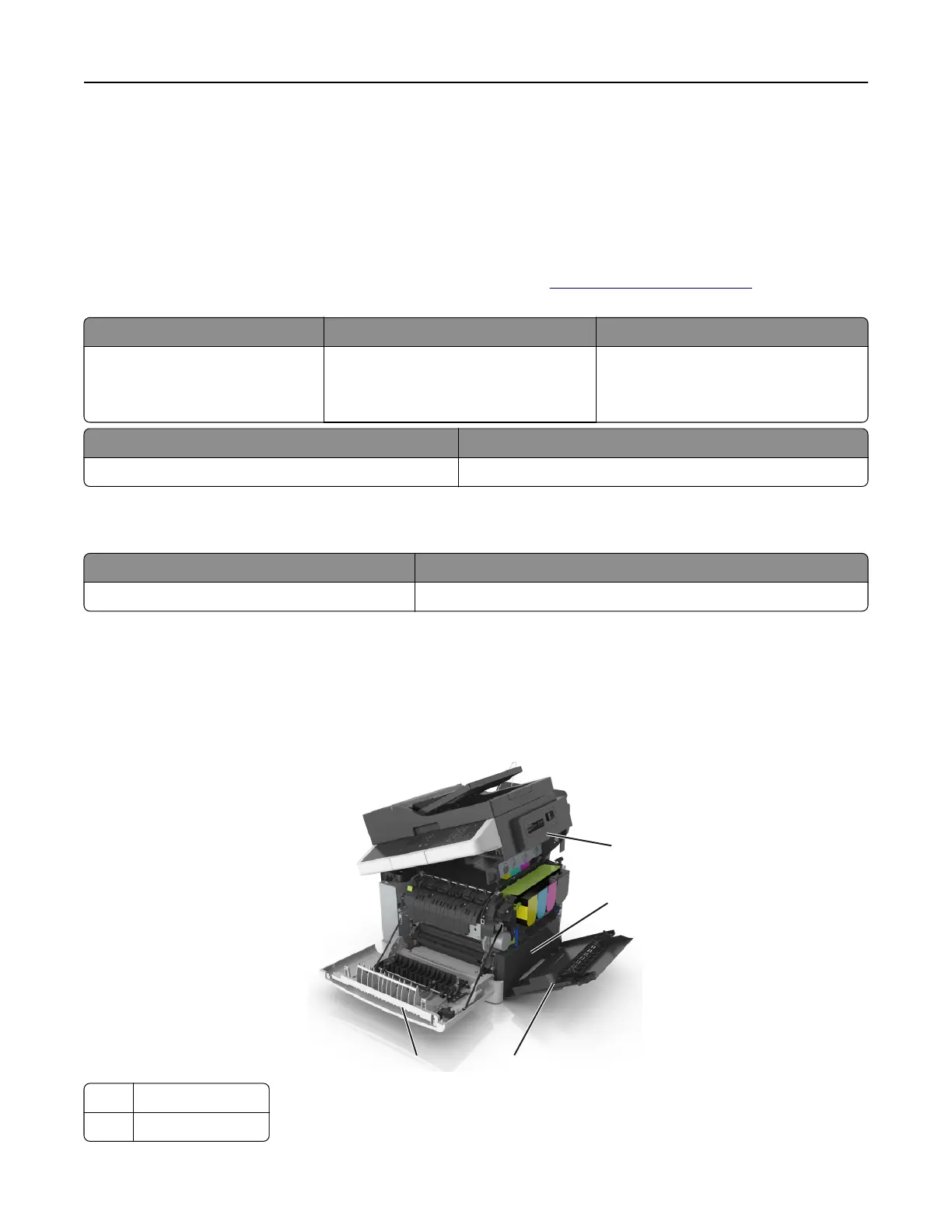Ordering a maintenance kit
Notes:
• Using certain types of paper may require more frequent replacement of the maintenance kit.
• The separator pad, fuser, and transfer module are included in the maintenance kit and can also be
individually ordered and replaced, if necessary. The separator pad is a customer replaceable part.
• To replace the maintenance kit, contact customer support at http://support.lexmark.com or your service
representative.
Part name Type Supply number
Maintenance kit 115 V
220 V
100 V
40X7615
40X7616
40X7617
Item Supply number
Separator pad 40X6247
Ordering a waste toner bottle
Item All countries and regions
Waste toner bottle C540X75G
Replacing supplies
Replacing the waste toner bottle
1
2
3
4
1 Top door
2 Waste toner bottle
Maintaining the printer 134