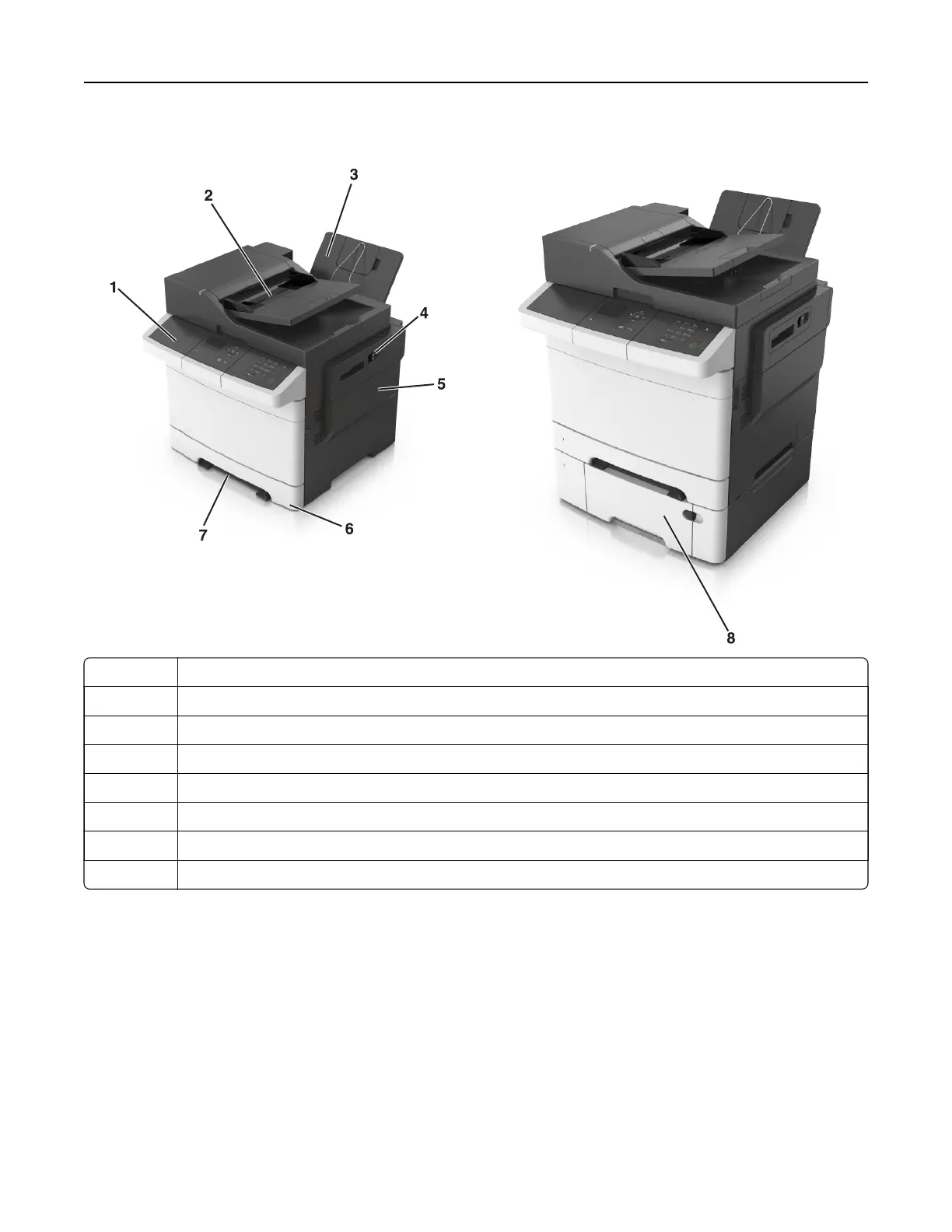Basic models
1 Printer control panel
2 Automatic document feeder (ADF)
3 Standard bin
4 Top door latch
5 Right side cover
6 Standard 250-sheet tray (Tray 1)
7 Manual feeder
8 Optional 650-sheet duo tray with integrated multipurpose feeder (Tray 2)
Understanding the basic functions of the scanner
• Make quick copies or set the printer to perform
specific
copy jobs.
• Scan documents and send them to your computer, an e-mail address, or an FTP destination.
• Scan documents and send them to another printer (PDF through an FTP).
Learning about the printer 11