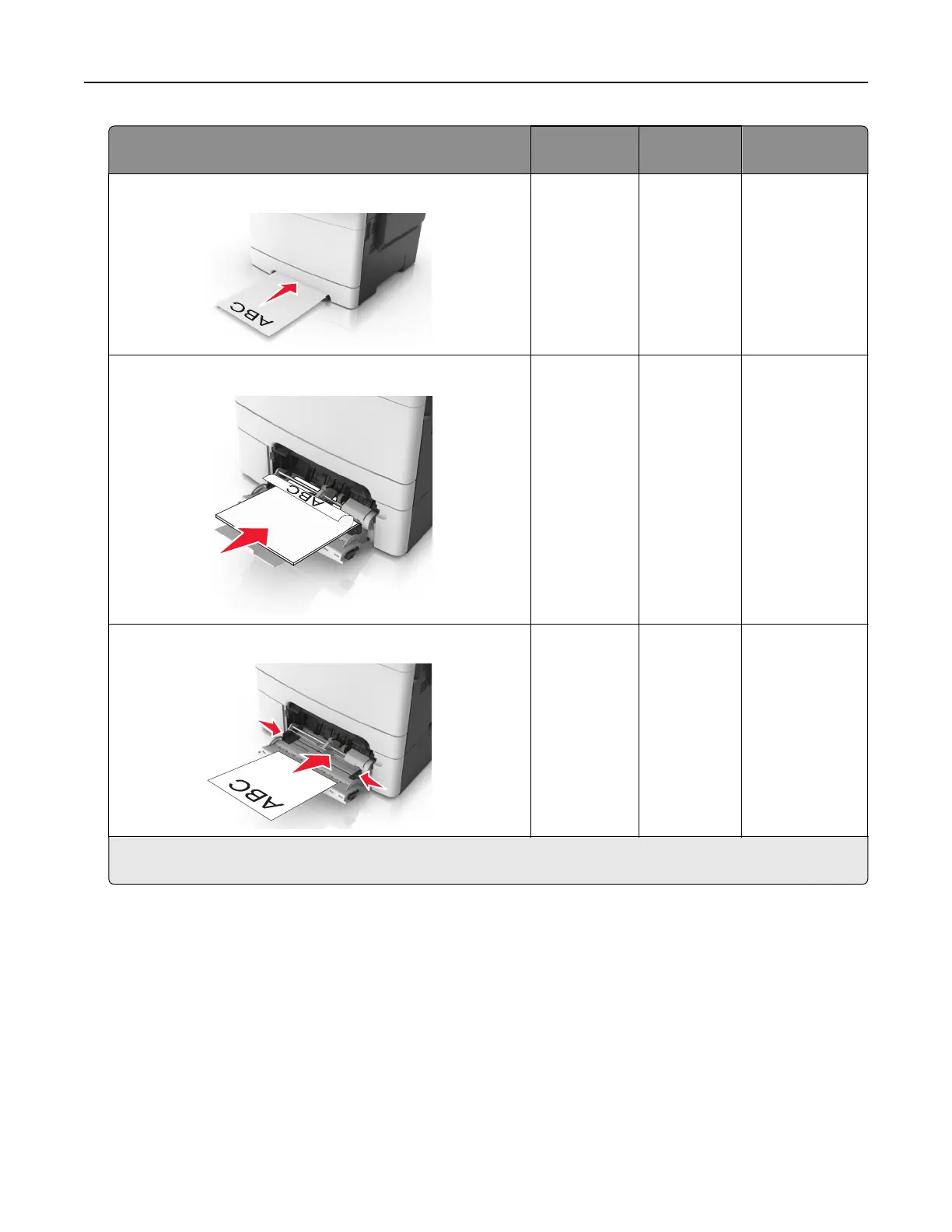Source Printing Printable
side
Paper
orientation
Manual feeder
Two‑sided Faceup Load the sheet
with the bottom
edge entering
the printer first.
Multipurpose feeder
One‑sided Facedown Load the sheet
with the top edge
entering the
printer first.
Multipurpose feeder
Two‑sided Faceup Load the sheet
with the bottom
edge entering
the printer first.
Note: Check with the manufacturer or vendor to determine whether or not the preprinted letterhead is
acceptable for laser printers.
Tips on using transparencies
Print a test page on the transparencies being considered for use before buying large quantities.
• From the printer control panel, set the paper size, type, texture, and weight in the Paper menu to match the
transparencies loaded in the tray.
• Print a test page on the transparencies being considered for use before buying large quantities.
• Feed transparencies from the 250-sheet tray, manual feeder, or multipurpose feeder.
• Use transparencies designed
specifically
for laser printers.
• Avoid getting
fingerprints
on the transparencies to prevent print quality problems.
• Before loading transparencies,
flex,
fan, and straighten the stacks to prevent sheets from sticking together.
Paper and specialty media guide 41