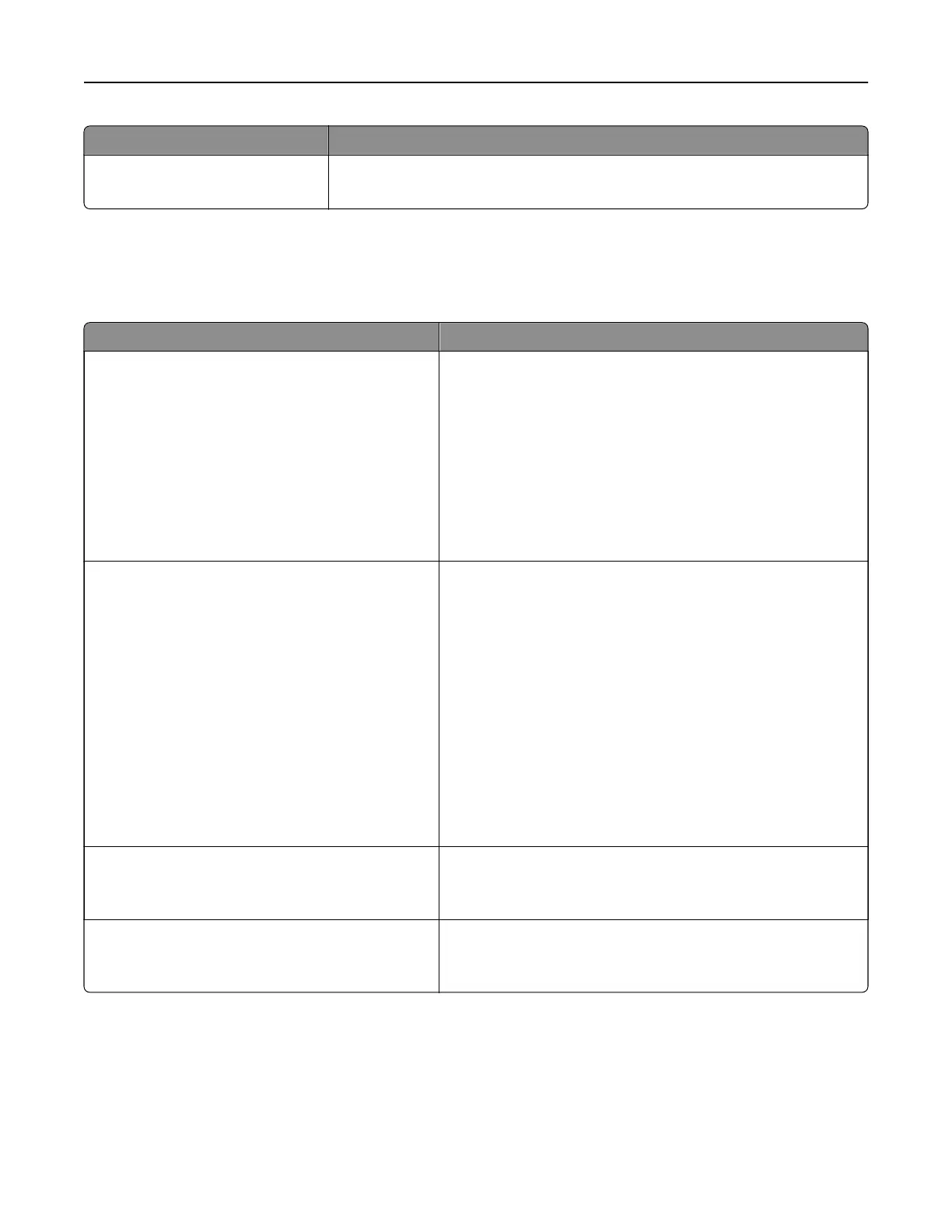Use To
Sharpness
1–5
Specify the amount of sharpness of the scanned image.
Note: 3 is the factory default setting.
Print Settings
Setup menu
Use To
Printer Language
PCL Emulation
PS Emulation
Set the default printer language.
Notes:
• PS Emulation is the factory default setting. PS Emulation
uses a PS interpreter for processing print jobs.
• PCL Emulation uses a PCL interpreter for processing
print jobs.
• Setting a printer language as the default does not
prevent a software program from sending print jobs that
use another printer language.
Print Area
Normal
Fit To Page
Whole Page
Set the logical and physical printable area.
Notes:
• Normal is the factory default setting. When attempting to
print data in the non‑printable area defined by the
Normal setting, the printer clips the image.
• Fit To Page fits the page content into the selected paper
size.
• Whole Page allows the image to be moved into the
non‑printable area defined by the Normal setting, but the
printer clips the image at the Normal setting boundary.
This setting
aects
only pages printed using a PCL 5e
interpreter and has no eect on pages printed using the
PCL XL or PostScript interpreter.
Printer Usage
Max Yield
Max Speed
Set color toner use in printing.
Note: Max Yield is the factory default setting.
Black Only Mode
On
O
Set the printer to print text and graphics using only the black
toner cartridge.
Note: O is the factory default setting.
Understanding the printer menus 110
